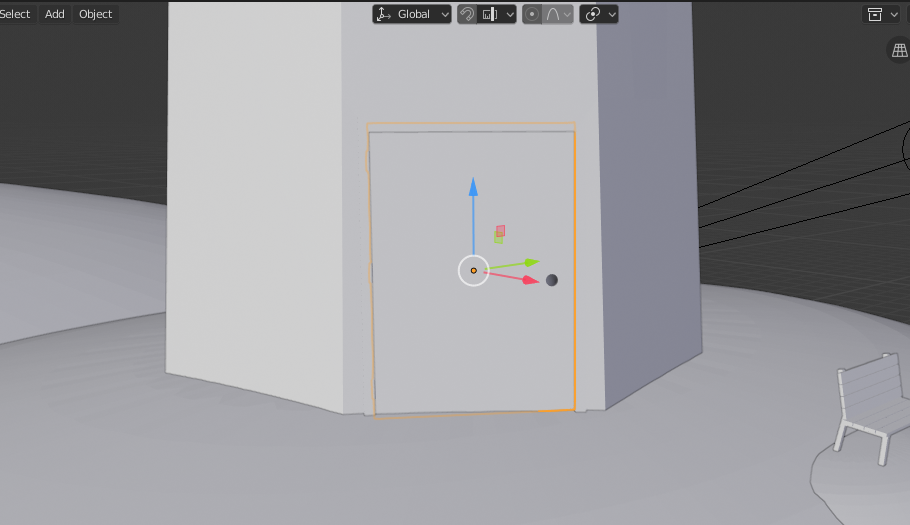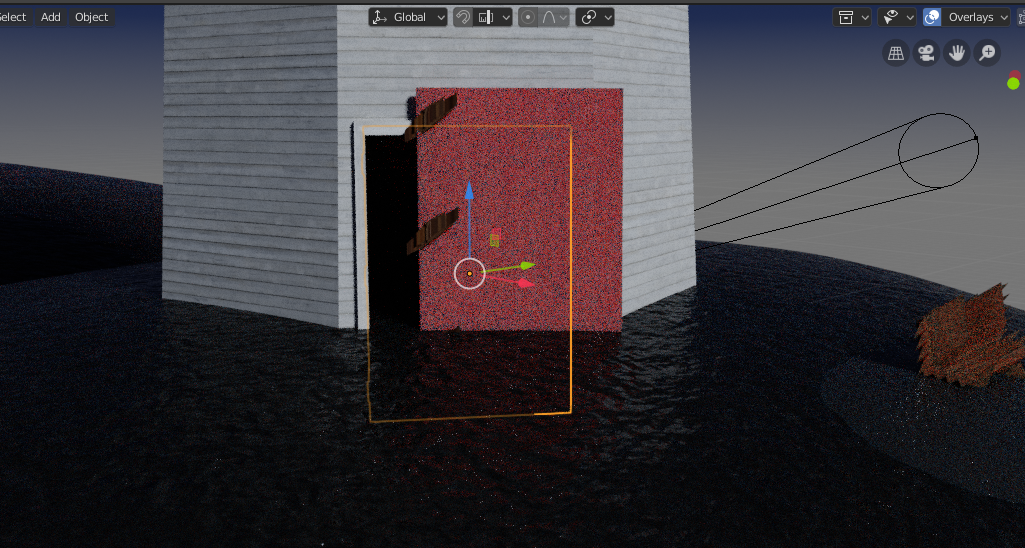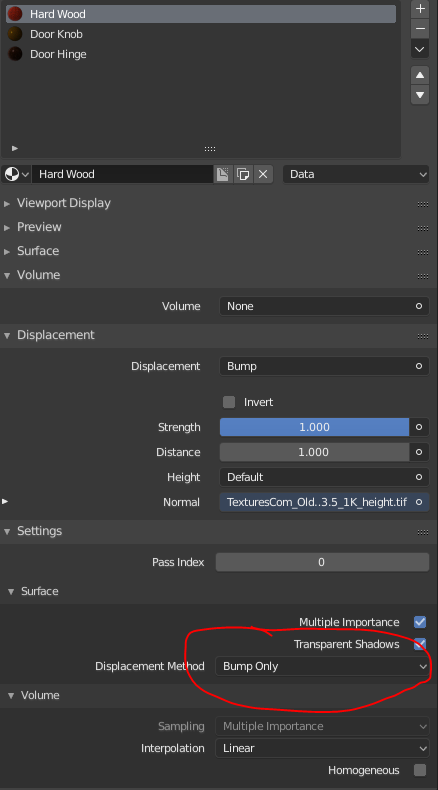I built the scene using EEVEE render engine. Now I'm changing to cycles to get a more realistic scene. Though when I go in rendered view, all the objects are being deformed in weird ways. Even those with no modifier are being deformed. Is there something I'm missing here? I've applied the scale to everything as well.
.blend file: https://drive.google.com/open?id=1KH0PIg_iS_uwfC4A-2Vv2LPLHDDuCj6Q