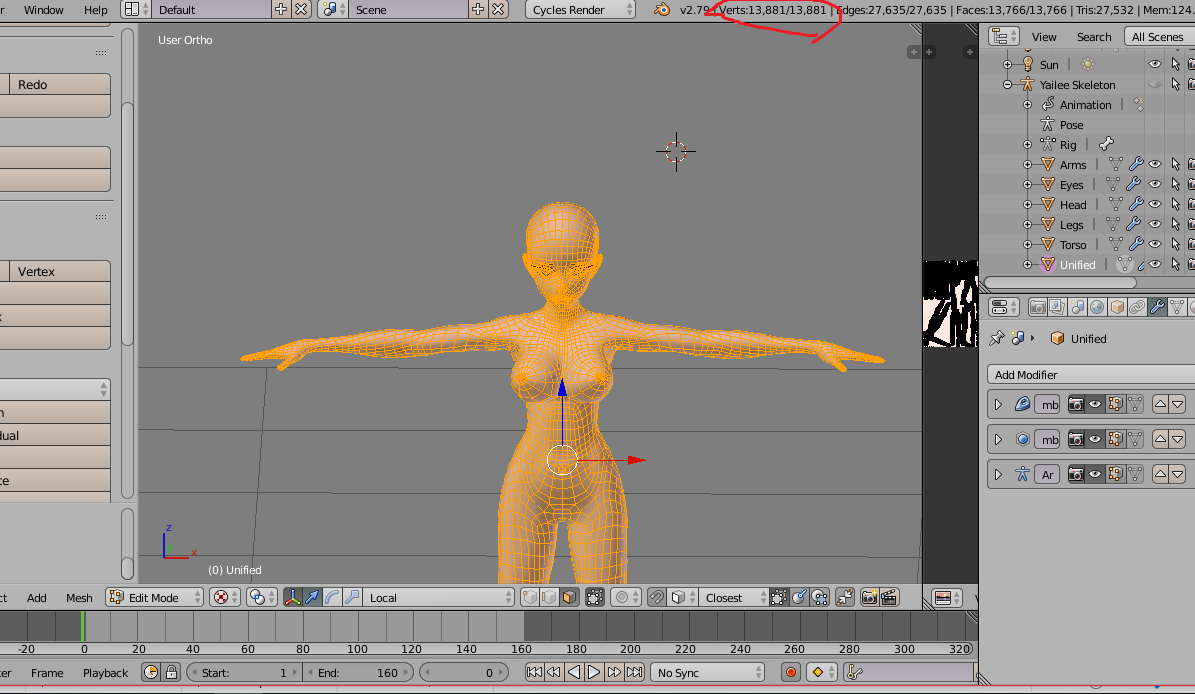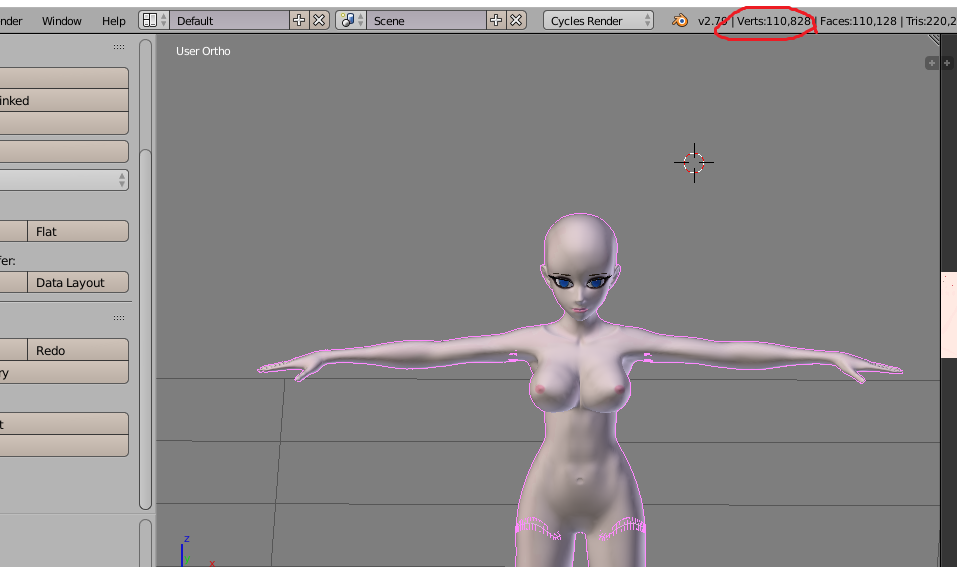When I look at my object in Object Mode it says 110k vertices. The problem is, when I select my model it says 13k vertices. I have no clue where the extra vertices are, or how to delete them. I'm trying to use UMA (for unity) and I need to have less than 65k vertices in total.
I have no clue as to where to find the missing vertices.