I'm Eric and I've just started my journey with blender. The plan is to provide 3D pictures for our customers.
Everything seemed fine (after a number of evenings spent in company of Netflix, Blender & Blender Video) but now we are a bit stuck.
We created a model that is some 12x7x13cm, hollowed, solidified to 2mm & painted on vertices as you can see on this screenshot:
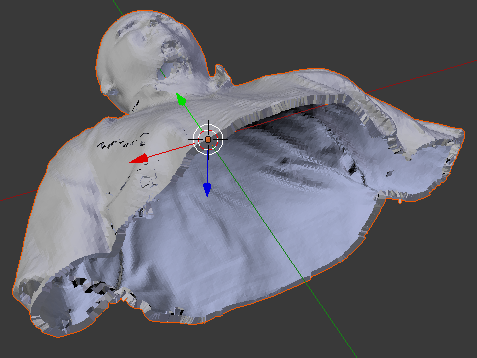
Nevertheless, once we export it to 3D Print to use on our plaster printer Project 660 Pro - it seem full inside. Here is the screenshot for comparison of our model vs what is ok with some proper model in 3D - where it appears ok (you can even see a hole in the head as it is not yet corrected):
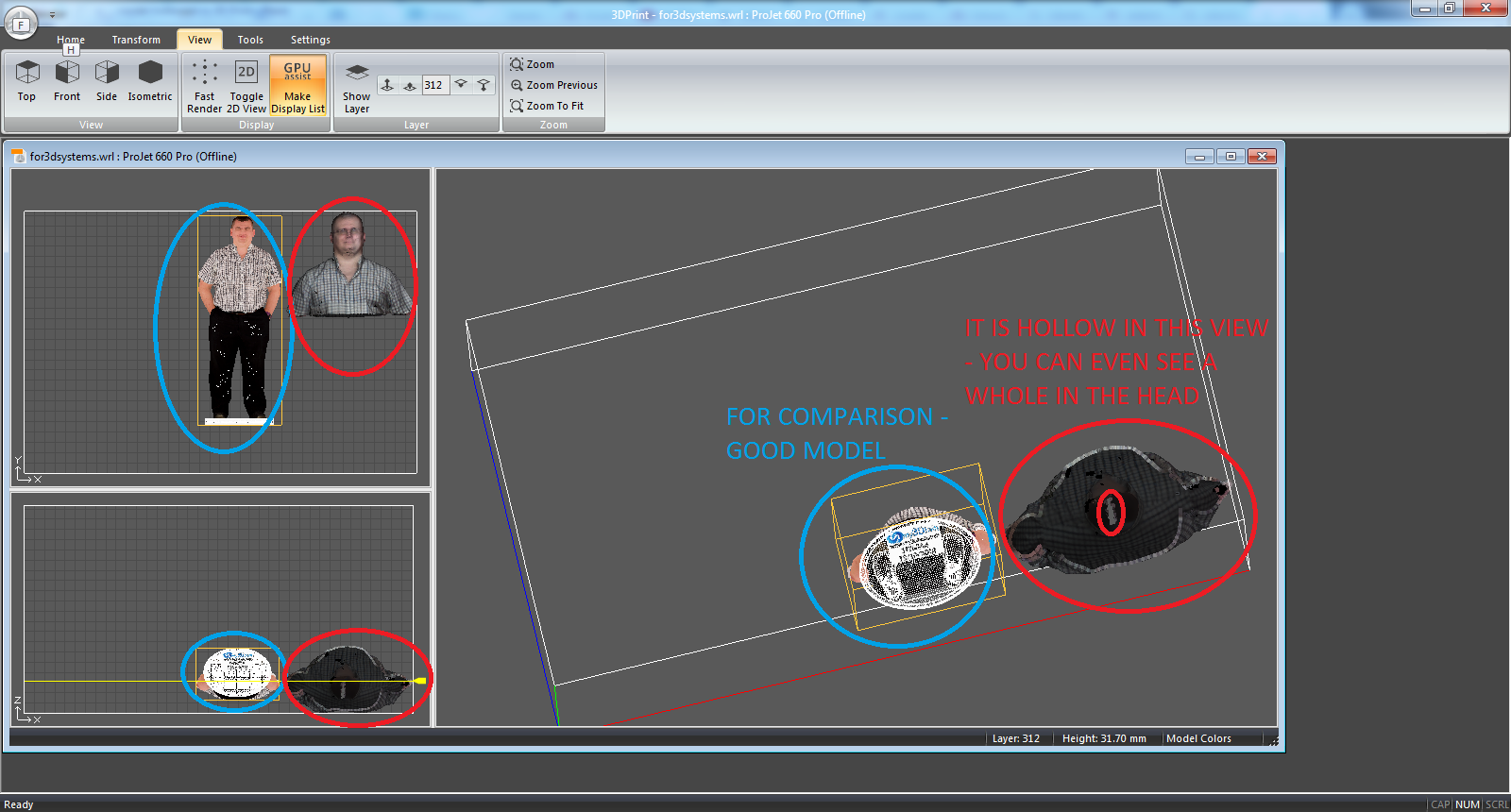
But in 2D slice - the one we need seems to be filled. Unfortunately - the same story appears when calculating volume for printing (increasing cost some 4-fold & giving customer different feel):
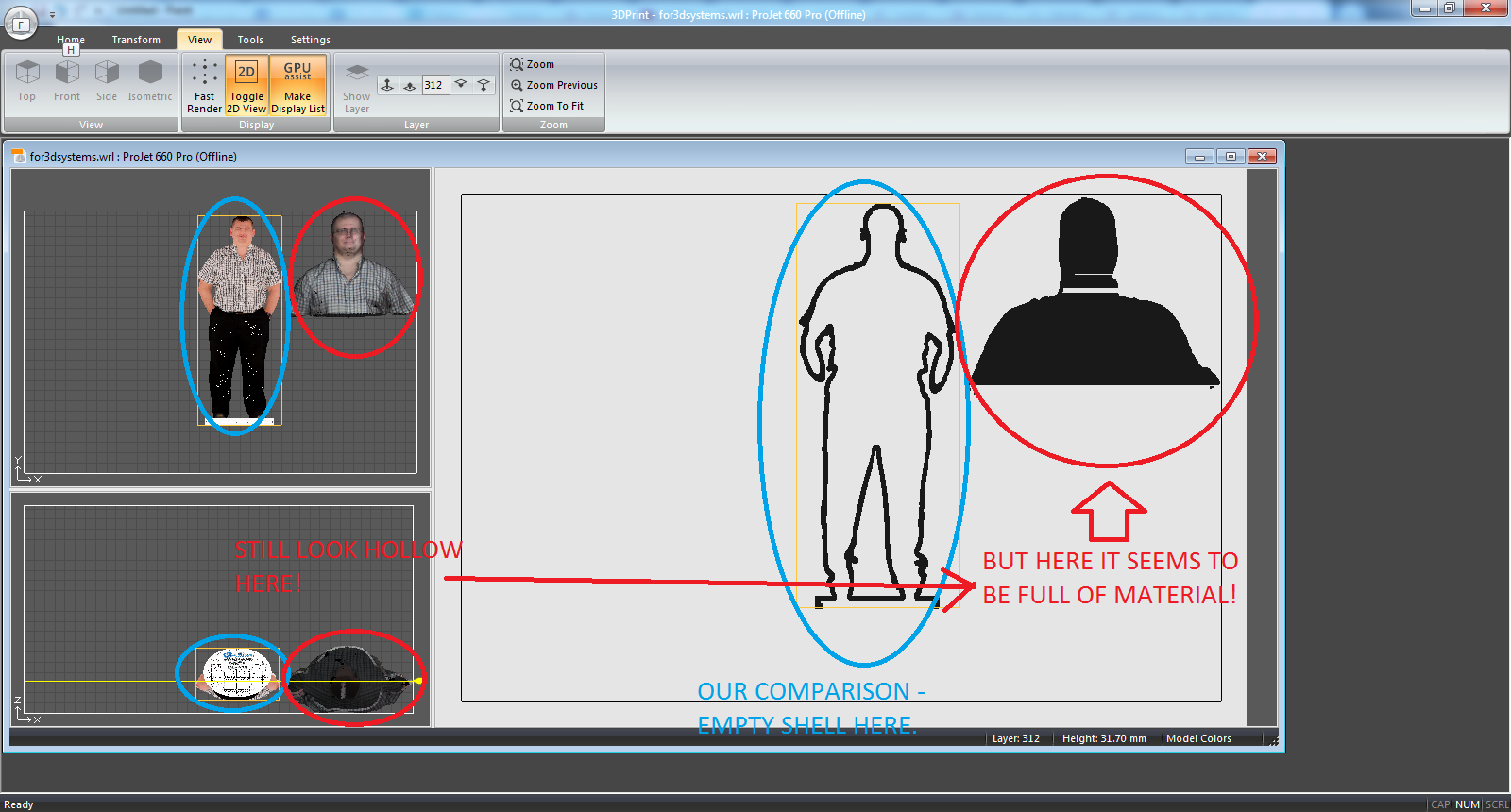
Just to mention - model also appears ok in meshmixer (it is hollowed & solidified) and we tried multiple type formats (wrl & ply) but none worked correctly.
Here I need to ask for your help - what could be the matter here & the method to resolve it please? As they say - there are many ways to skin a cat - so perhaps there is some manner to get just the outer shell of original model, copy it and then proceed please?
Thanks, Eric
