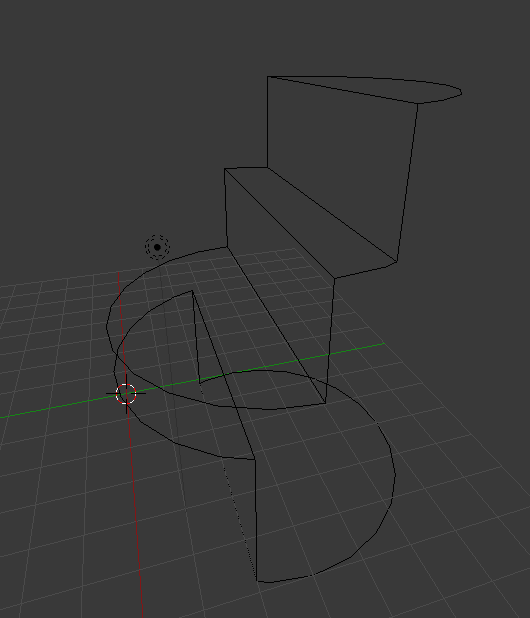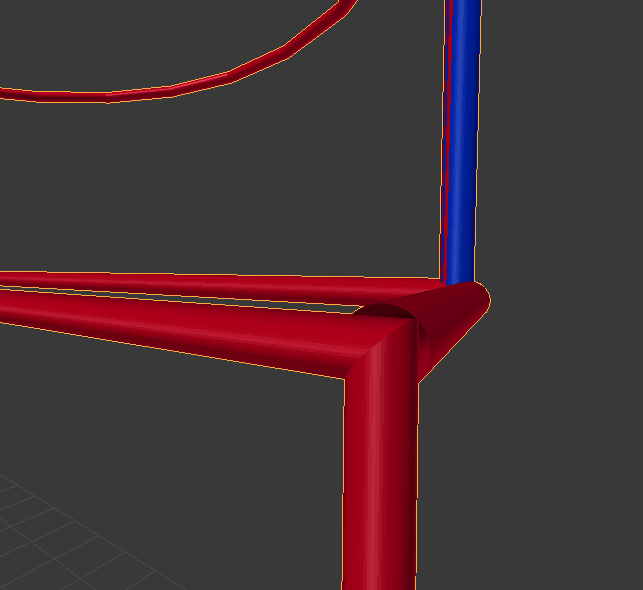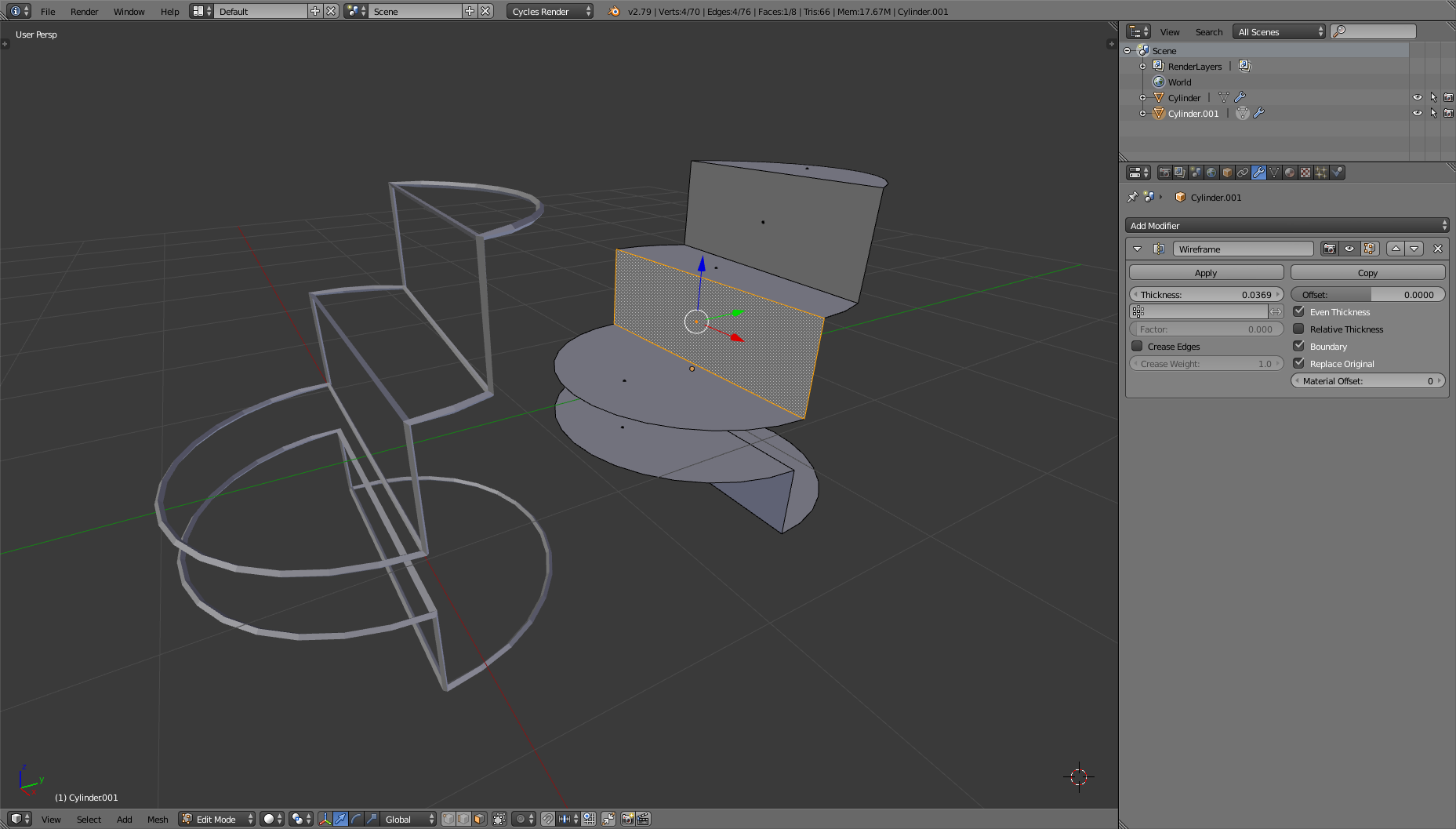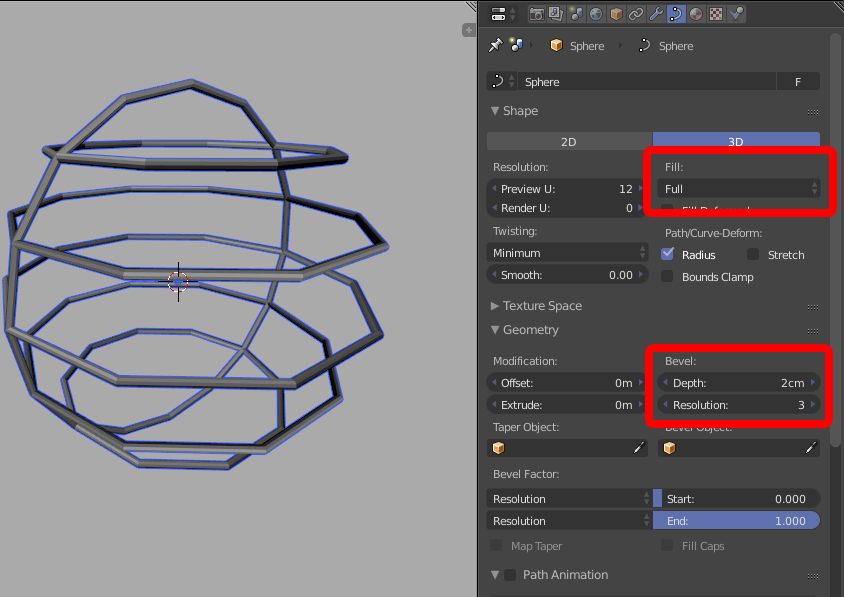I am a begginer and have to make something like that:
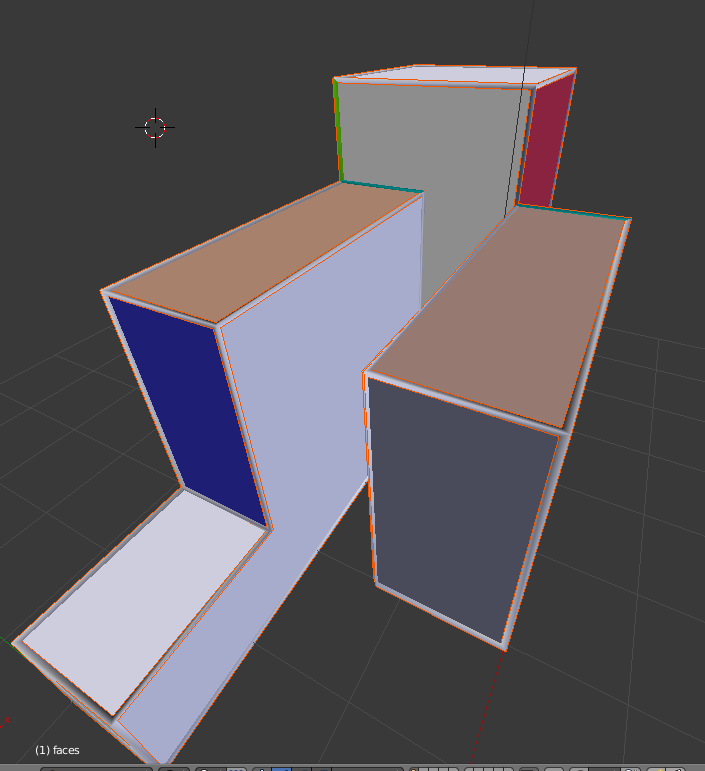
With plane geometry I can easily make, but with curves the triangulation gets in the way...
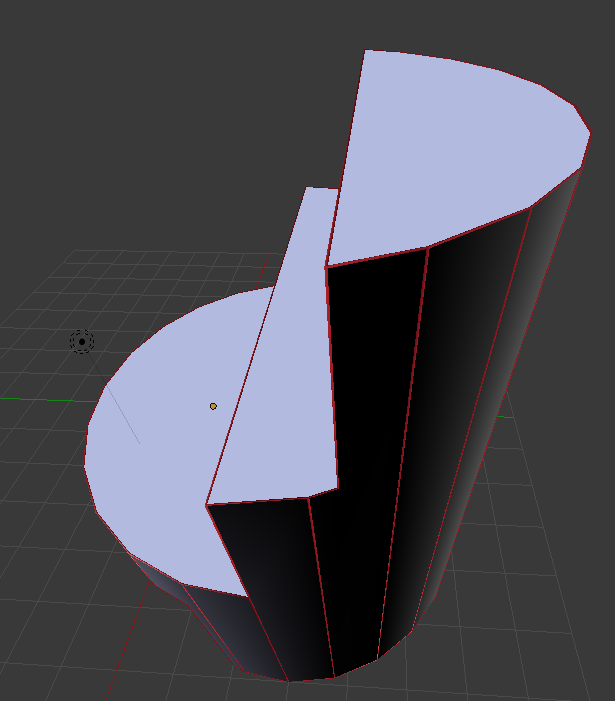
How to make a wireframe only for external edges, anyone can help?? If I just delete the undesirable faces my external ones gets all bored.
I can get a mesh with only the edges if it helps, but I need to be able to assing materials to edges.
English ins't my language, sorry!
EDIT 1 ----
With @Martin Z I get this:
And that is great! But I need to close this gaps, any ideia?
EDIT 2 ----
With @Martin Z and @Carlo i successfully make this geometry! Thanks guys! But with another geometry with a hole in it I can't... My mesh come like this (left) and a apply the decimate modifi (right):
If I delete the edeges in blue (the left blue ones, with shouldn't exist), I end with holes in my mesh (blue right):
Any way to get the holes out? If I make one by one it could get much time, I have 62 geometry like this.
Thanks a lot!