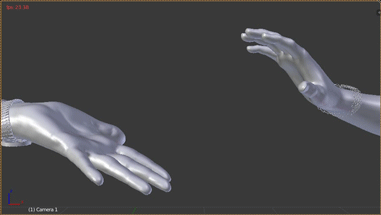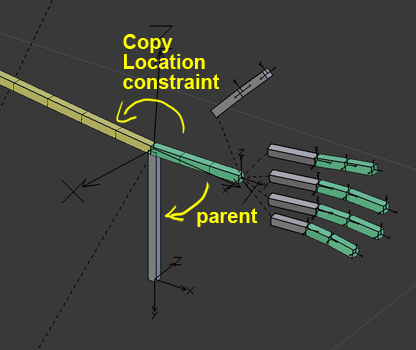Please, could you say how to do so that 2 armatures interact with each other? For example, one character takes the hand of the other one & pulls it with it. But as you can see, the hand of the second character doesn't follow the trajectory of the first one.
If the bone of one hand is tied to the bone of the other hand, it will repeat the trajectory, but the mesh will stretch, not follow the selected bone. If try to fit keyframes, the different location of the keyframes will not allow this to be done correctly (the result you see on the example).
Please please please, help me with this question!