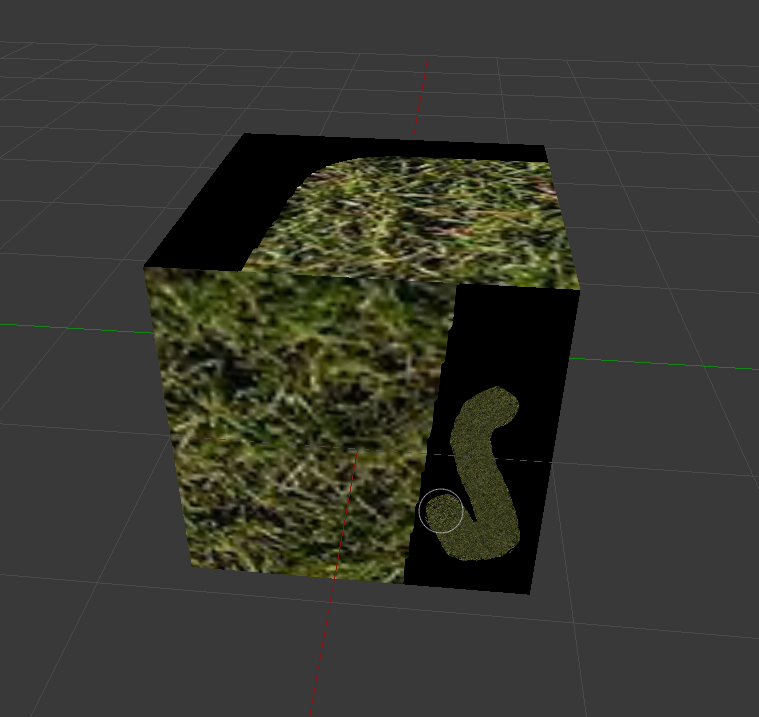I am trying to paint grass onto a plain, but the only way I can paint with that image is if the plain is textured with the image of grass I'm using.
1 Answer
$\begingroup$
$\endgroup$
2
If you set the image as a brush texture and use Stencil as the mapping option, you can drag the stencil image in the viewport to line it up with rmb, rotate with ctrl-rmb, scale with shift-rmb and paint through it to the iamge texture on the object. 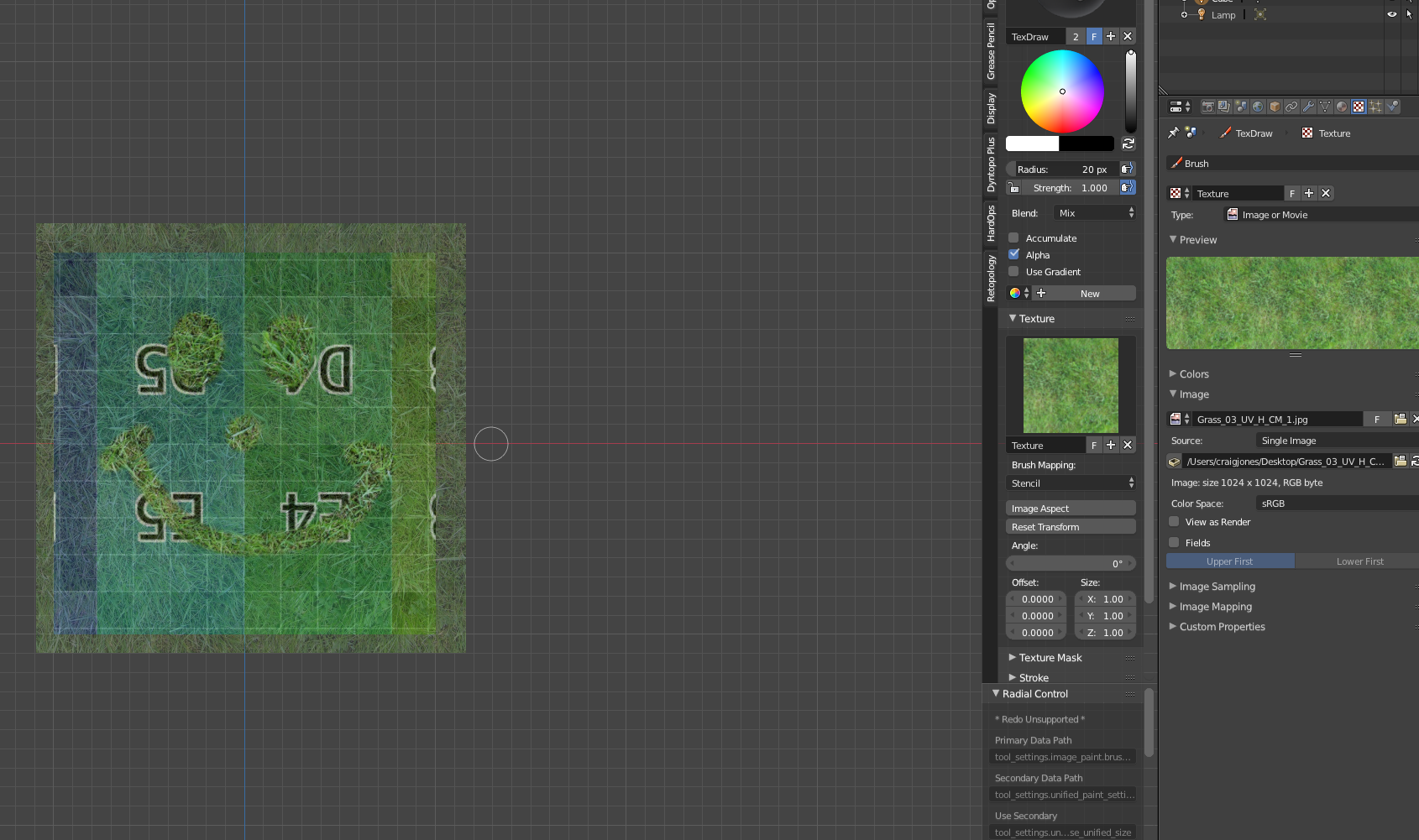
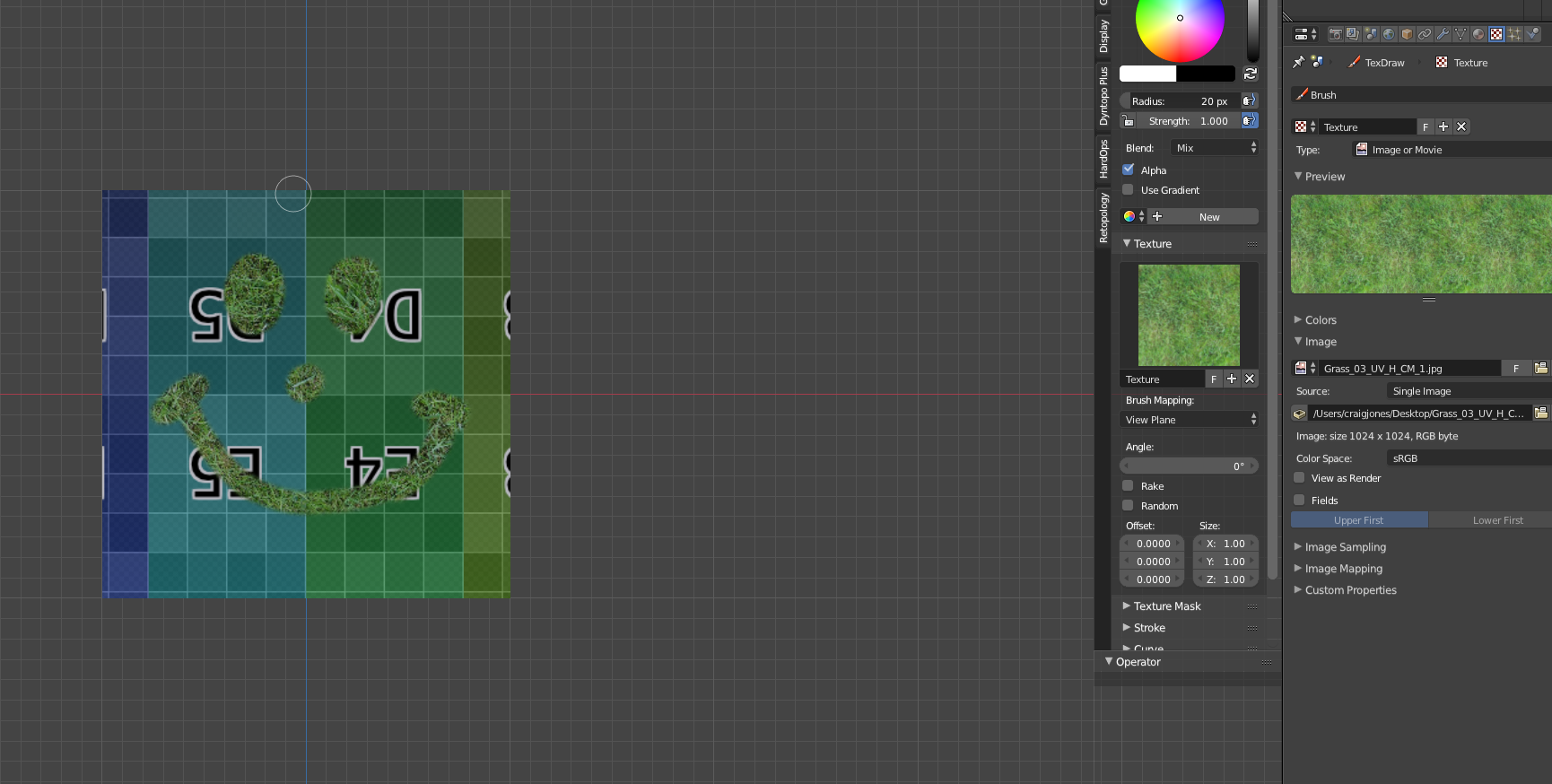
-
$\begingroup$ Could you be more specific? $\endgroup$– user61224Commented Aug 16, 2018 at 21:30
-
$\begingroup$ Not really - use your grass texture as an image brush and use the stencil mapping in the brush controls in the tool bar. Move the image in the viewport with the rmb and paint to put the grass where you want it without having to use the old clone from texture slot method. $\endgroup$ Commented Aug 17, 2018 at 1:36