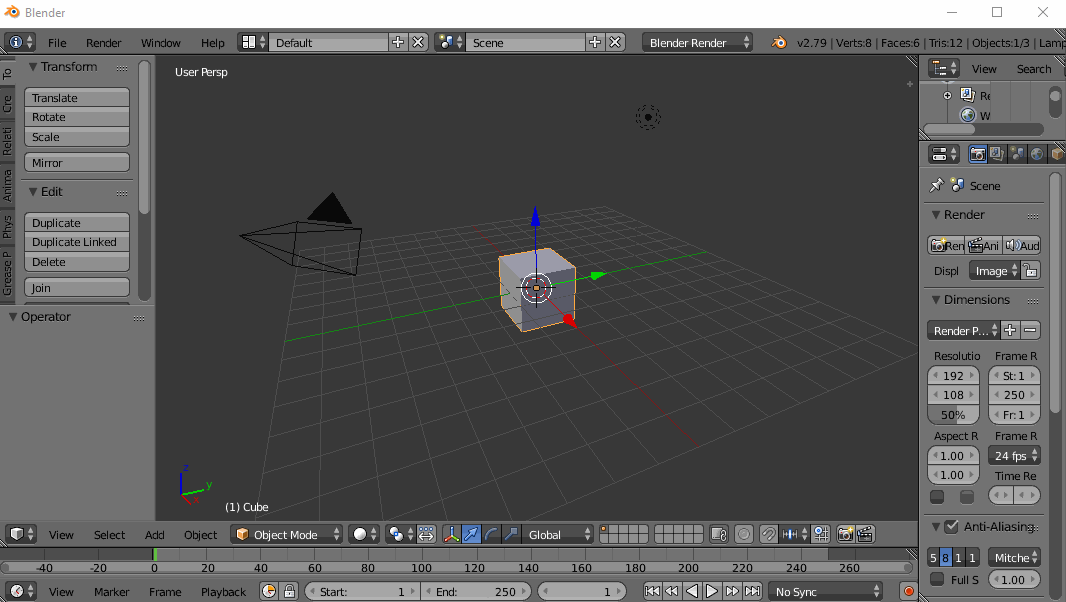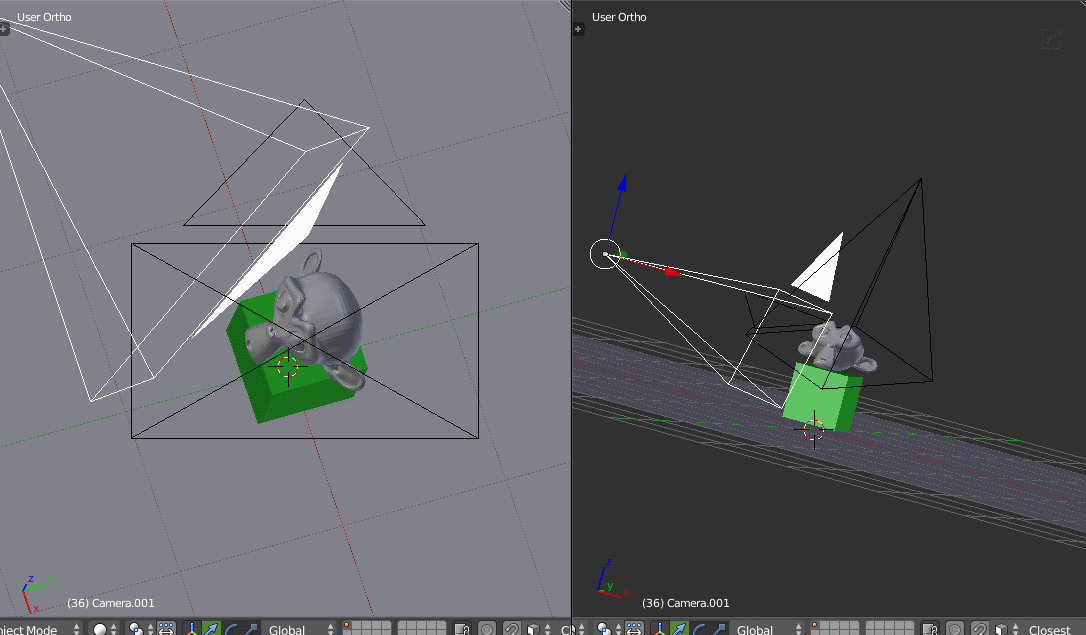In my scene I have two cameras (let's say camera1 and camera2), and in my GUI I have two panes both displaying the 3D-View.
In the first pane I'd now like to see through camera1. This can easily be done by activating camera1 by selecting it, pressing Crtl+NumPad 0 (or if it is already active, just pressing NumPad 0). The problem comes with the second camera: When I try to activate it, both panes automatically switch to the perspective of the second camera. Is there a way to avoid this, such that both panes show the corresponding perspectives?