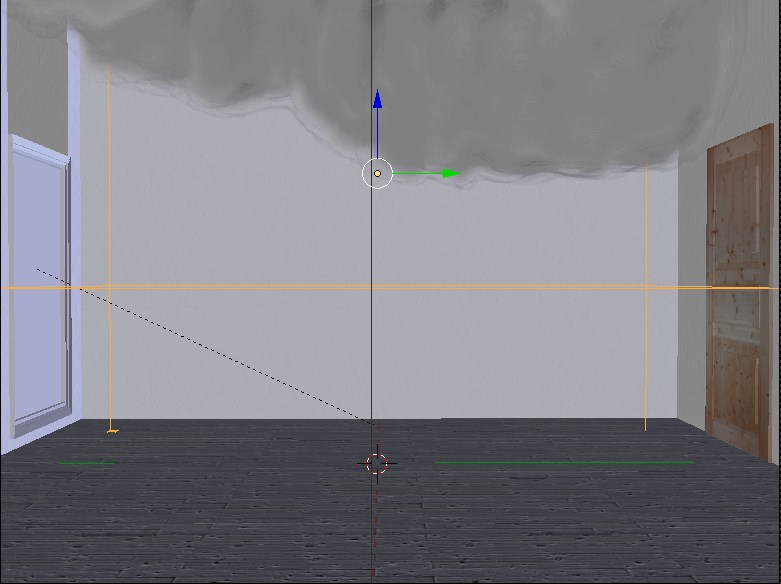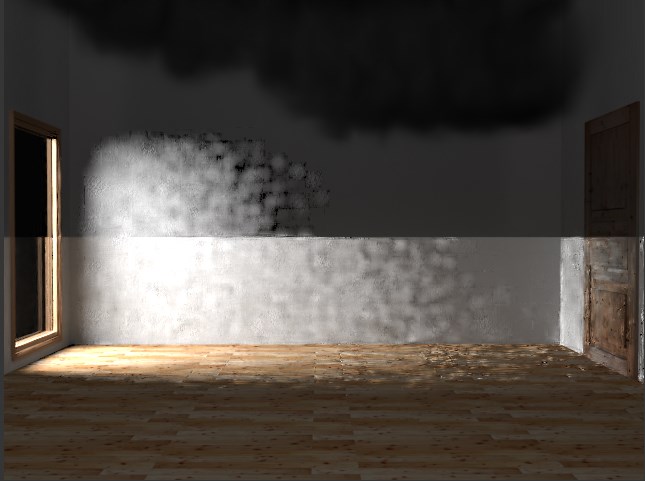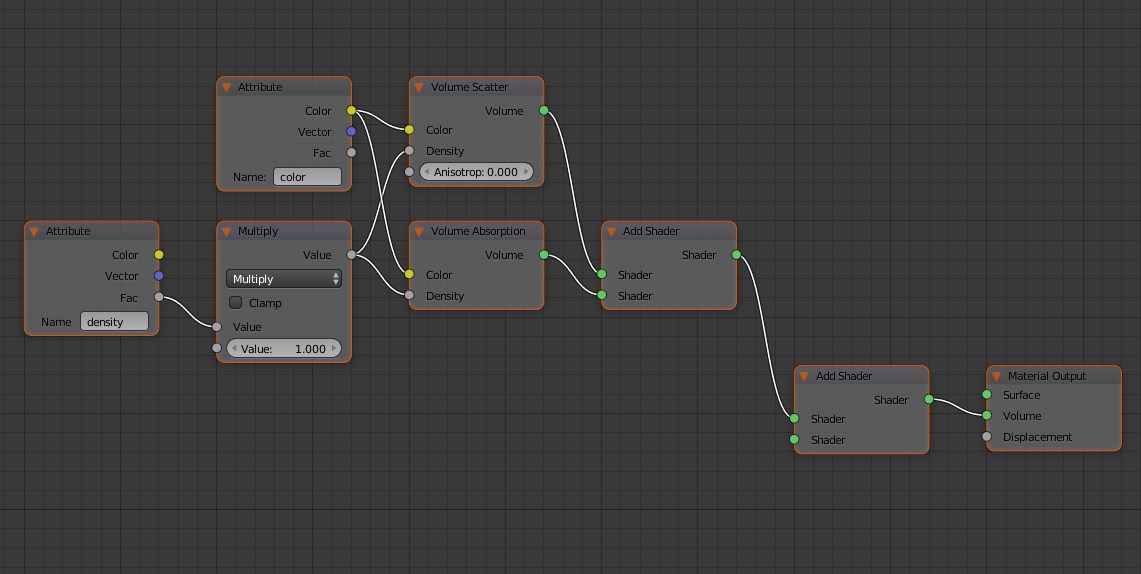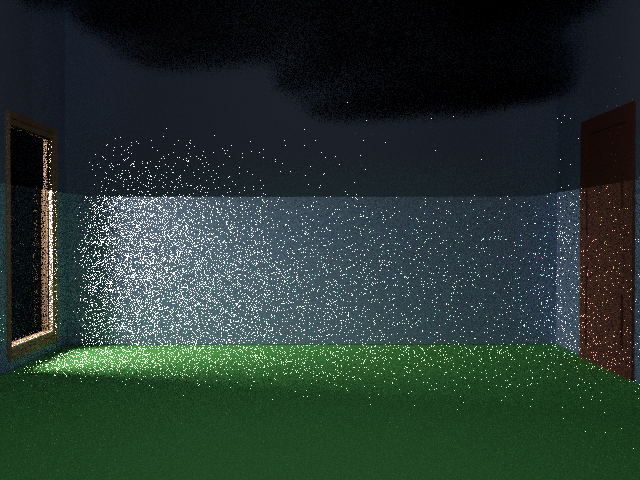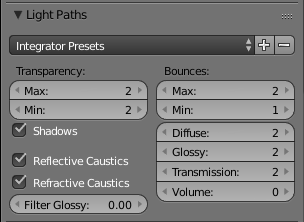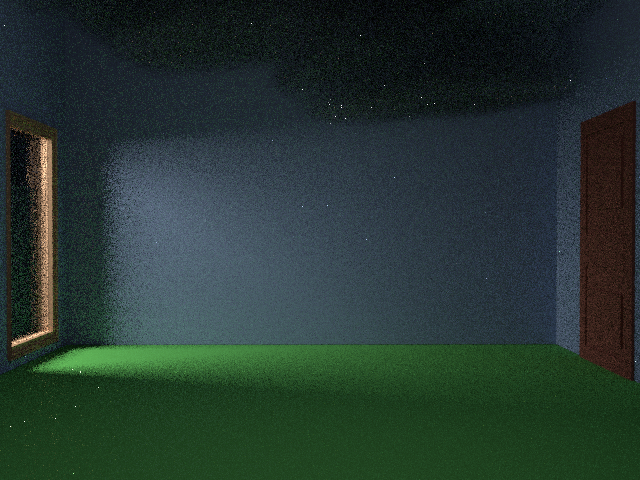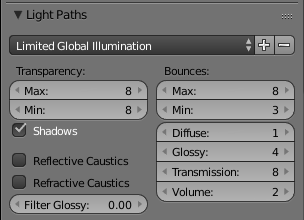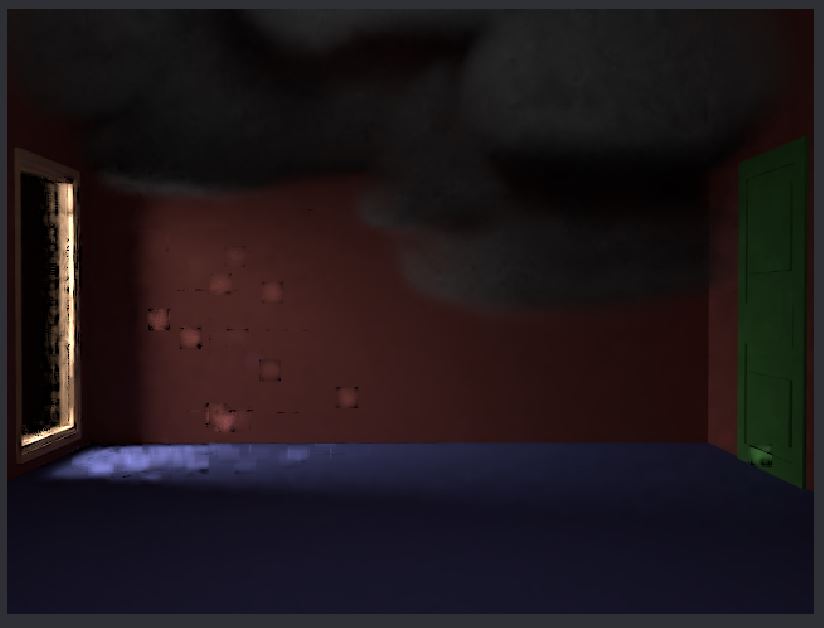I know that this question has been asked, but unfortunally there was no answer- maybe through a second try someone else will read this and can help.
Im pretty new to blender, so sorry for my messed up blender file.
as you can see, the smoke domain of my cycles quick smoke effect is being rendered as a semi-transparent-box. i turned off the shadows in the cycle settings of the domain and the smoke object, so this is not the problem.
really looking forward for some help, greets, luk