I've been trying to learn some basic blender stuff and I'm trying to render a small animation out to After Effects for compositing.
However, when I try and render the animation, the image comes out completely white

This is what it looks like if I just render the one frame
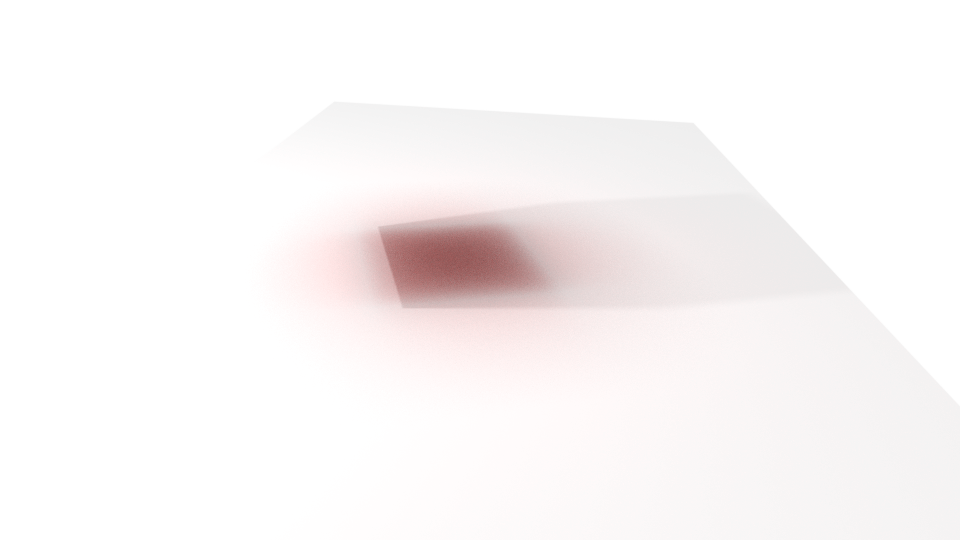
and this is what it looks like in the viewport
 If its fine with just a single frame render, why isn't it working for the animation?
If its fine with just a single frame render, why isn't it working for the animation?
Here's the .blend file: https://drive.google.com/open?id=1AzEwQUvbfivx6lFPLStplxBoxI34YmFB
