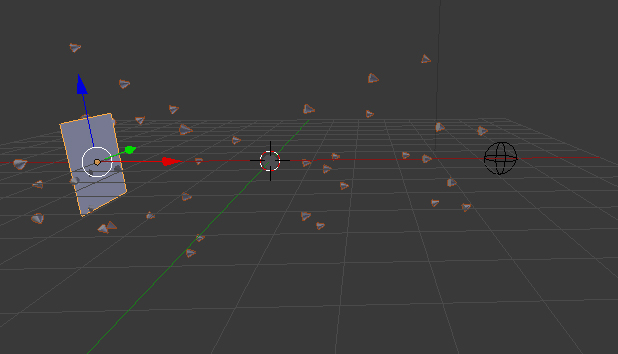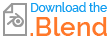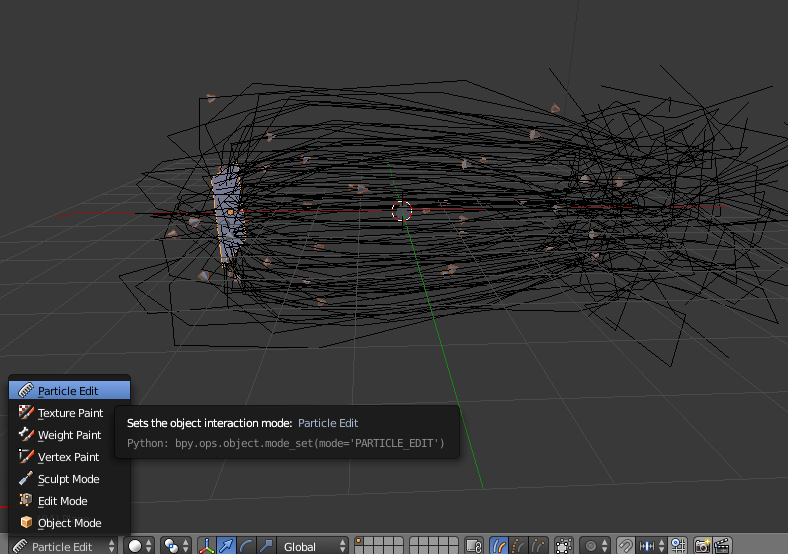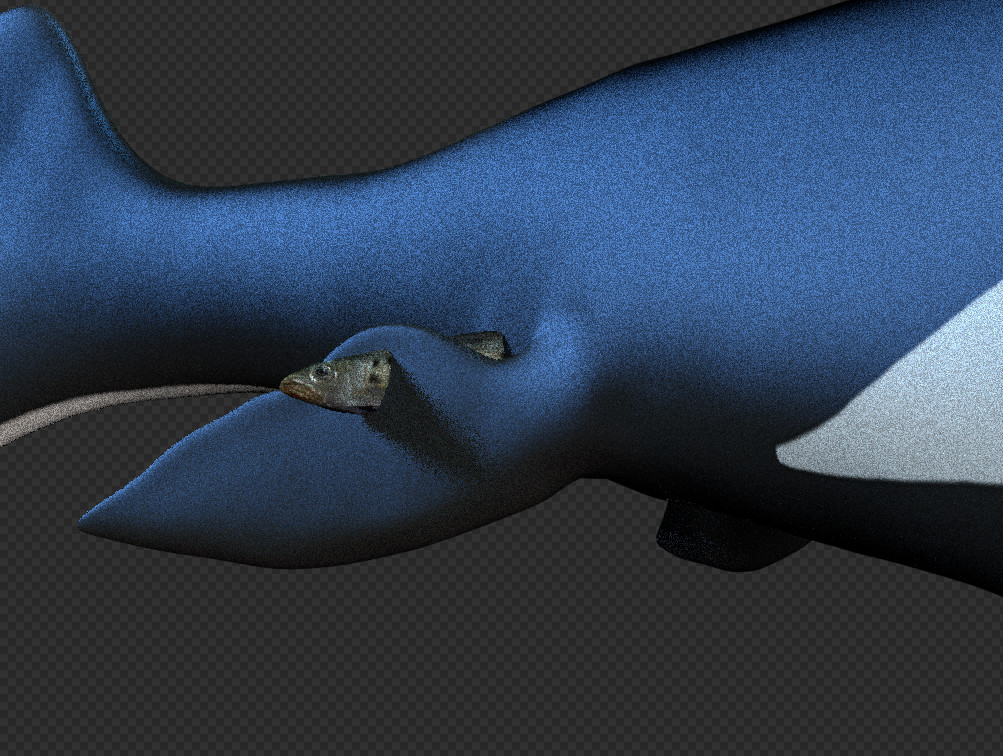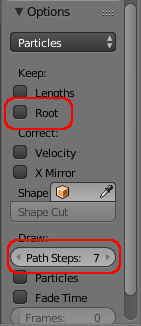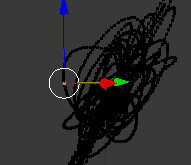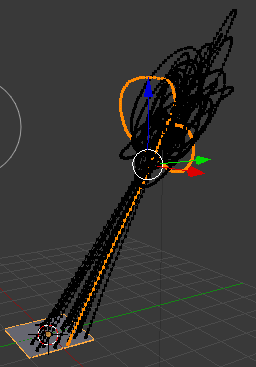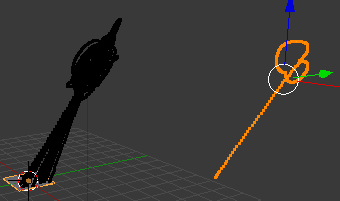I have a plane emitter, sending boids toward a target.
By entering Edit mode while the plane is highlighted, and then selecting Particle Edit mode, I can see the particle routes, as hairs:
The specific need is to ID boids who pass through other objects or in places they're not wanted.... and to do so by killing the offending boid without changing the rest of the baked action for the remainder of the boids.
How can I delete a specific boid or route/hair, but allow for the animated action to take place for all of the other boids?
OUTSTANDING assistance. I thank you, as does my mosasaur.