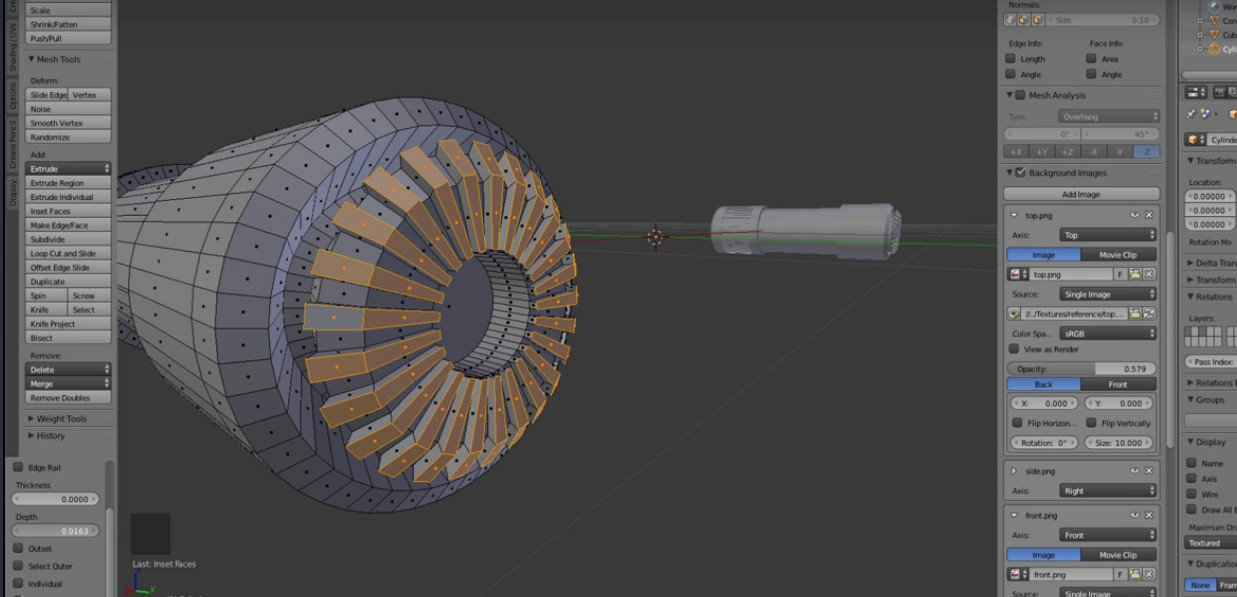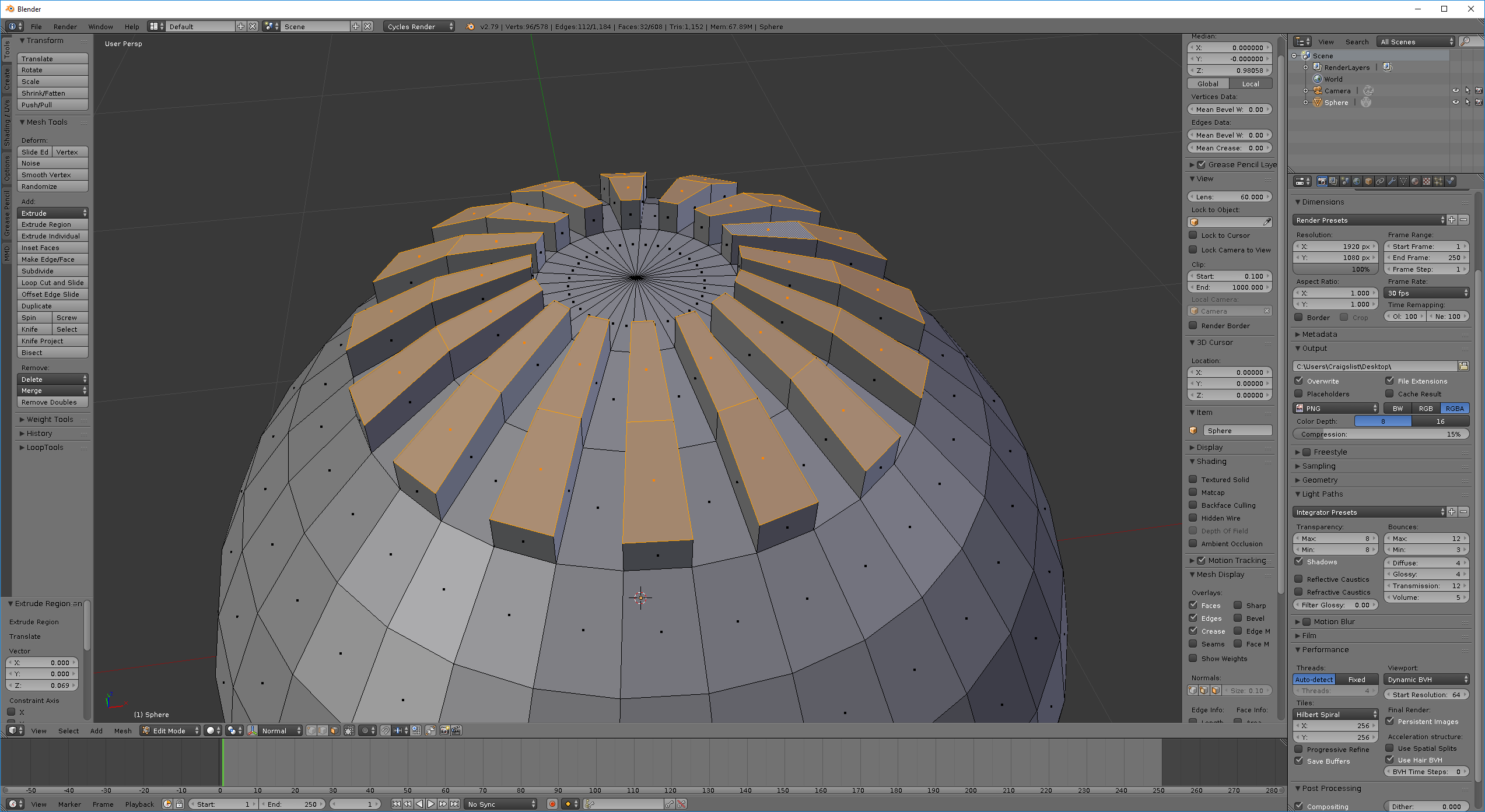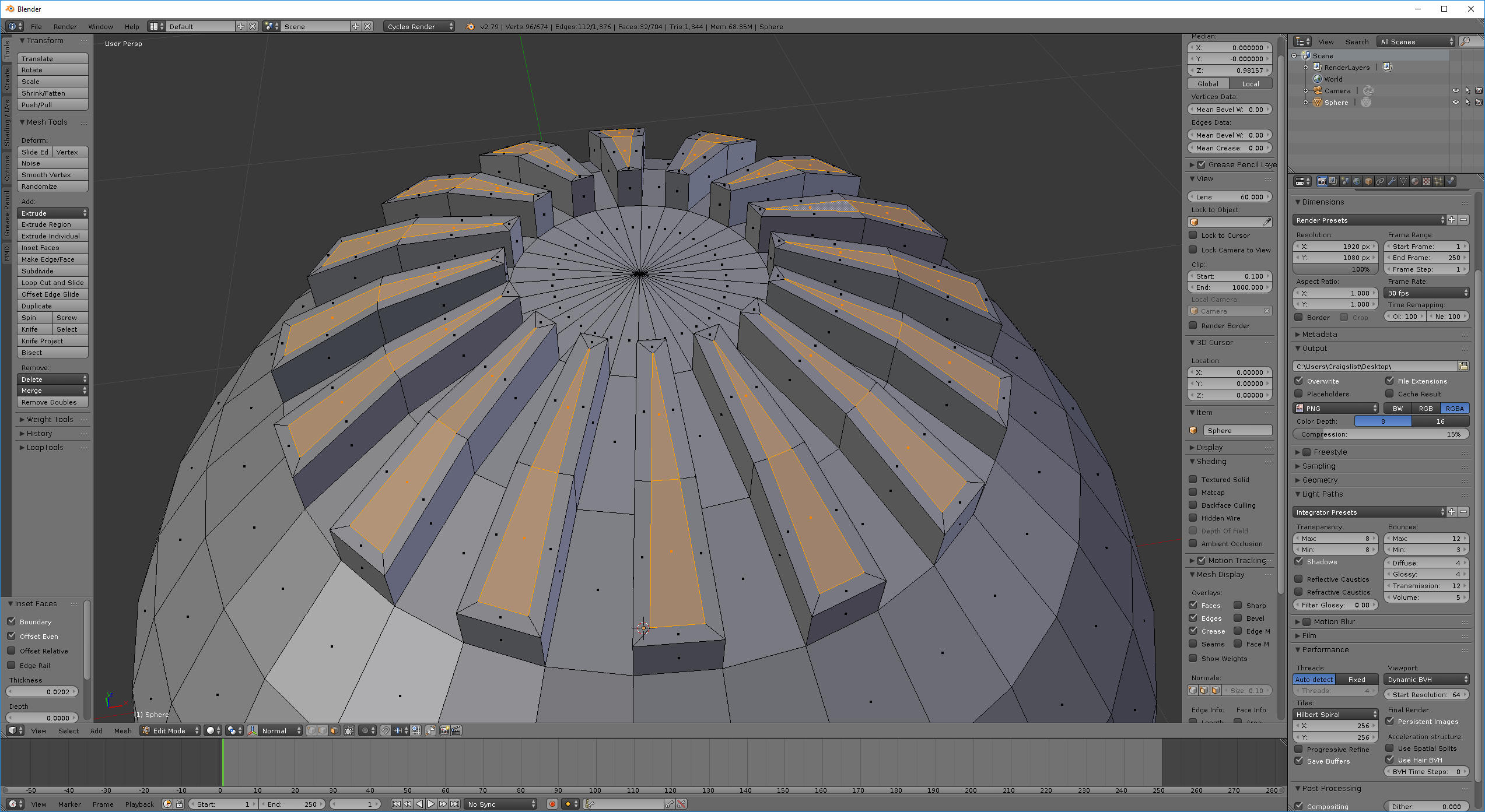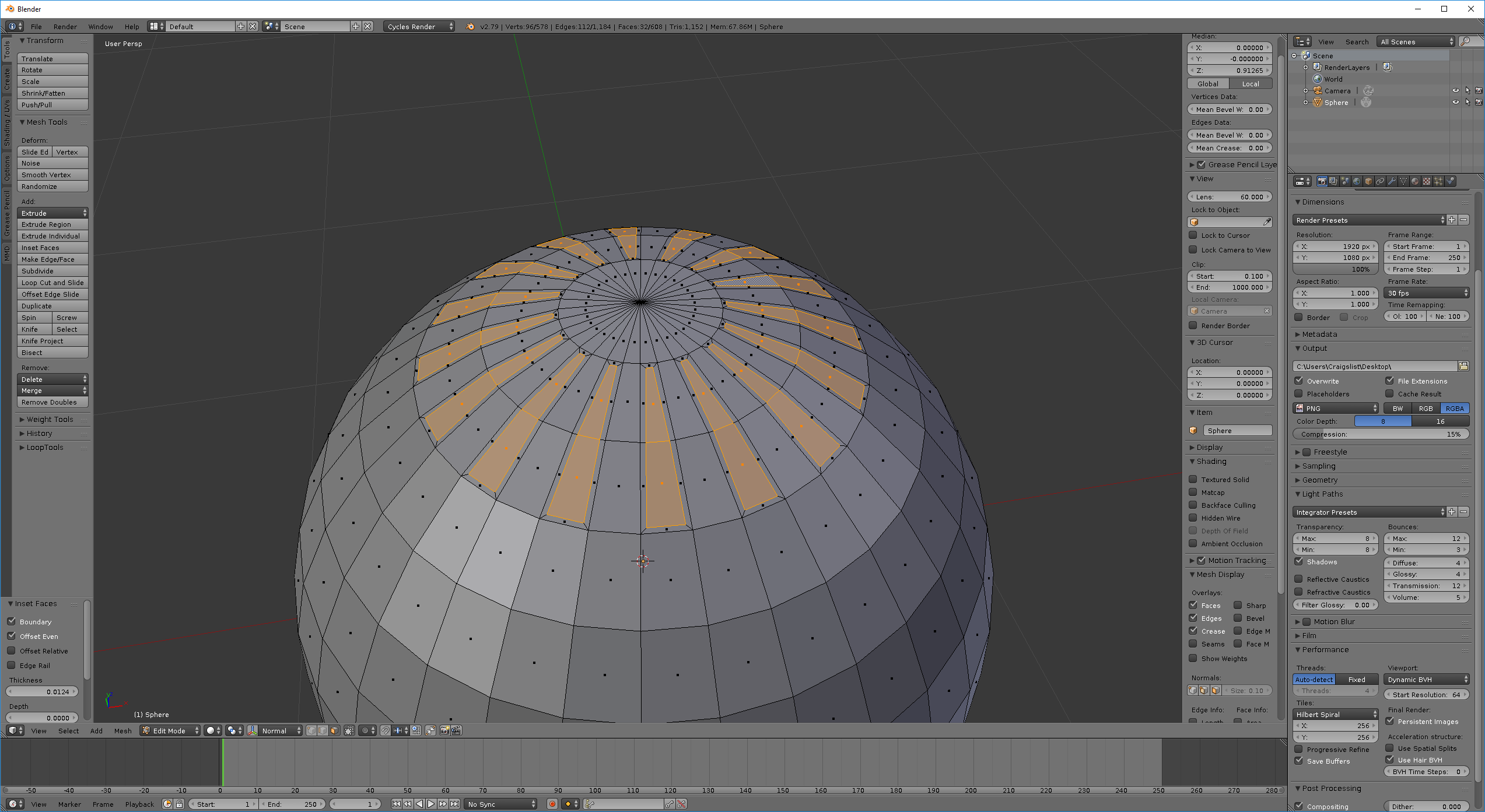I'm not entirely sure I understand. First, I don't see any completed inset faces, only the state after extrusion (first that appears to be individual faces, the second that appears to be regions.) Second, I'm not familiar with your use of the term "weight"; I'm used to it being used to talk about the extent to which a vertex belongs to a particular vertex group.
Note that it would be easy to get the first picture on accident if you have any doubled geometry, possibly by canceled extrusions. First w->remove doubles. Also note that extruding one checkered ring, and then extruding the second checkered ring, will get you the first picture, but extruding both together will get you the second.
Now, here's a default (region) extrusion similar to yours:
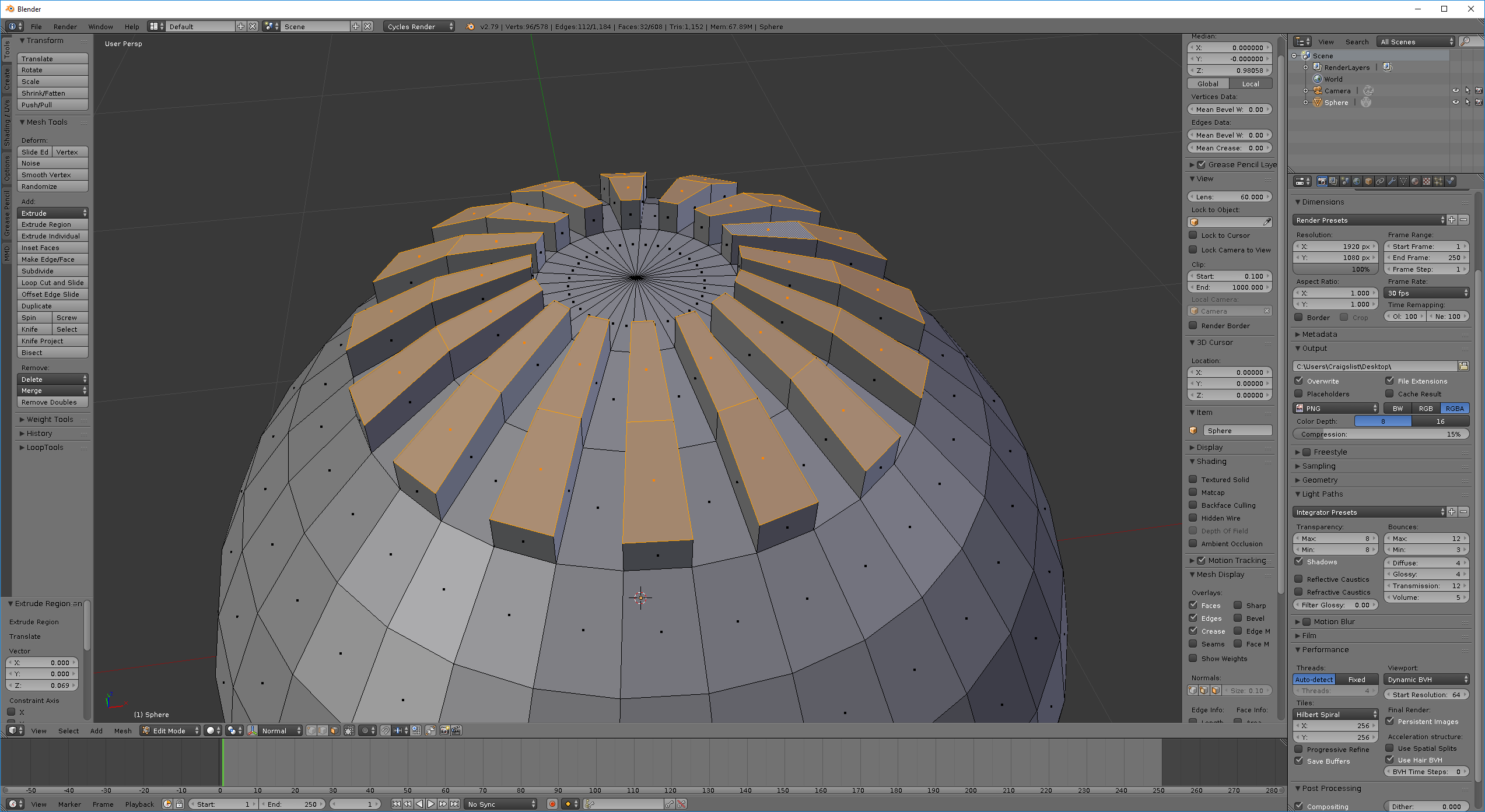
If I follow that up with inset faces, I'll get:
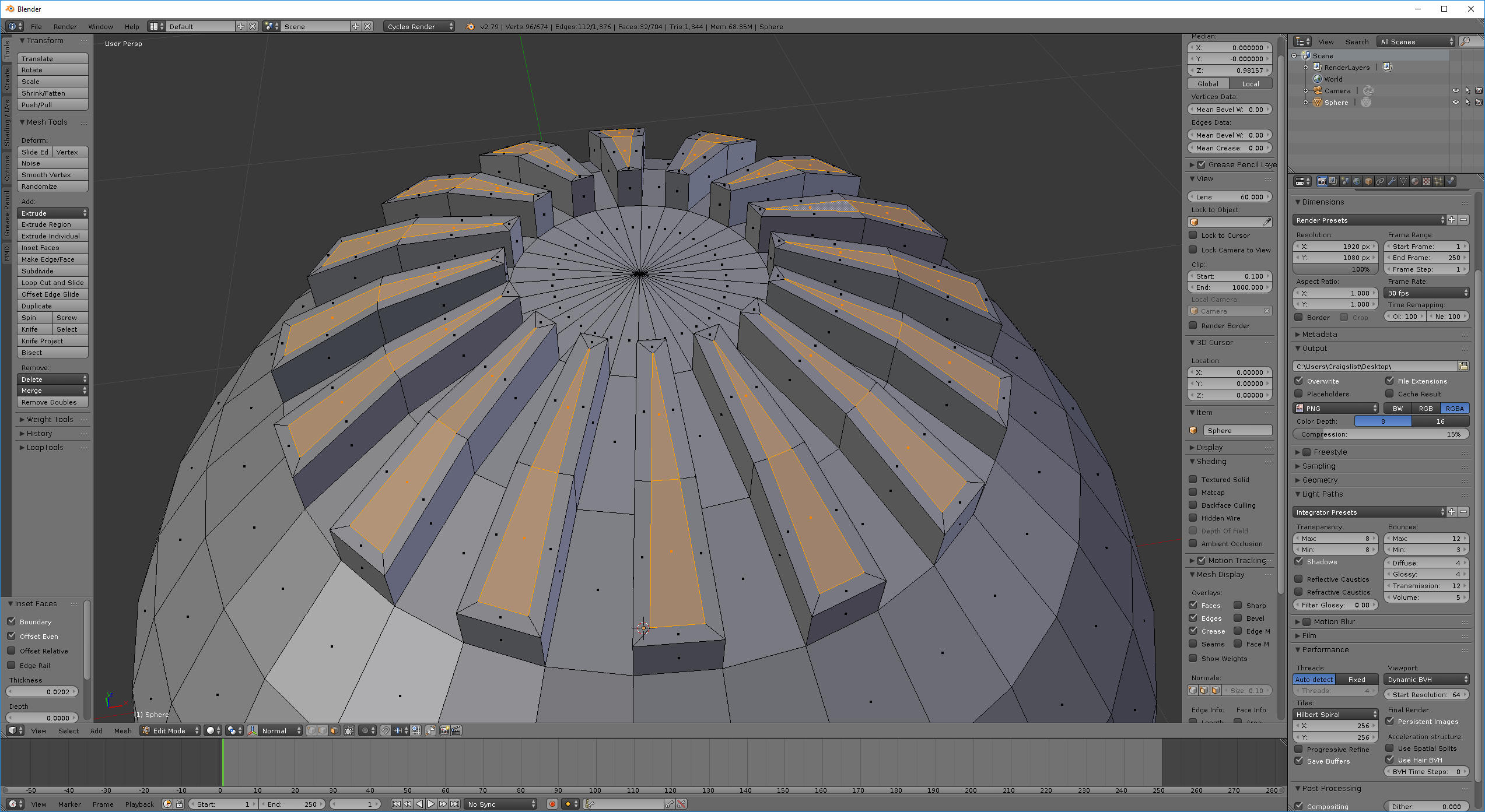
Now, maybe what you're talking about is using an inset follow by a scale; this is basically the same thing as an extrusion anyways. Here's what happens if I inset with everything selected:
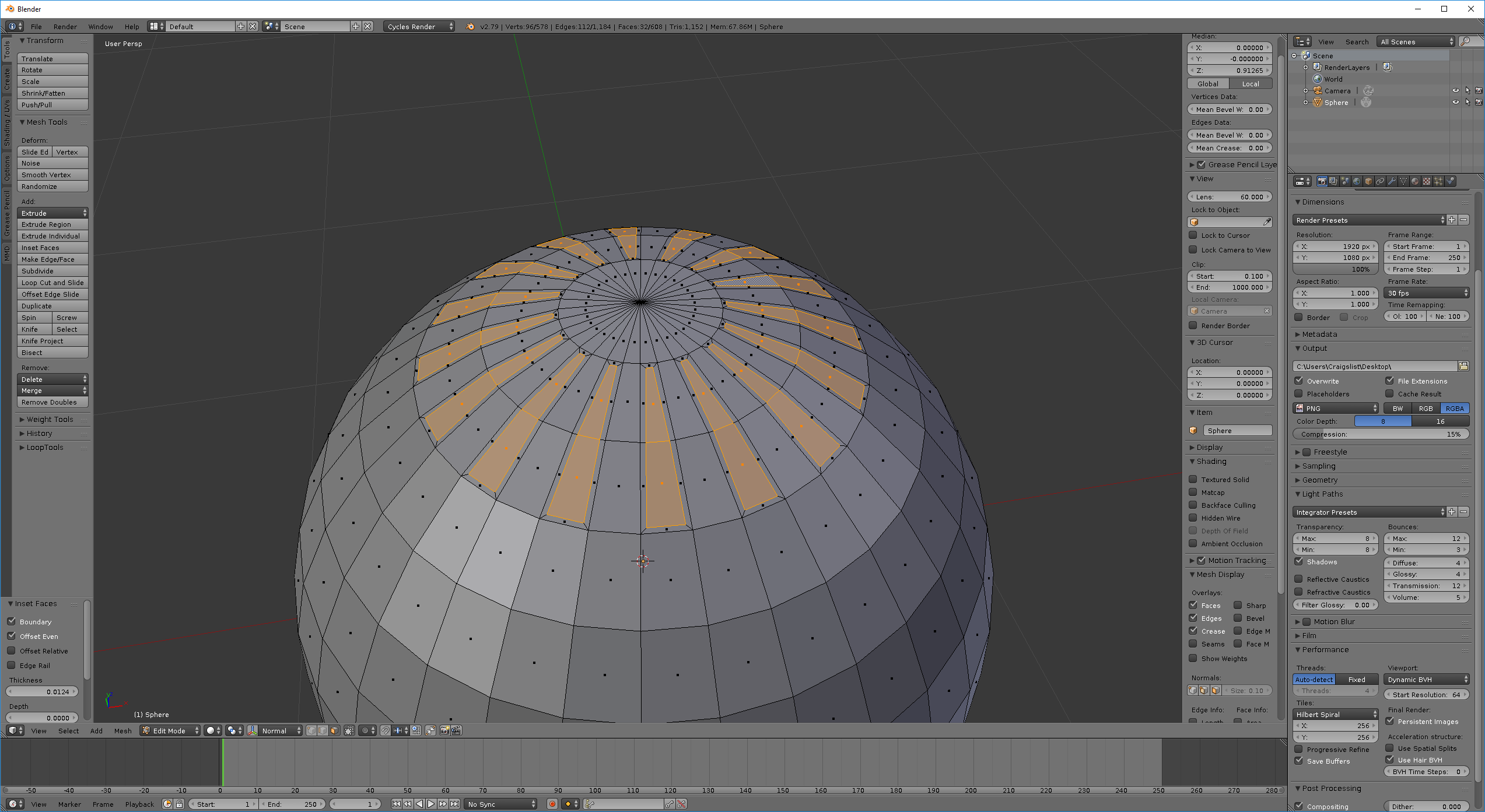
I can then move those faces any which way I'd like. However, if I try to do this in two passes, or if I enable "individual" on the operator panel, I get

You'll notice that if I now try to move those faces, I'll end up with separate faces, as in your first pic.