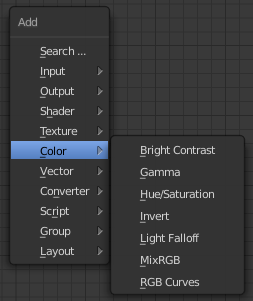For me the currently available (2.79) color modifiers have limited capabilities.
To modify a HDR image which has RGB values beyond 0-1 (0-45 for eg.) I really miss an offset function which is basically adds or substracts values.
To write a pyhton script for color correction can't be very complicated I guess. I saw that there is a script node but according to the documentation it is only for plug OSL shading nodes and it is only for Cycle Renderer.
So is there a way to utilize simple math operations like +, -, /, * for color correction? Is it possible to create a color correction node without coding in C or C++?