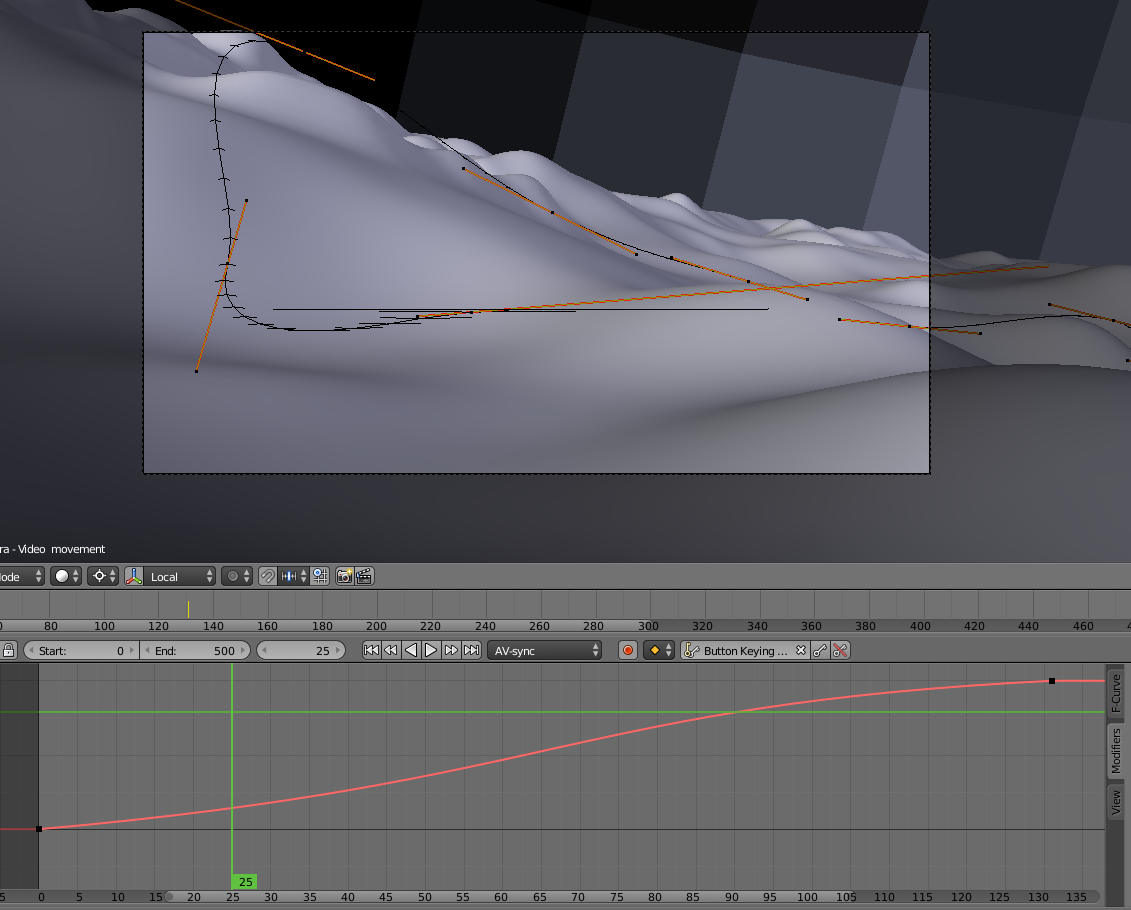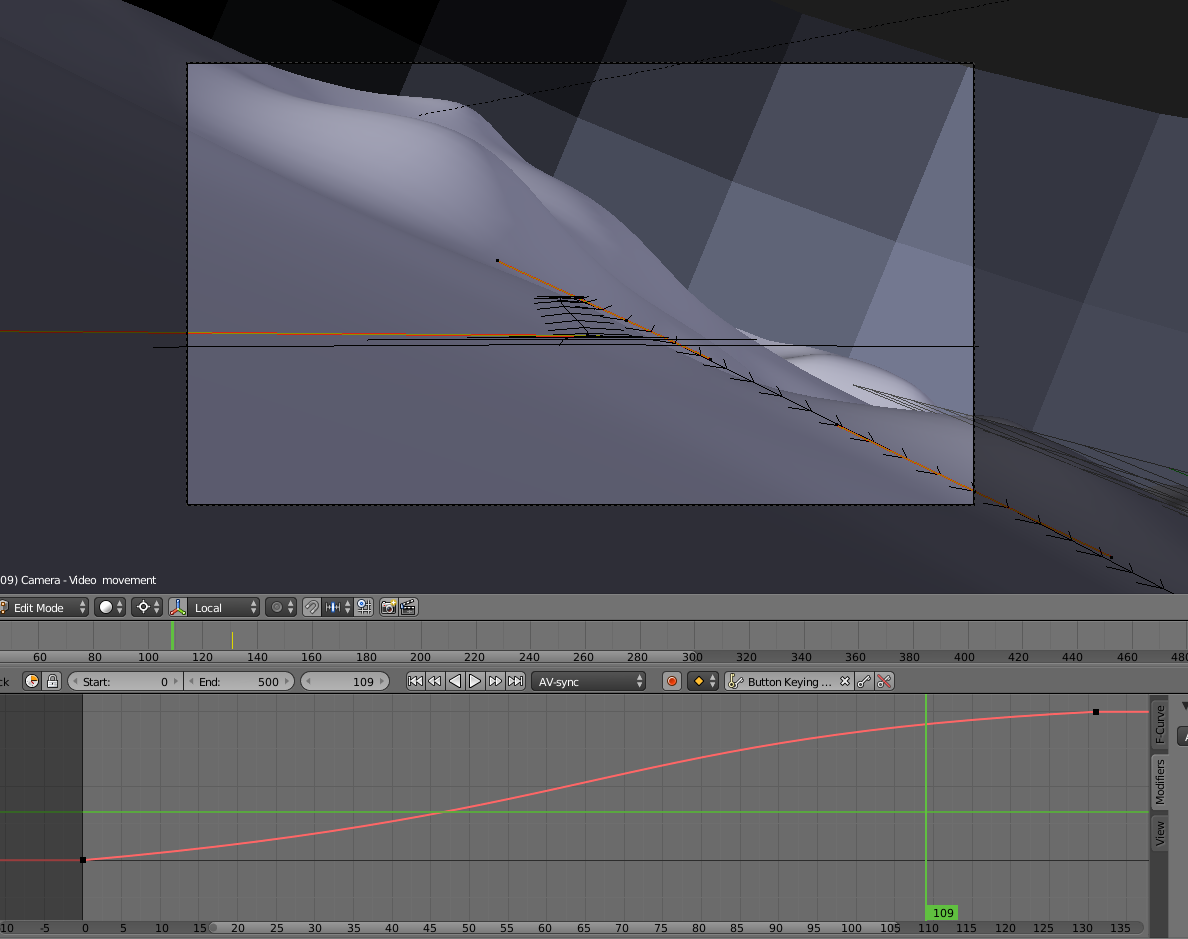I have made an intricate path for my camera to follow based on the instructions in here, and it almost works fine, except that the camera rolls for apparently no reason. Is there any way to counter this?
The path:
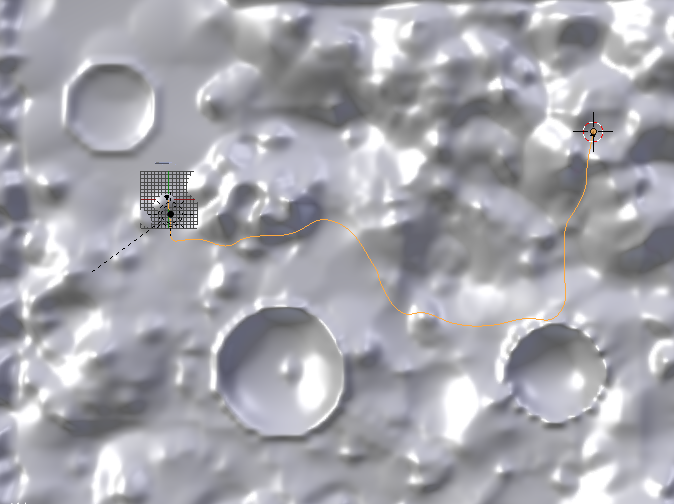 The camera is placed exactly at the location of the first point of the curve, that is also the curve origin. The camera faces exactly the way the curve will start.
The camera is placed exactly at the location of the first point of the curve, that is also the curve origin. The camera faces exactly the way the curve will start.
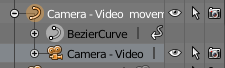 The camera is parented to the curve.
The camera is parented to the curve.
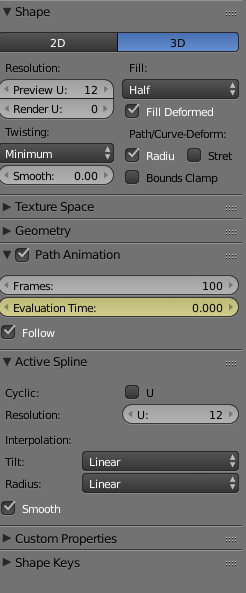 The curve is 3D, and the evaluation is already keyframed.
The curve is 3D, and the evaluation is already keyframed.
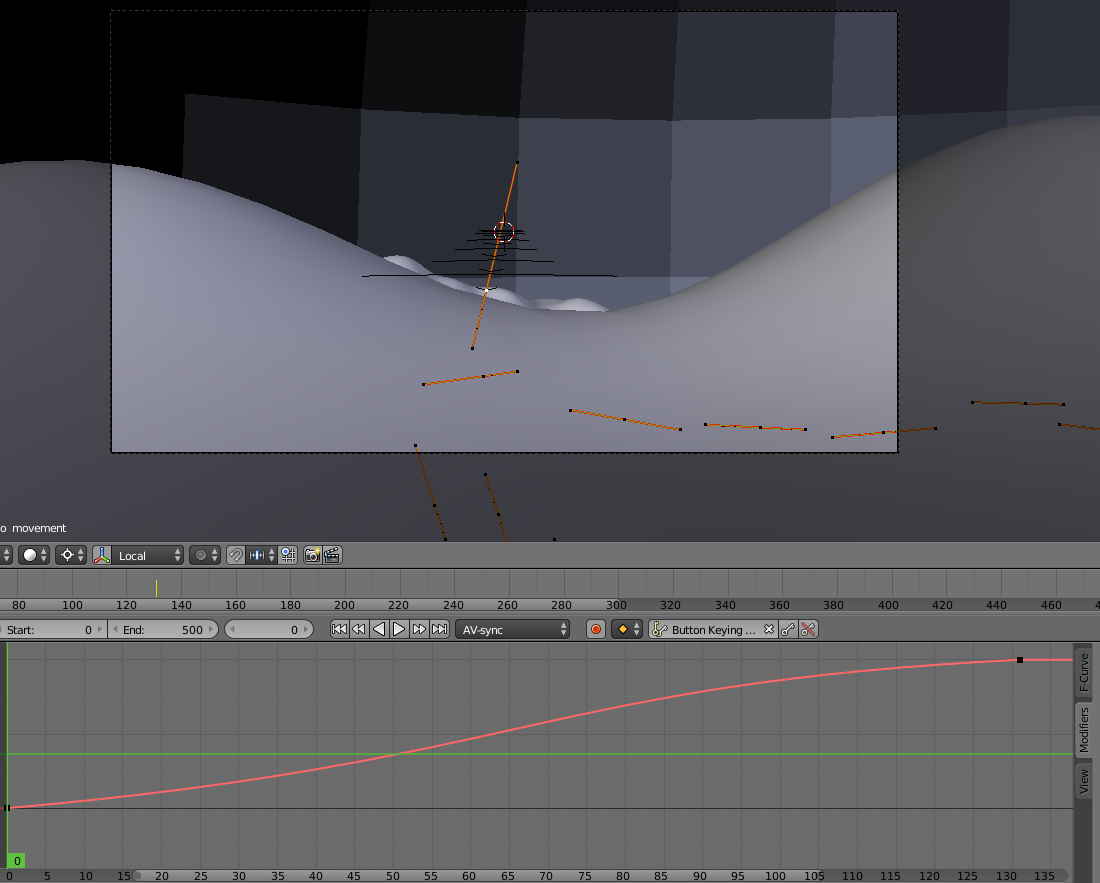 When the animation starts, the camera faces forward and is not tilted.
When the animation starts, the camera faces forward and is not tilted.
As the animation progresses, the camera always faces forward, but it start rolling left and right. Is there a way to keep it straight during the whole animation? Or any way to control the tilt?
Thanks for the help!