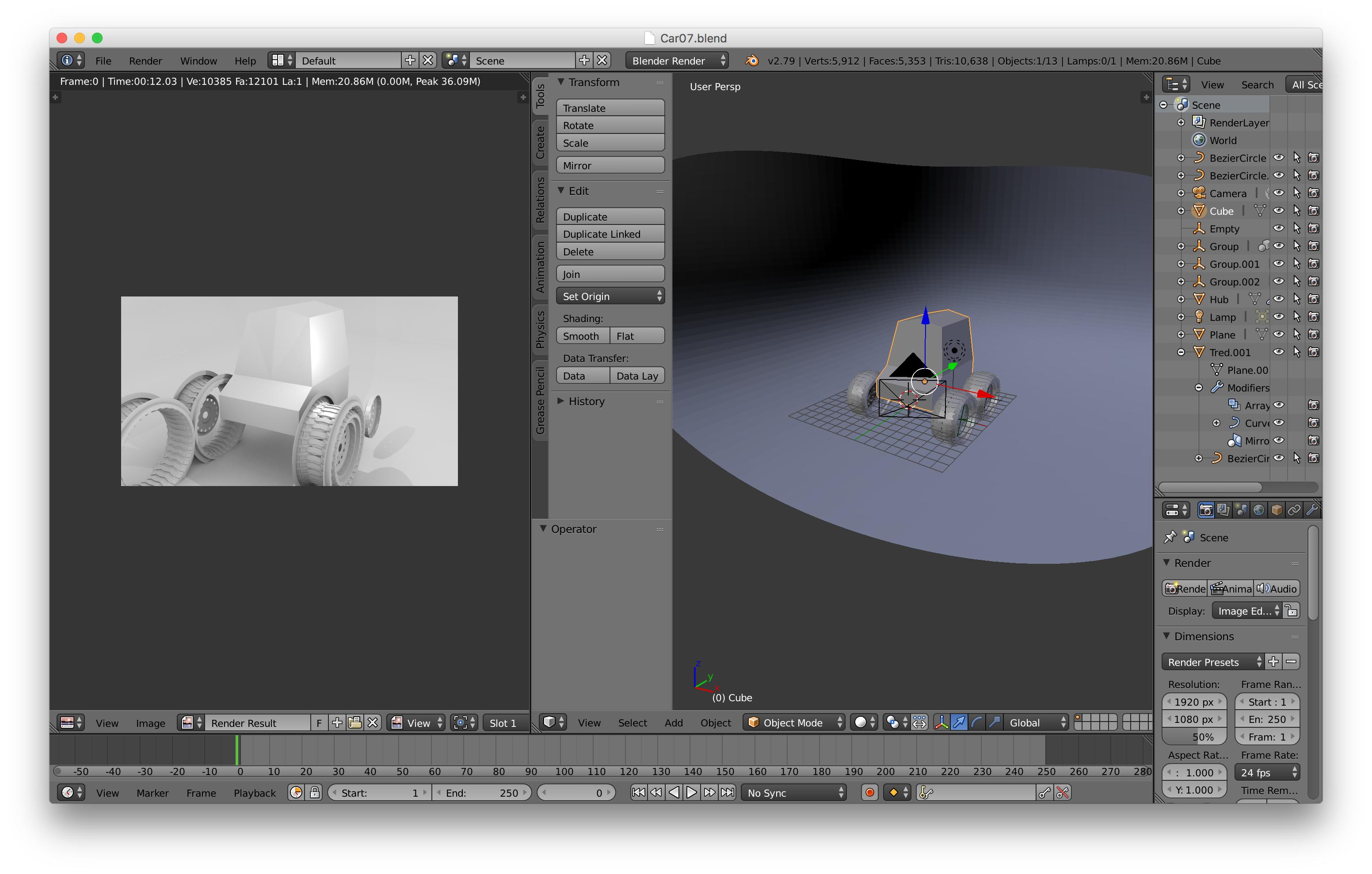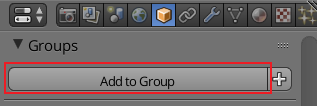I have a model that consists of the following:
- A tire tread: A polygon plane with an array modifer and a curve modifier to bend it into the shape of a wheel and a mirror modifier to mirror it from one side of the tire to the other
- A wheel hub (a rim): A polygon plane with a mirror modifier on it and an array modifier set to object with a null rotated to create the other parts of the wheel.
- 1 & 2 are grouped and instanced 3x to create the other wheels
- A simple polygonal box cut in half and mirrored for the body of the car
The model is obviously not done, but why isn't it rendering properly?