I have append a mesh (rex) from this .blend file.
In edit Mode I see different vertices from objcet mode (see pictures). The vertices of belt are missing!
OBJECT MODE: 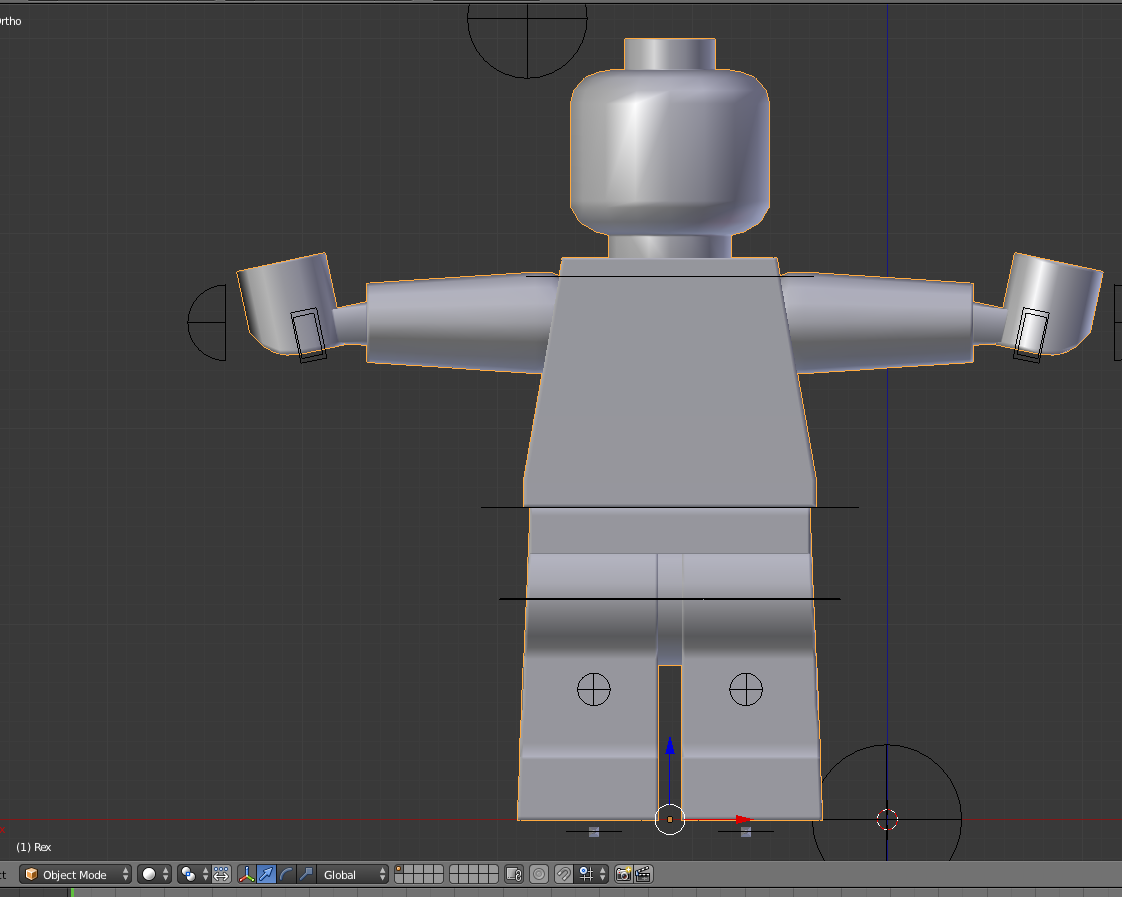
EDIT MODE: 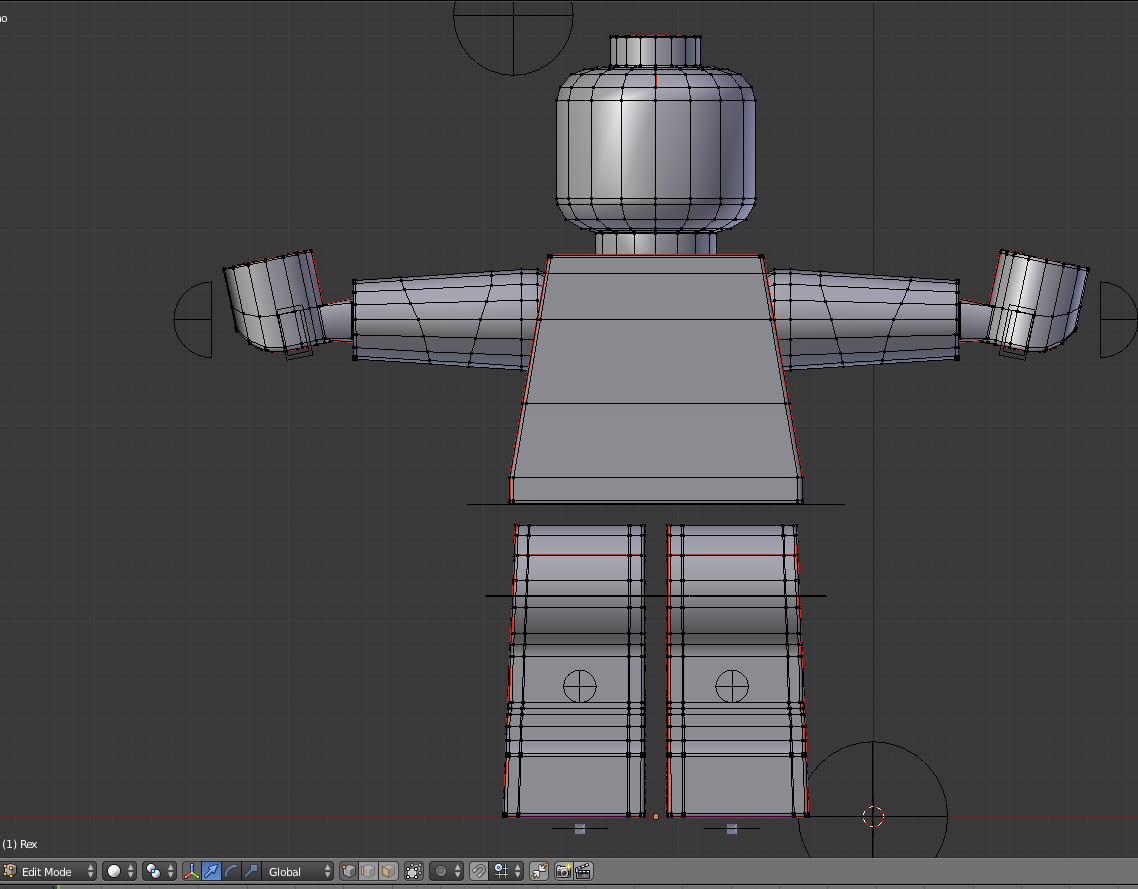
How can I edit vertices of belt? Is It a bug?
This is my .blend file maybe can help.
