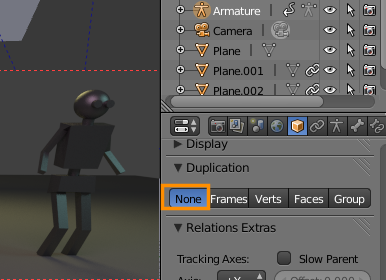I have this stick figure kind of guy doing a dance. He is clearly there in solid mode and texture mode:
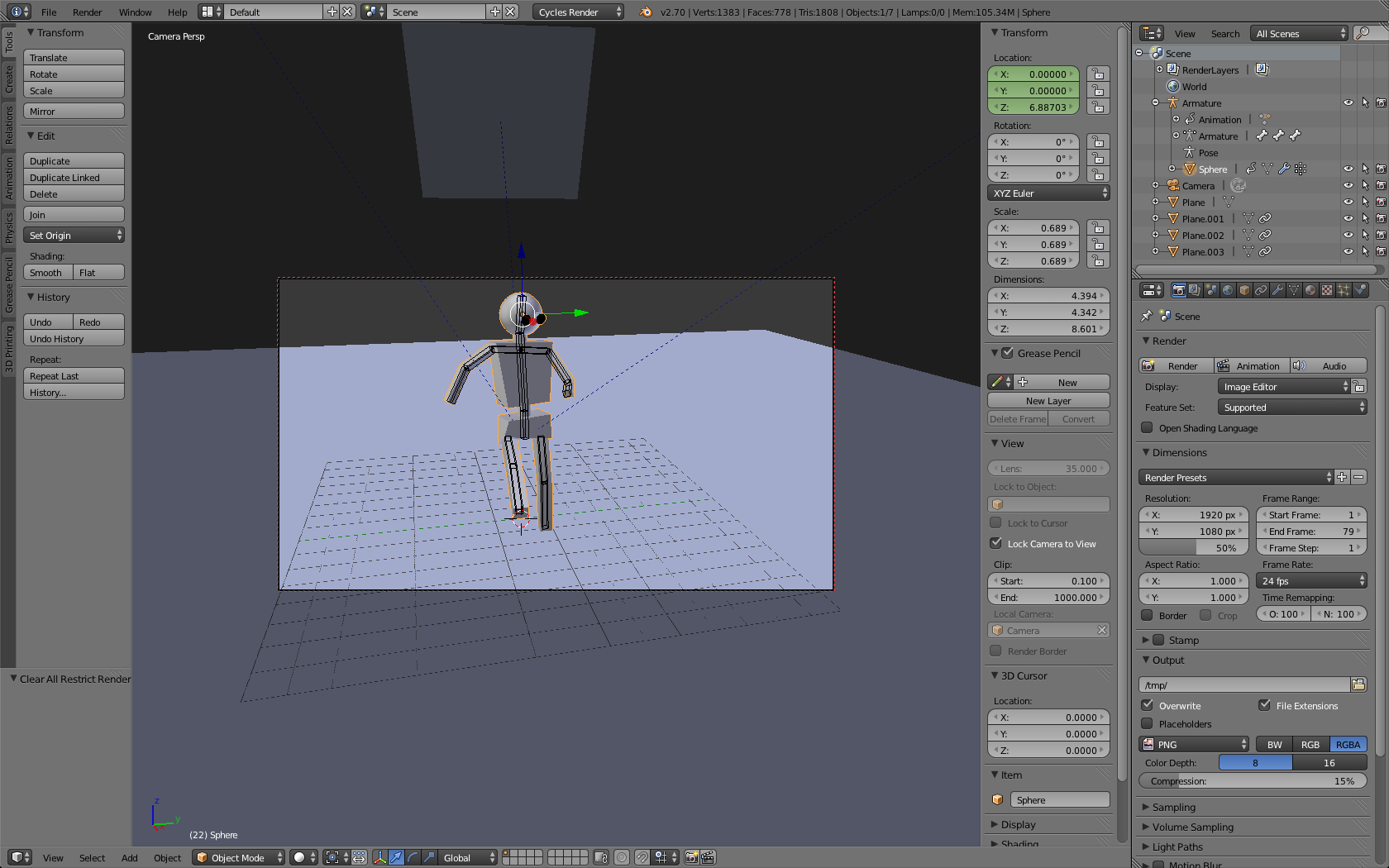
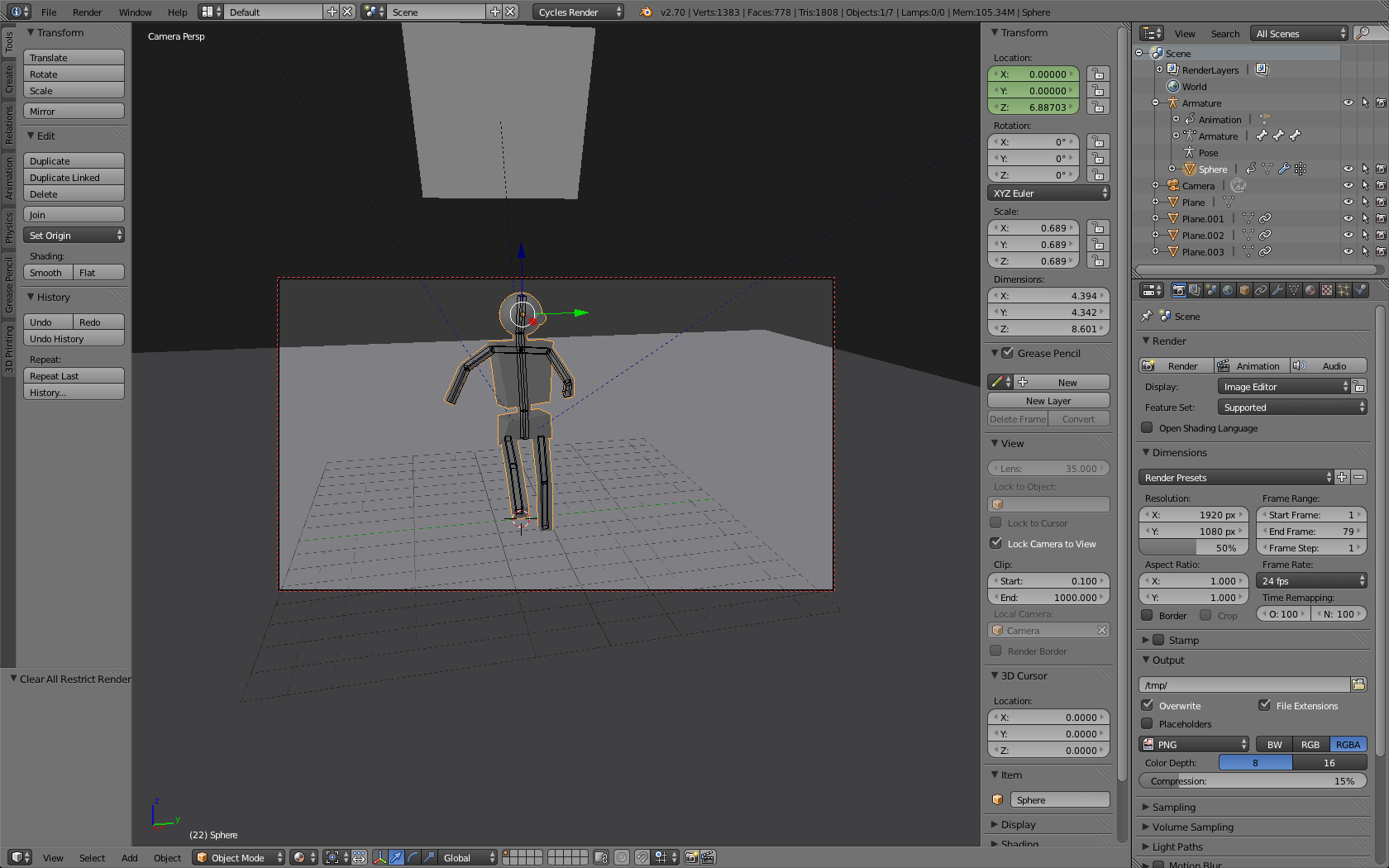
But when I go into render mode or just try to render an image, it's gone:
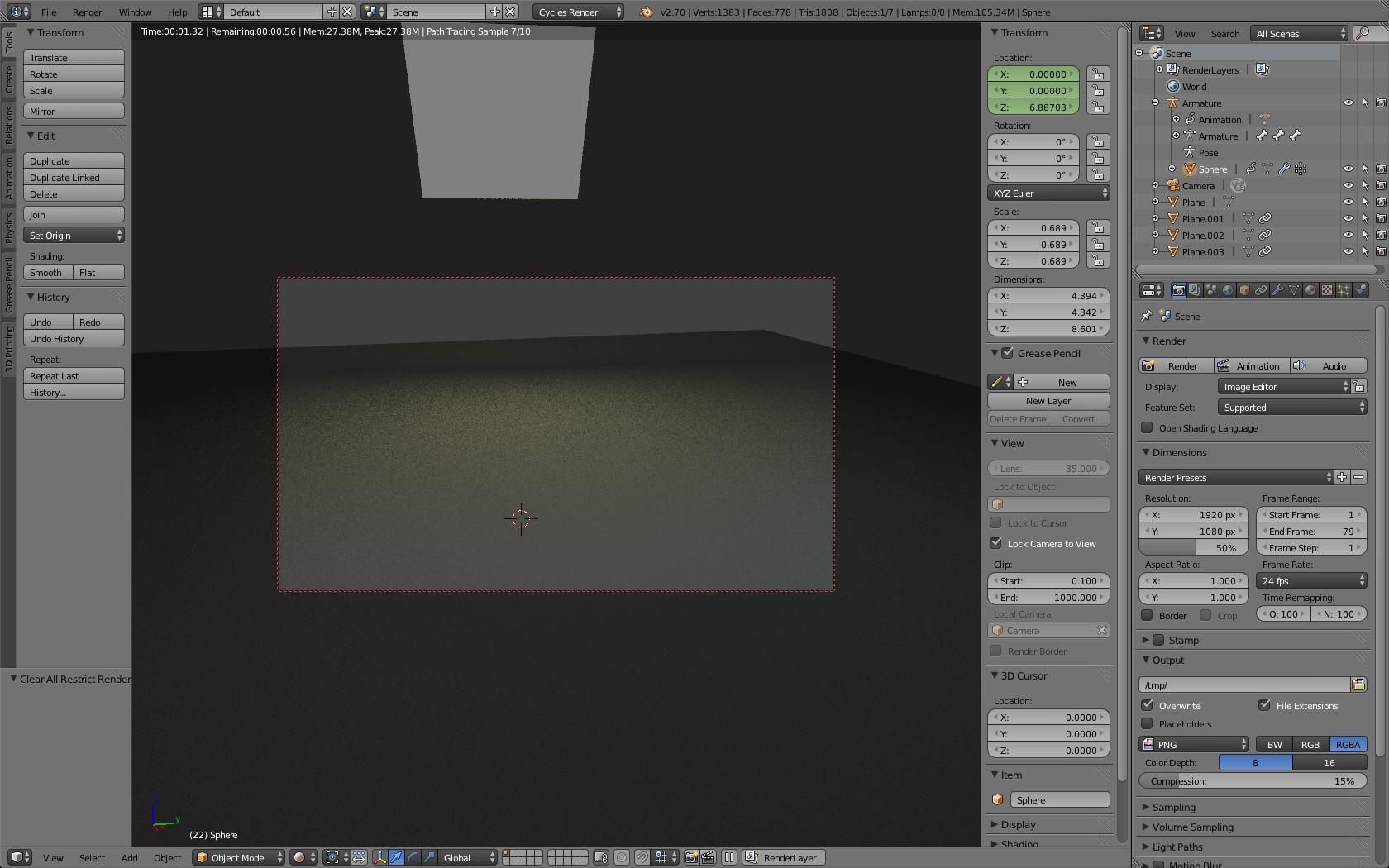
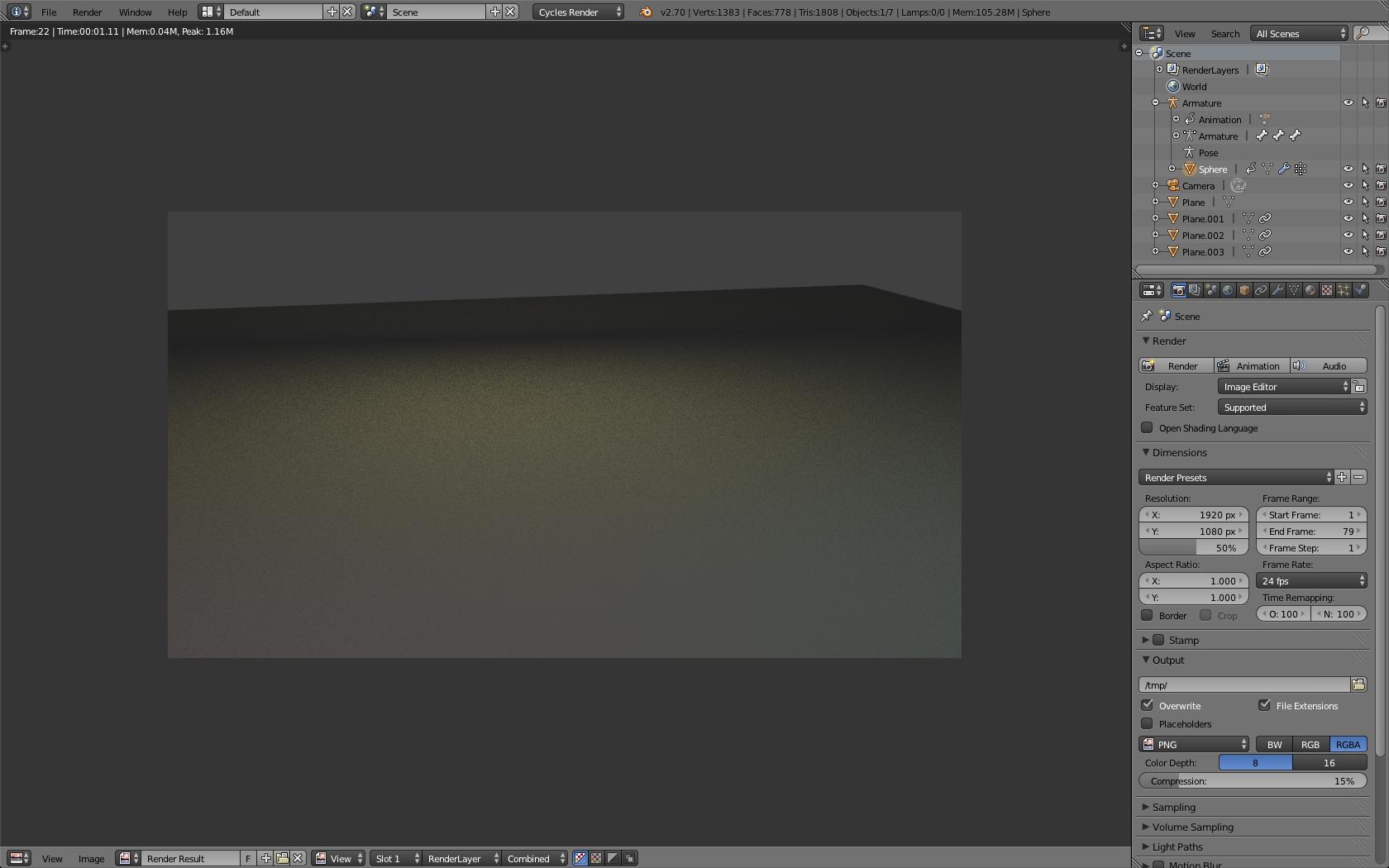
I can't for the life of me figure out what inconsequential silly mistake I am making. I probably just need another pair of eyes to look at it.
Here is a link to the .blend file. Don't judge me, I'm trying to teach myself rigging and animation: http://speedy.sh/E9MH4/DANCE-2.blend