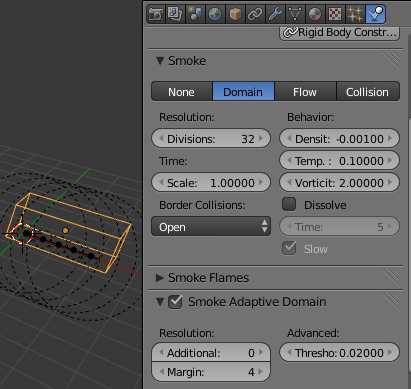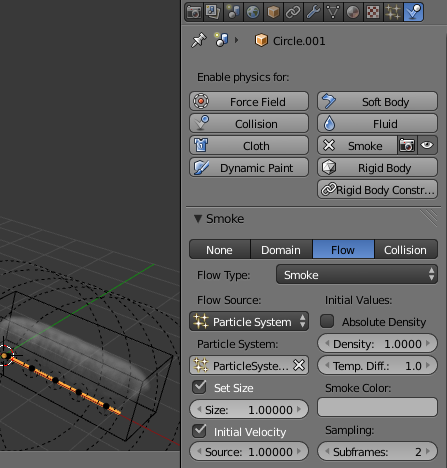You have the domain settings on what should be the emitter object.
The domain should be the cube around the cylinder, and the emitter object should be the cylinder inside it (see the wiki).
Note that the smoke simulator was updated a bit in blender 2.64, so to get an the same effect in 2.70a:
Enable the smoke domain for the cube object:
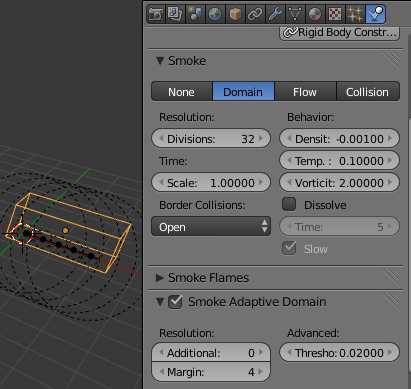
Adaptive domain is a setting which was added in 2.64, and it basically just skips calculating parts of the domain which don't have smoke in or near them. Enabling it should speed up the simulation without affecting the result.
Enable the smoke flow physics on the cylinder (in your file this was set to domain)
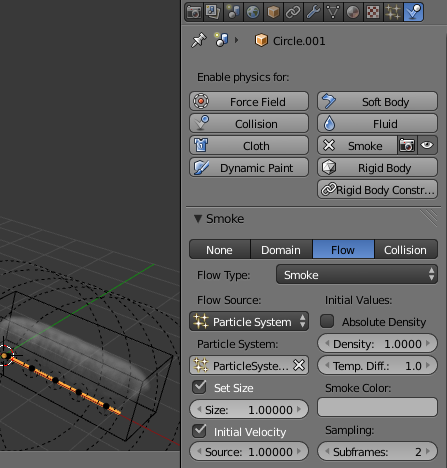
Make sure Initial velocity is enabled. You may also want to up the number subframe smaples, but note that this will slow down the simulation.