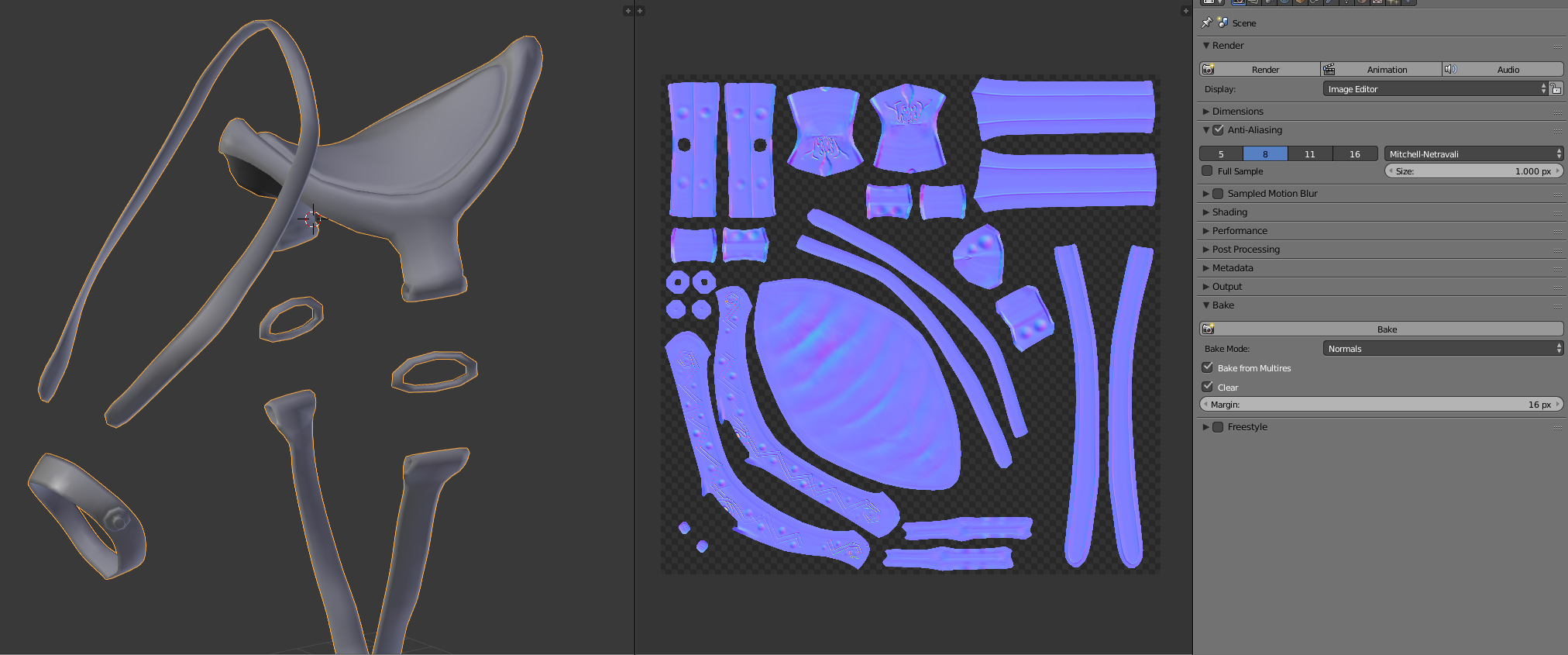I'm trying to bake the normal map of a saddle.
PC ( AMD Ryzen 3 1200 Quad Core processor, 8GB RAM and a NVIDIA Geforce GTX 1050Ti)
My previous pc which had worse specs, was able to bake normal maps like these within minutes, now it takes a whole night for a single 4k normal to bake, even the 500x500 take 2-3 hours to finish... I have no idea what I am doing wrong, here is the file:
https://drive.google.com/open?id=1yYDFcKy2RYtkv7a1klIU7_kHvAsZzdT4