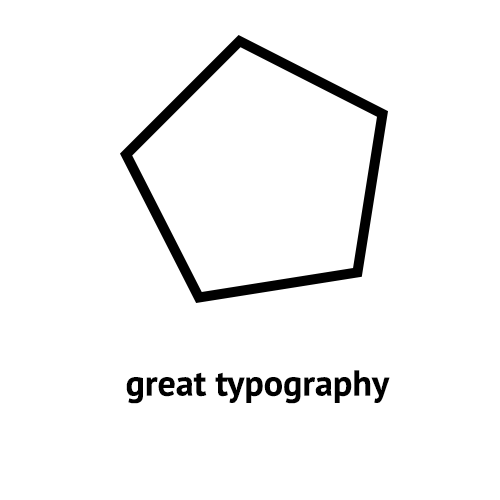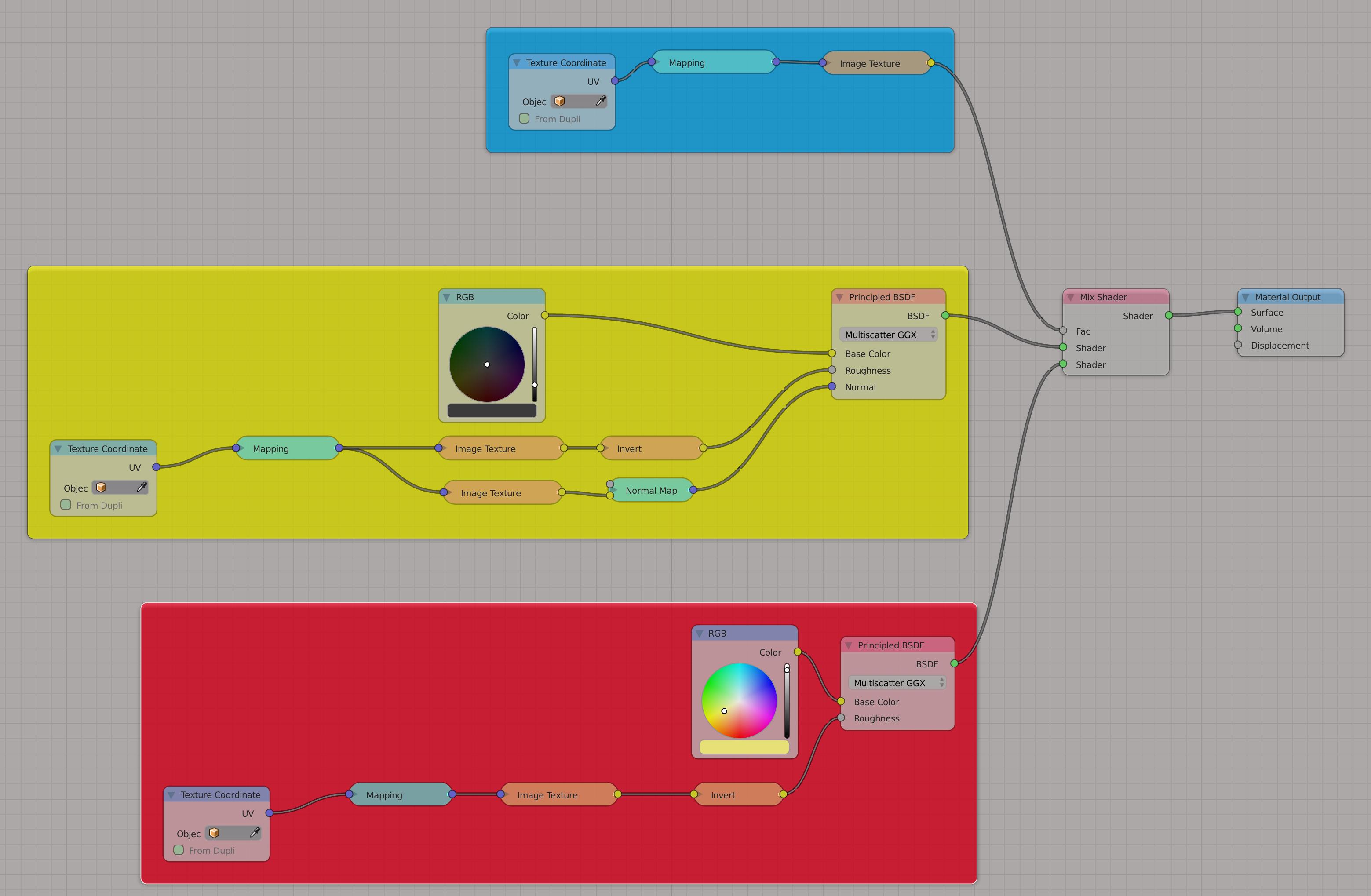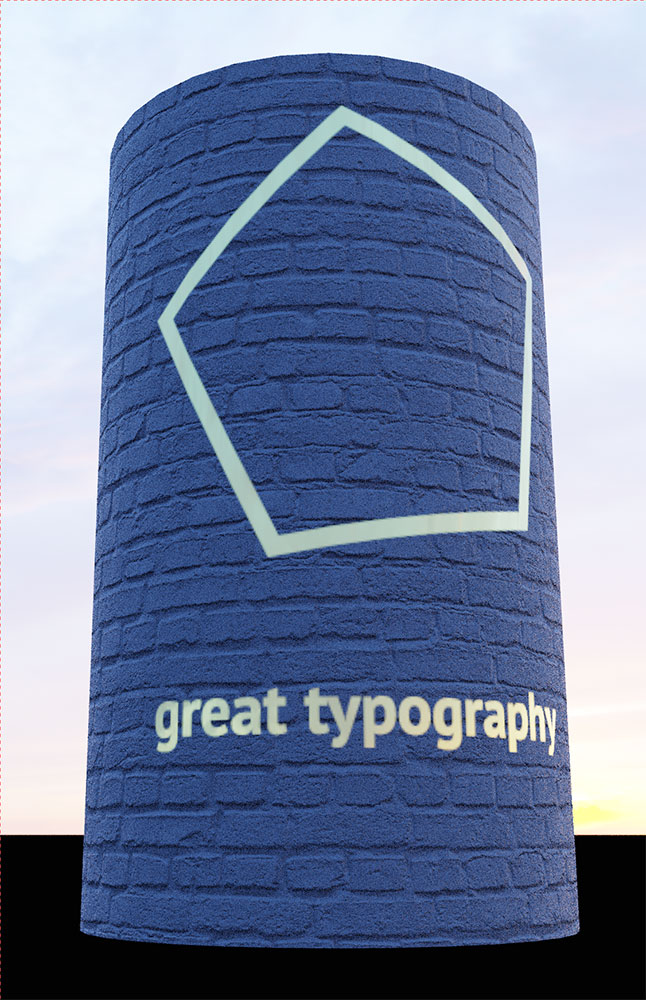I have a problem with setting up a mixed material for a bottle label I need.
The label will need some different surfaces; - Diffuse (the base paper) preferably with a normal map for adding the paper feel to it. - Glossy (the golden text and details), preferably with a normal map for adding a bevelled feeling.
I have all parts isolated in different PNGs/TIFFs.
Now, is it possible or even a good idea to set this up in the same material? Or should I go for different materials on the same object (and if so, please guide me)?
Very nice results with your setup @bstnhnsl! I think it produces exactly what I need. (sorry for answering my own question, but I didn't know how to post an image sample otherwise).
One question, though: You mentioned that one can use an unlimited amount of material this way, and I've tried but I don't think I get it; should I use one more Mix shader to add for instance one more texture image?