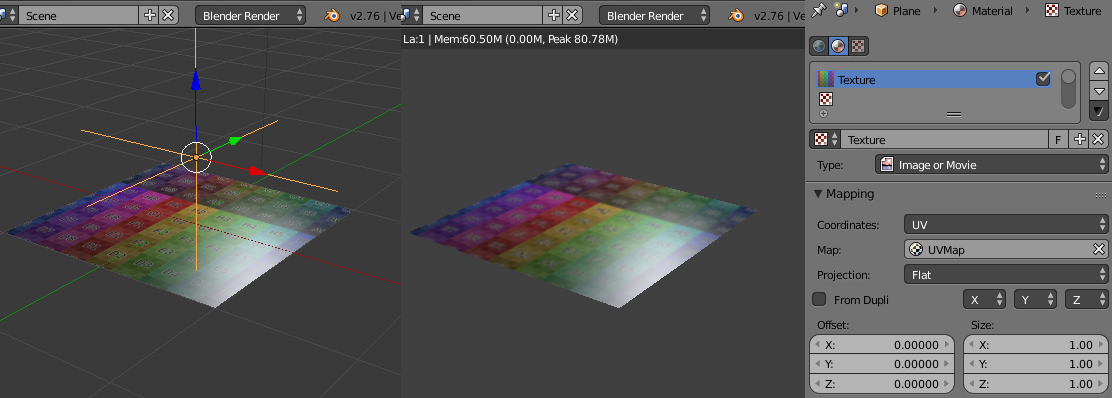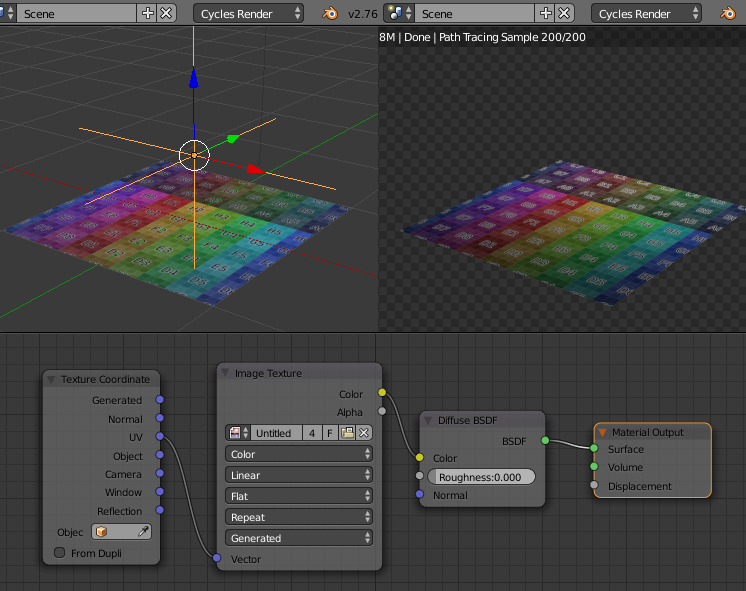I'm trying to understand the use of the "Image" option and how it works with the "Override" box on the UV Project Modifier. I'm using this file to test.
(there is a scene for BLender Internal and one for Cycles)
Is there a setting I'm overlooking?
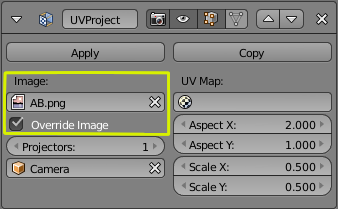
Blender Internal
If I select an image on the modifier, and click the "Override Image" box, the selected image will only get displayed on the object if "Multitexture" Shading is enabled. If I hit render I get the original texture, not the one projected by the modifier (even if the box is checked in the material->Options->UV Project) The original texture is indeed using the projector's coordinates.
Multitexture

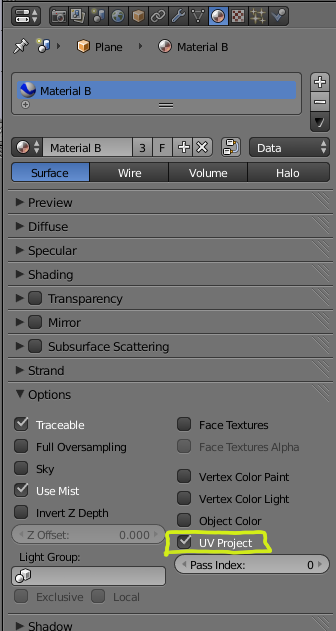
In GLSL shading the Image option has no effect: the selected image never gets displayed projected over, and the object keeps its original texture regardless of the state of the Override box.
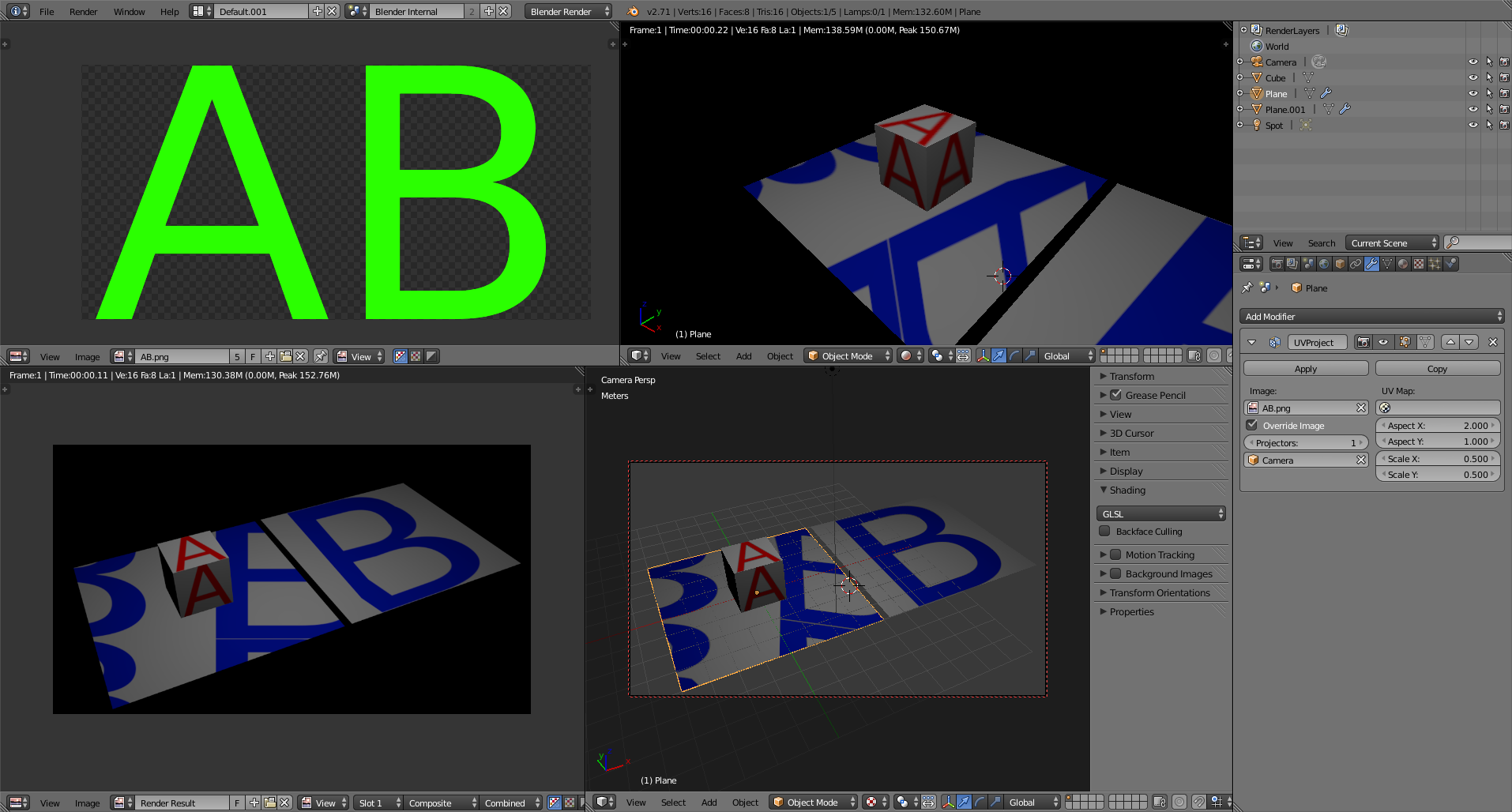
Cycles
Here the image setting has no visible effect either .
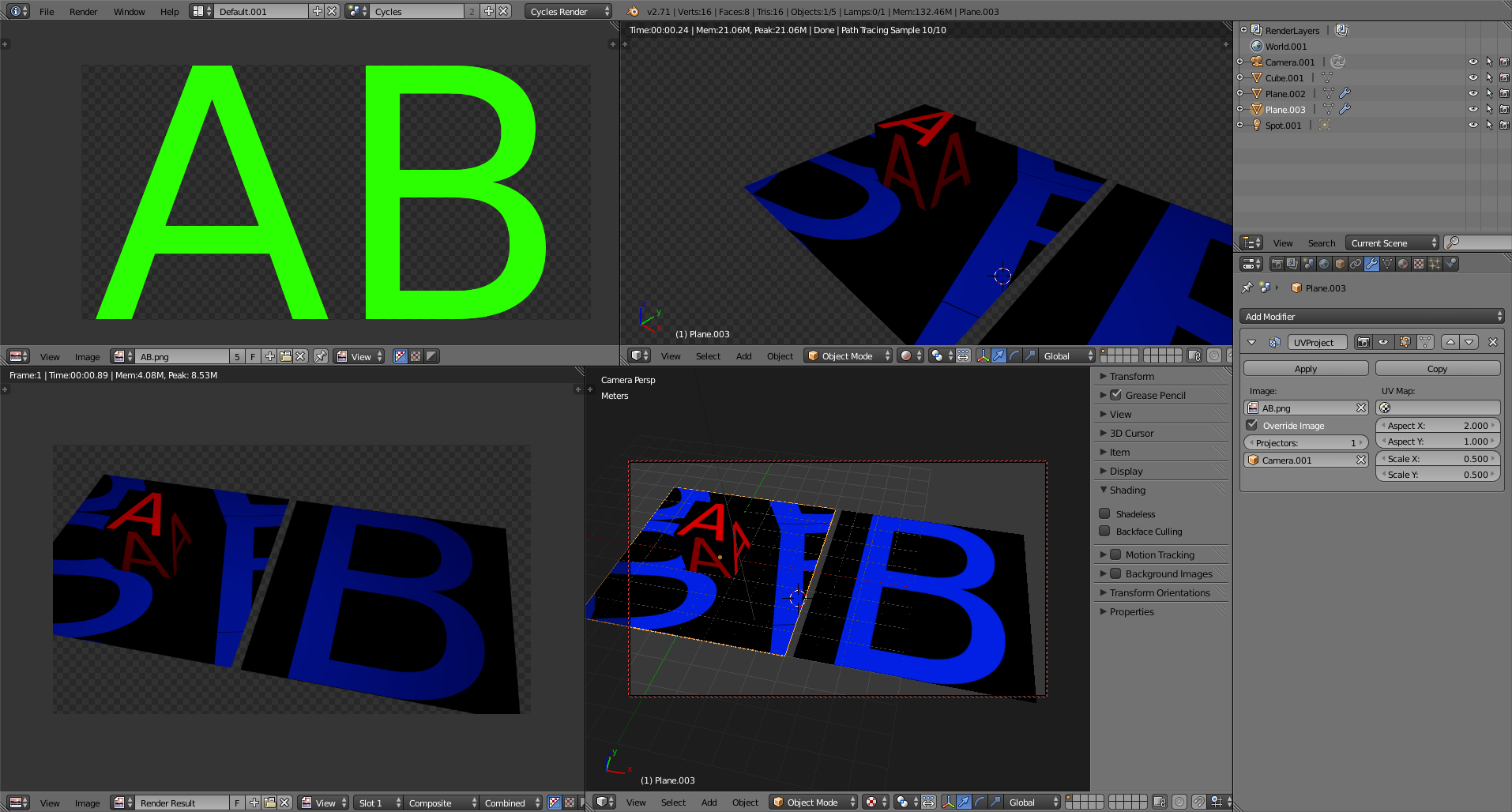
In any case, I can't make the image selected on the modifier show up for preview or in the final render, even if the modifier is applied... So what is the purpose of selecting an image in this box?