Im new to Blender and I want to figure out how to correctly import geometries from other software's (ex. CAD) into Blender. Right now it seems like a mess. There are a lot of artefact objects (cameras, empty objects, ole objects, etc.) together with original geometry. Should it be like that? If so how does cleaning/maintaining process looks like?
Thanks
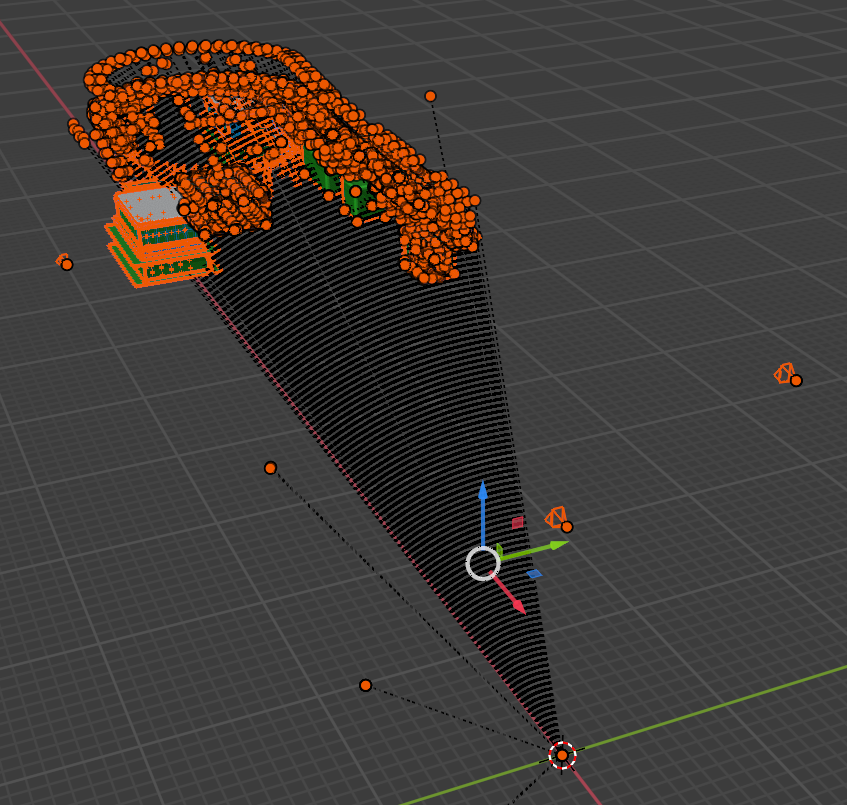
-
$\begingroup$ blender.stackexchange.com/questions/33242/… $\endgroup$– Duarte Farrajota Ramos ♦Commented Feb 23 at 9:58
-
$\begingroup$ First of all: there is no general rule that applies to all kinds of CAD software or CAD file formats. The other thing is, it depends a lot on how the creators of the CAD file made these. The "metadata" (if you are referring to labeling etc.) are usually no metadata (metadata are informations in files which are not the data of the file), because they are just objects like lines and polygons etc. as all the relevant information. To Blender it makes no difference if a line is an object or a label - how should it know the difference? $\endgroup$– Gordon BrinkmannCommented Feb 23 at 10:04
-
$\begingroup$ With that being said, the only way to clean it up is hoping that either the CAD designer has grouped objects in layers, or separated them by colors or simply placed them in different locations so that you have criteria by which you can filter or select them. Different criteria might require different methods of achieving this, and some criteria to differentiate in the CAD software might not be compatible with Blender, so it is not available there even though the CAD designer thought he made useful distinctions between certain parts. $\endgroup$– Gordon BrinkmannCommented Feb 23 at 10:09
-
$\begingroup$ Last but not least, it is not even a simple task dividing between curve and mesh objects etc. Sometimes a simple square in CAD can result in 4 separate curves in Blender, or 4 separate mesh edges, or a curve square, or mesh plane, or a curve around the edges and additionally a mesh plane, or a mesh plane and additionally separate edges (mesh or curve) as outline and so on. I've seen everything. Depending on the source (and I mean software, file format and user) you can have many different kinds of results in Blender, so if you do not come up with a specific issue your question is unanswerable. $\endgroup$– Gordon BrinkmannCommented Feb 23 at 10:14
-
$\begingroup$ OK, I got you. Thanks for elaborate answer. What I mean with "metadata" is basically all kinds of artefact objects like cameras, empty objects, OLE, etc. in the tree. Is there a way to tell Blender what not to import? I'm importing FBX object produced from NWD file. Novice question, are there selection filters in Blender? $\endgroup$– ardamaksCommented Feb 23 at 10:43
1 Answer
I usually have two approaches when receiving a Rhino or Sketchup file into blender.
- Clear all parents & keeping transformation. Then, select and delete everything that isnt geometry - in your outliner you can filter the visible elements of your scene, and then delete anything that isnt 'meshes', and then go through and re-join (ctrl + J) all of the geometry back together (that you want back together).
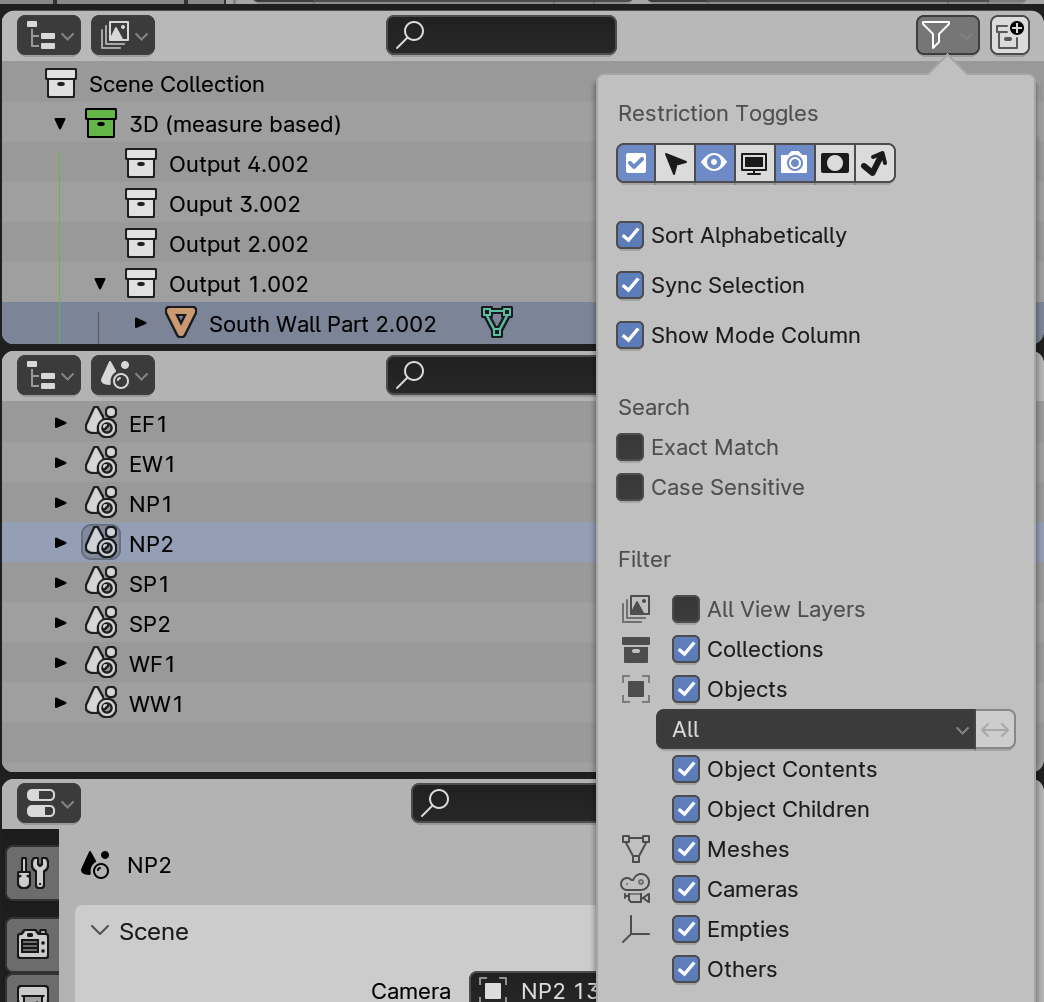 This is a long process, but you end up with quite a clean file. You can also use 'file, clean up, unused data blocks' to further clean the file.
This is a long process, but you end up with quite a clean file. You can also use 'file, clean up, unused data blocks' to further clean the file. 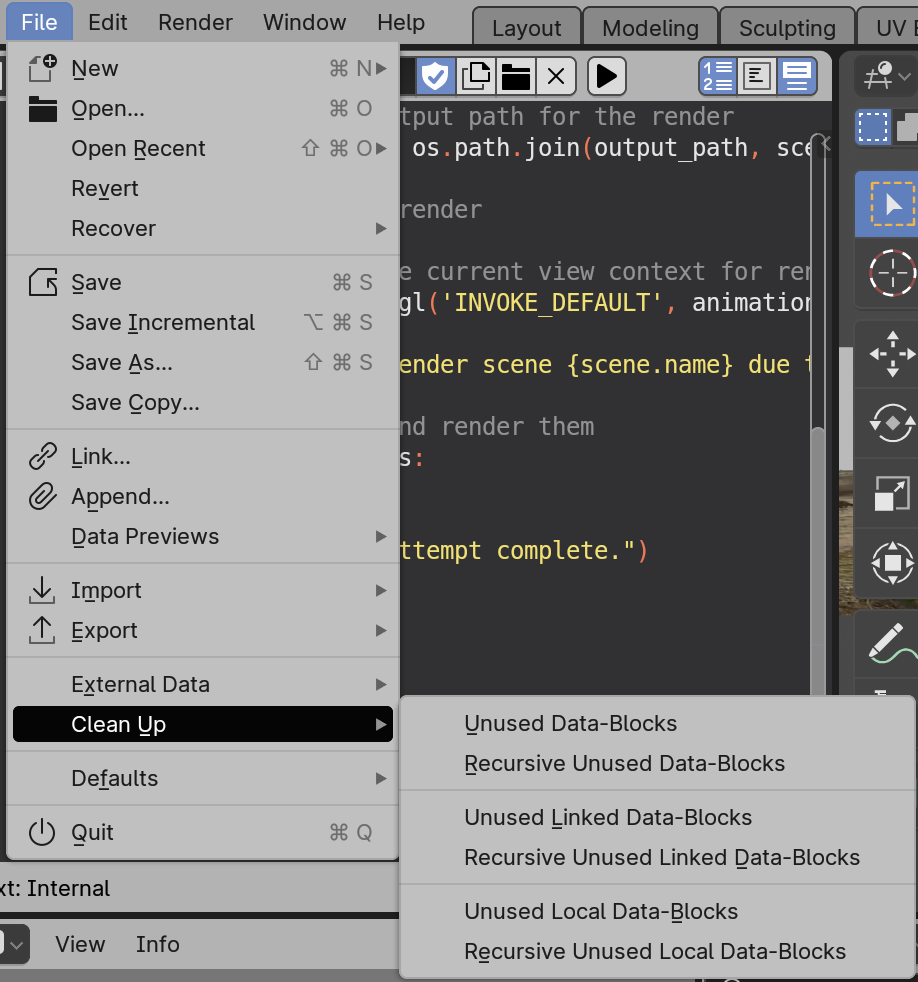 . Finally I would then go into the shader editor and remove all unused material slots
. Finally I would then go into the shader editor and remove all unused material slots 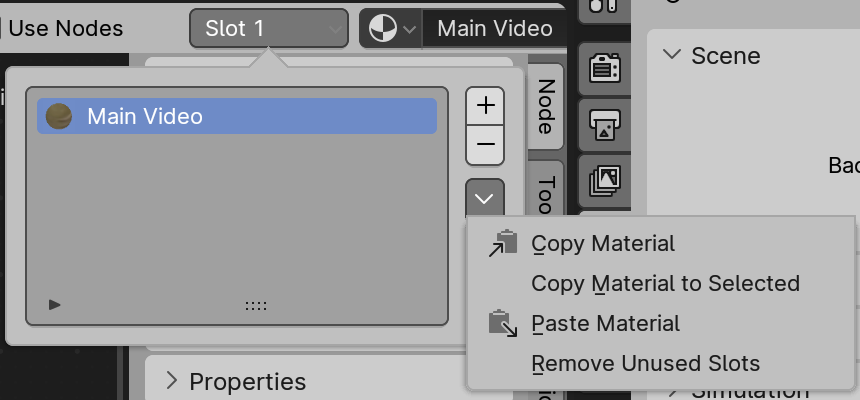
Pro's - nice clean file Con's - Rhino and some other CAD software export 'layers' as empties to which the geometry is parented. This means clearing all this data also de-labels all geometry. It will take a long time.
- I disable relationship lines and just ignore the chaos. I usually go for this option when I'm in a hurry OR I know this isn't the final geometry and i'll need to re-import soon again.
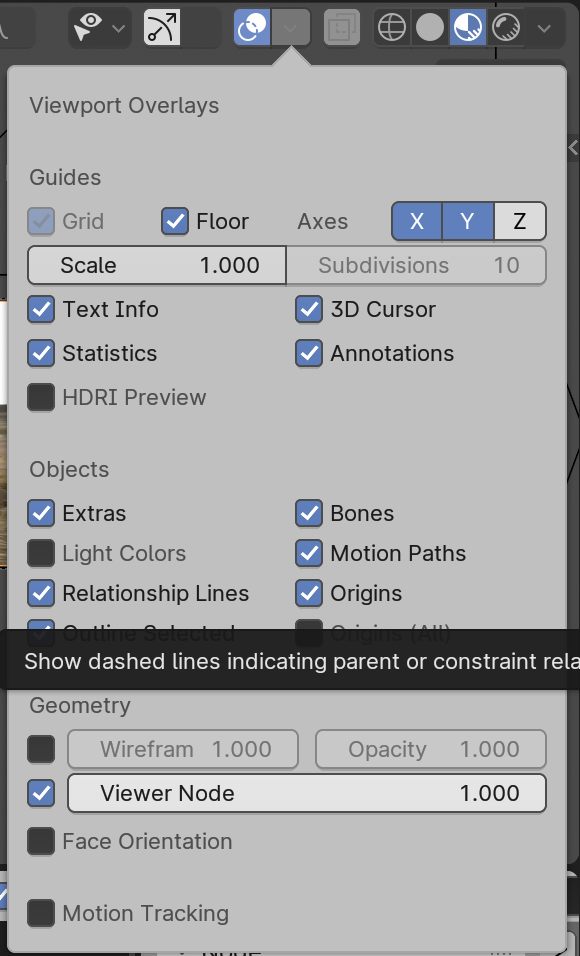
One simple tip for handling a lot of messy imported geometry outside of those two routes is to select an object, then click 'select, select linked, Material' and then all mesh with the same material will become selected. 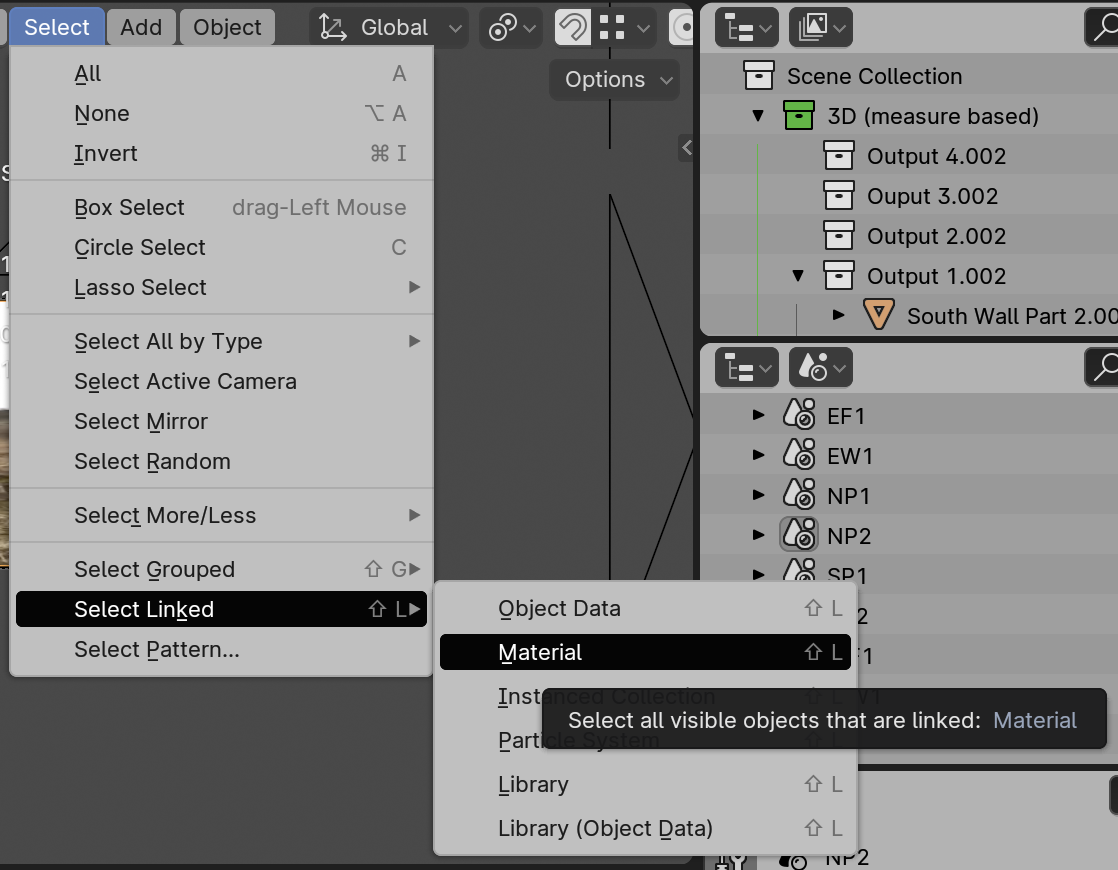 It seems obvious but this had helped me enormously in handling these type of messy imports.
It seems obvious but this had helped me enormously in handling these type of messy imports.
-
$\begingroup$ Wow, thanks a lot! What a great answer you have! OK I will experiment with your methods! $\endgroup$– ardamaksCommented Feb 23 at 12:03
