When animating a Camera or other object along a Curve, such as is shown in this video for example, why is it that the whole setup seems to be dependent on World Space?
That is to say, even if the following objects are moved together (remaining relative to each other), the Camera drifts out of place for a reason that isn't clear to me.
- Camera object having Follow Path and Track To constraints (in that stack order)
- Curve object (the path the Camera follows)
- "Target" object used by the Camera's Track To constraint (what the Camera points at)
This is even true if all these objects share a Parent object. It's as if they don't behave relative to the Parent but instead always the World origin - and therefore cannot be relocated without breaking their relationship.
↑ These objects can't all be relocated together
↑ Moving the objects causes the Camera to go off course, and a second dotted line becomes visible
Even if the Track To constraint's Target and Owner spaces are set to something other than World, moving the objects anywhere else in the scene causes the Camera to drift out of place.
The appearance of a second dotted line seems to indicate that the Camera takes on the averaged location between the point to follow on the Curve, and the target to aim at. But I'm struggling to conceptualize why moving the objects would affect this.
This could be problematic if one wants to later change the objects' placement in a Scene, but maintain the spatial relationship between these objects. So I would like to understand why this occurs, and how to get around this limitation.

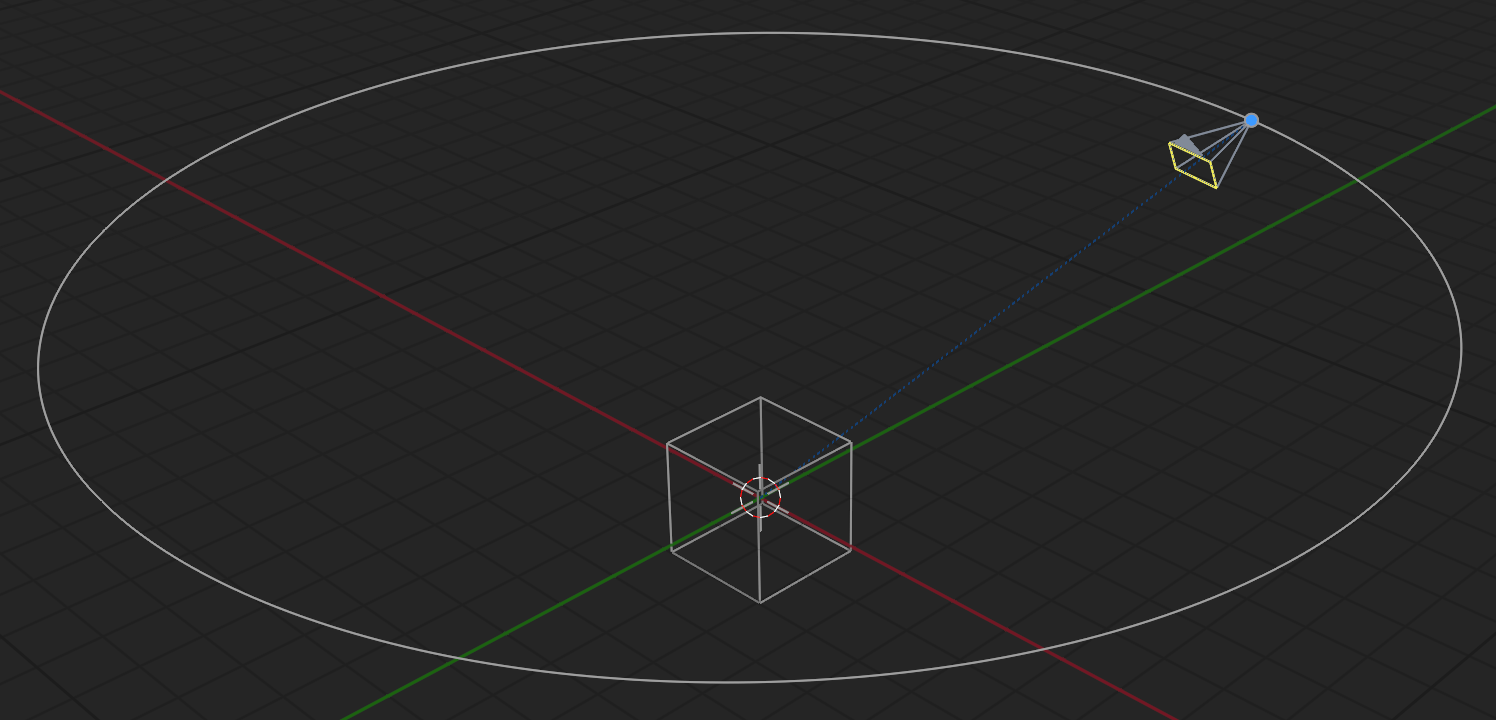
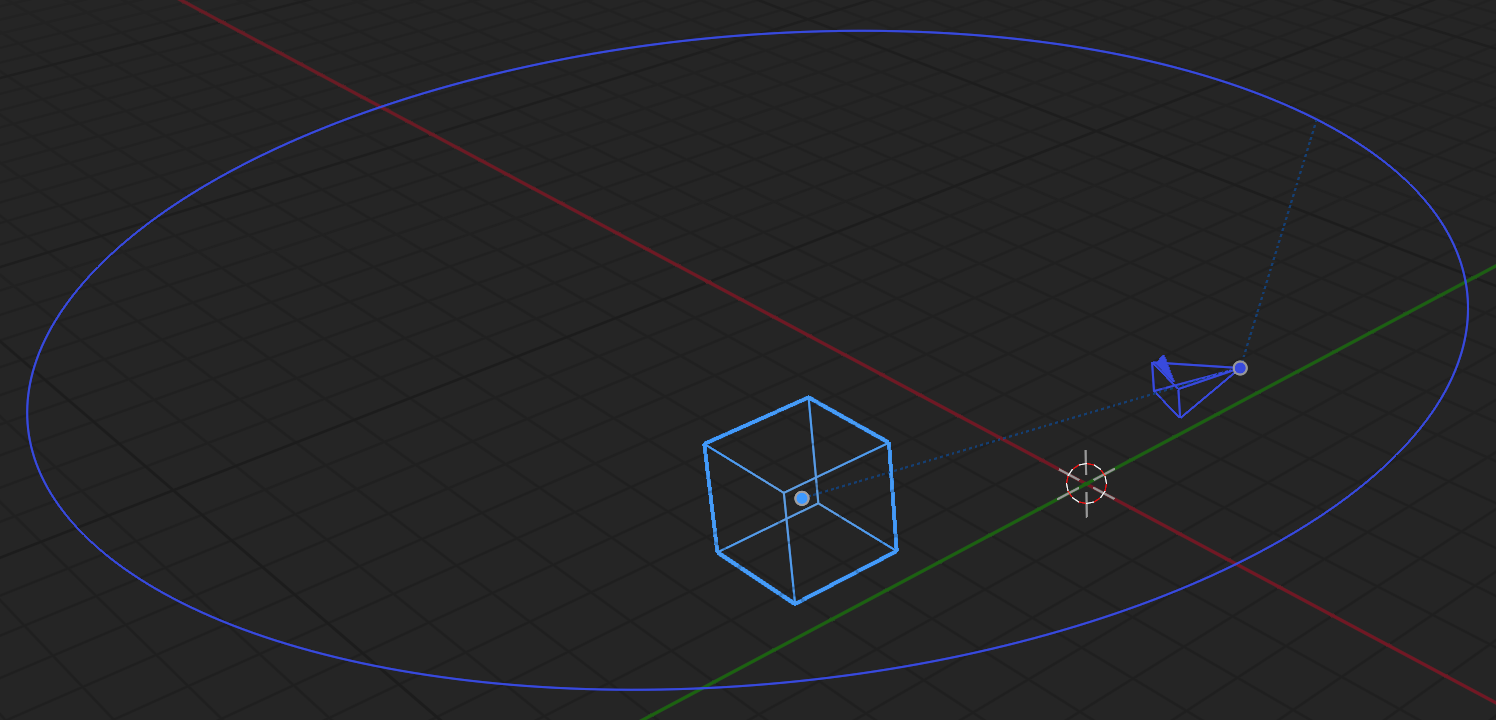
Loc:0,0,0. And that's fine, especially since I can switch between active cameras. I guess it confused me because normally a set of interrelated objects would be grabbed and moved together, but not in this case. $\endgroup$