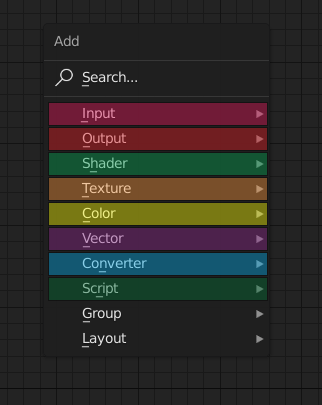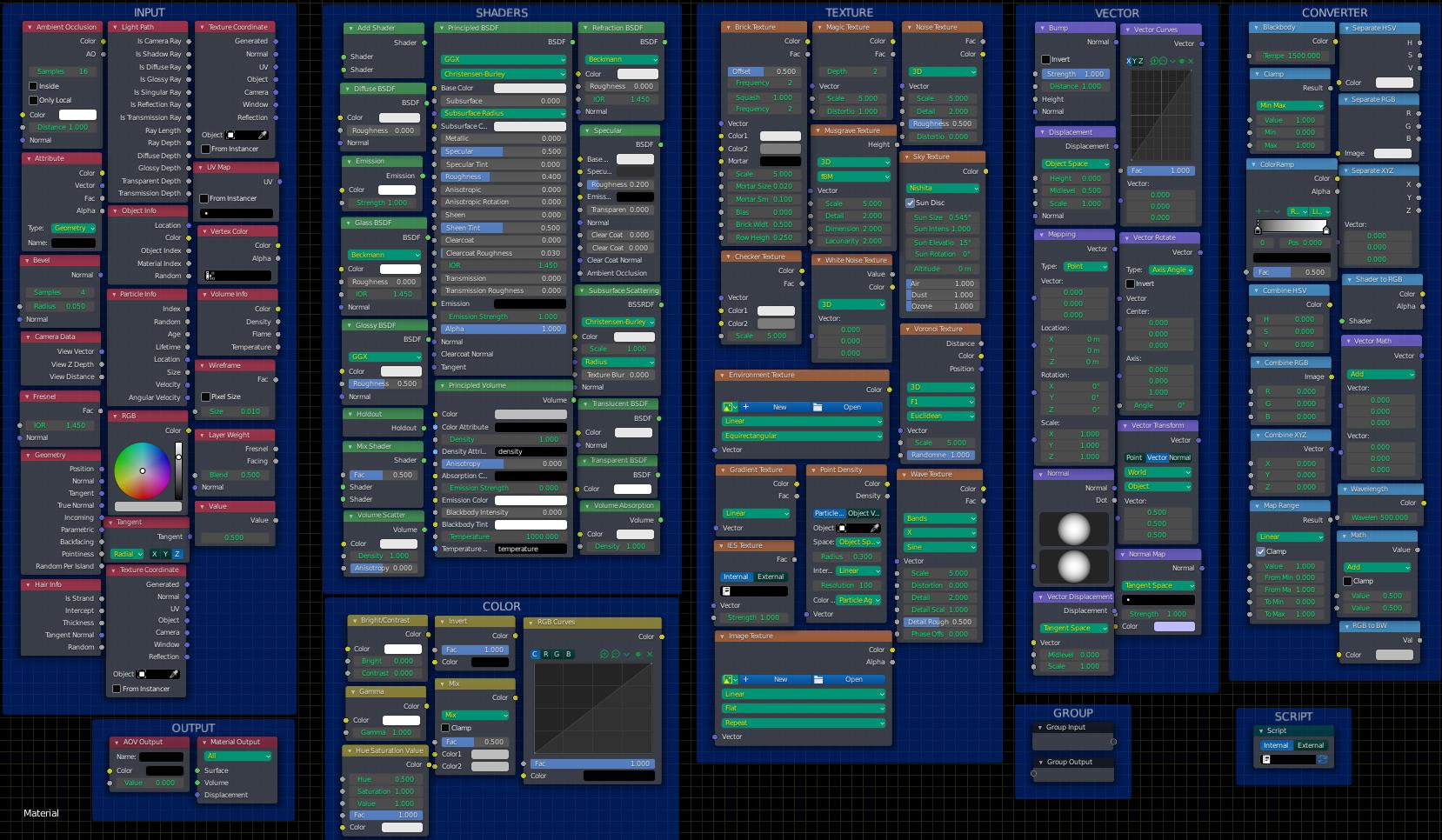I'm just curious if this is possible to do. I'm a visual person, and so I only learn when I see things often. So I always have a hard time looking for certain nodes, trying to recreate a node setup from someone else. The one node I have the most trouble with is the multiply node. I think it's a math node, but when I search math, I see two. The math one that is blue and then the vector math which is green. But there is another one that is yellow. I'm sure someone will tell me where to find it, but I'm wondering if I can change the shift+a menu to have each section listed set to the corresponding color nodes that are within each sub category. I photoshopped a screenshot of the menu to show what I'm looking for. Can this be done somehow and pls point me in the direction showing me how.
$\begingroup$
$\endgroup$
6
-
$\begingroup$ I don't think that's currently customizable in this way. It will require some low level coding... I mean, a patch for the software. Doable, but probably noth worthy. Blender UI is also trying to be less distracting as possible. I also struggle to remember where nodes are, so I usually type in the search field to get them. $\endgroup$– CarloCommented Oct 29, 2021 at 22:14
-
$\begingroup$ I do use the search all the time but sometimes like the math node there are 3 different colors for math type. I just found the yellow multiply node I was looking for, and I think it was called mixRGB. Not only that, but I just hate that I have to go through all three till I find the one I'm looking for to match a node tree from someone else. I don't know if there are other nodes that are similar but in different colors too. $\endgroup$– AlexWillis21Commented Oct 29, 2021 at 23:54
-
2$\begingroup$ Honestly, just practice making a few shaders - sure it's a bit of a pain to remember what does what at first, but there really aren't that many nodes - you'll have them memorized in no time. $\endgroup$– Christopher BennettCommented Oct 30, 2021 at 0:24
-
$\begingroup$ @ChristopherBennett I'm sorry, but that doesn't work for everyone. I struggle with learning disabilities that make something as simple as that sounds difficult for me. That's why visual learning works more for me, and if I can visually see the categories as the color that the nodes are within them could make what you are suggesting actually work for me. I'm not saying that won't work, but everyone isn't the same and have hidden struggles, so I was hoping that if that was possible to do then it could help. I mean no hate towards you, I just wanted to let you know my reasons for this question :) $\endgroup$– AlexWillis21Commented Oct 31, 2021 at 0:07
-
$\begingroup$ Hey, no problem, whatever works for you. Just a question (respectfully), wouldn't it help to just print out a copy the image above you made in photoshop to keep as a reference? I only suggest this because to get the effect you're looking for in blender, it would likely require you to re-write a UI module in C++, with possibly some Python needed for integration - It would probably be a lot easier to keep a "cheat sheet" nearby. $\endgroup$– Christopher BennettCommented Oct 31, 2021 at 0:20
|
Show 1 more comment
1 Answer
$\begingroup$
$\endgroup$
1
This isn't an answer, per se, as getting the colors in the Node Add Menu would require a good amount of "re-coding" of blender's UI, but hopefully this will help in the meantime as a reference:
-
$\begingroup$ This is super helpful. I don't know why I've never thought about displaying all the nodes like this to take a photo for reference. Thank you. And I just realized it was you who posted the photo, so thank you. $\endgroup$ Commented Oct 31, 2021 at 1:41