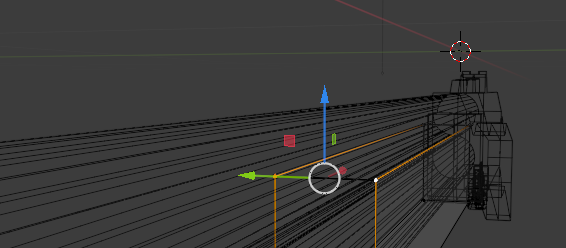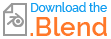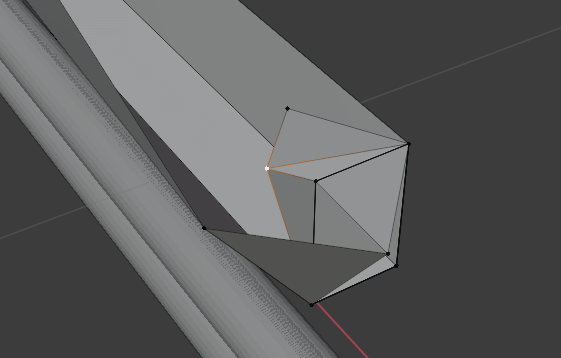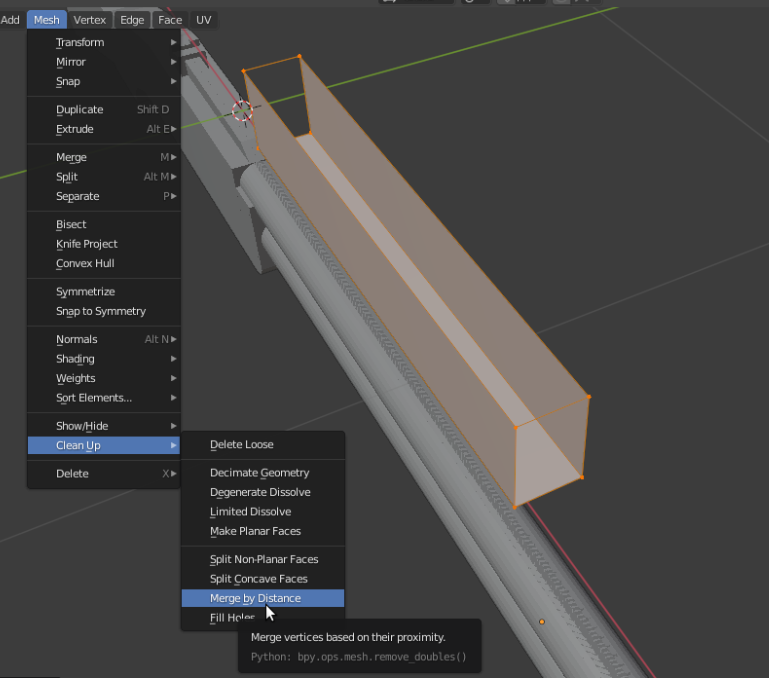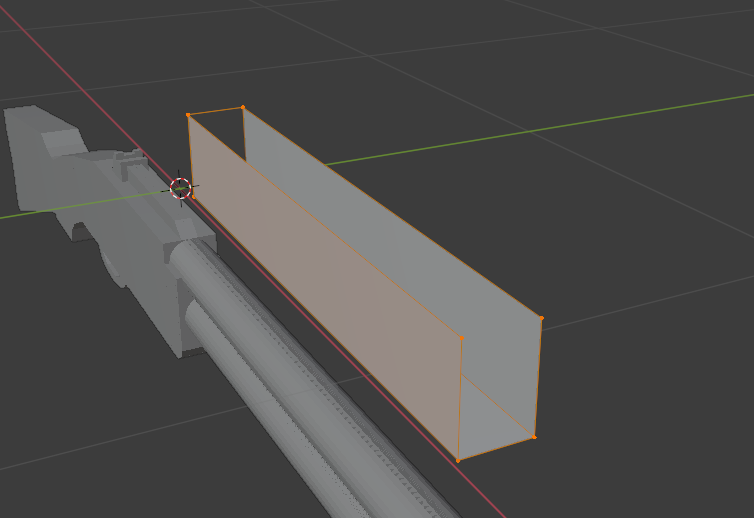After removing a face from a box 2 ghost edges were left behind. I can't select them nor delete them using x -> edges.
as you can see, when I select those 2 vertices the edge between them isn't being select like it doesn't exist. How do I remove it?
Thanks!
Blend file: Sorry for my amateur modeling skills, that's my first model ever and I'm not following a tutorial :3