I am creating a script from all sort of sources, I am no coder, so I am sure it is ugly, but it does the trick. The issue is with the button operator, when running the code it works fine, but when I click on the panel button that has been created in the UI I get error messages that are just beyond me.
This is where I got with the button script + operator: Thanks!
import bpy
class _OT_SimpleOperator(bpy.types.Operator):
"""Creates GLB setup after baking"""
bl_idname = "object.after_bake_setup"
bl_label = "After Bake Setup"
def execute(self, context):
#Materials Remove, Add material using object's name
selectedObject = bpy.context.selected_objects
print (selectedObject)
listOfObj=[]
for obj in selectedObject:
listOfObj.append(obj)
obj = bpy.context.view_layer.objects.active
for x in obj.material_slots:
obj.active_material_index = 0
bpy.ops.object.material_slot_remove()
#UV's - Remove all UV's except for the 'bake' (option for list ones on 'names')
def rem_uvs(uvs_to_keep, ob):
uvs_to_rem = []
if type(uvs_to_keep) == 'str':
uvs_to_keep = list(uvs_to_keep)
if ob.type != 'MESH':
return
for uv in ob.data.uv_layers:
if uv.name in uvs_to_keep:
continue
uvs_to_rem.append(uv)
while uvs_to_rem:
ob.data.uv_layers.remove(uvs_to_rem.pop())
# providing single name to keep
rem_uvs("baked", bpy.context.object)
# providing list of names to keep
#names = [
# "bake",
# "Combined",
# "Normal",
# ]
#rem_uvs(names, bpy.context.object)
obj = bpy.context.view_layer.objects.active
newMaterial = bpy.data.materials.new(name=obj.name)
obj.data.materials.append(newMaterial)
#Material Node Setup
newMaterial.use_nodes = True
principled_node = newMaterial.node_tree.nodes.get('Principled BSDF')
image_texture_node = bpy.context.object.active_material.node_tree.nodes.new('ShaderNodeTexImage')
image_texture_node.location = (-300, 300)
newMaterial.node_tree.links.new(image_texture_node.outputs[0], principled_node.inputs[0])
uv_map_node = bpy.context.object.active_material.node_tree.nodes.new('ShaderNodeUVMap')
uv_map_node.location = (-520, 300)
newMaterial.node_tree.links.new(uv_map_node.outputs[0], image_texture_node.inputs[0])
uv_map_node.uv_map = "bake"
class _PT_LayoutDemoPanel(bpy.types.Panel):
"""Creates a Panel in the scene context of the properties editor"""
bl_label = "Layout Demo"
bl_idname = "SCENE_PT_layout"
bl_space_type = 'PROPERTIES'
bl_region_type = 'WINDOW'
bl_context = "scene"
def draw(self, context):
layout = self.layout
scene = context.scene
# Big render button
layout.label(text="Big Button:")
row = layout.row()
row.scale_y = 2.0
row.operator("object.after_bake_setup")
def register():
bpy.utils.register_class(_OT_SimpleOperator)
bpy.utils.register_class(_PT_LayoutDemoPanel)
def unregister():
bpy.utils.unregister_class(_OT_SimpleOperator)
bpy.utils.unregister_class(_PT_LayoutDemoPanel)
if __name__ == "__main__":
register()
The error I'm getting, I'm pretty sure this is going to be only one of few, I think when putting the code in a class it messes up calling some of the functions.. The code (the execute) on its own works fine when running from the text editor.
after adding poll as I can see on blender python templates ('operator simple) I get this error: something to do with context incorrect
location: <unknown location>:-1
Error: Python: Traceback (most recent call last):
File "\AfterBake_Addon_2.py", line 26, in execute
File "C:\Program Files\Blender Foundation\Blender 2.92\2.92\scripts\modules\bpy\ops.py", line 132, in __call__
ret = _op_call(self.idname_py(), None, kw)
RuntimeError: Operator bpy.ops.object.material_slot_remove.poll() failed, context is incorrect

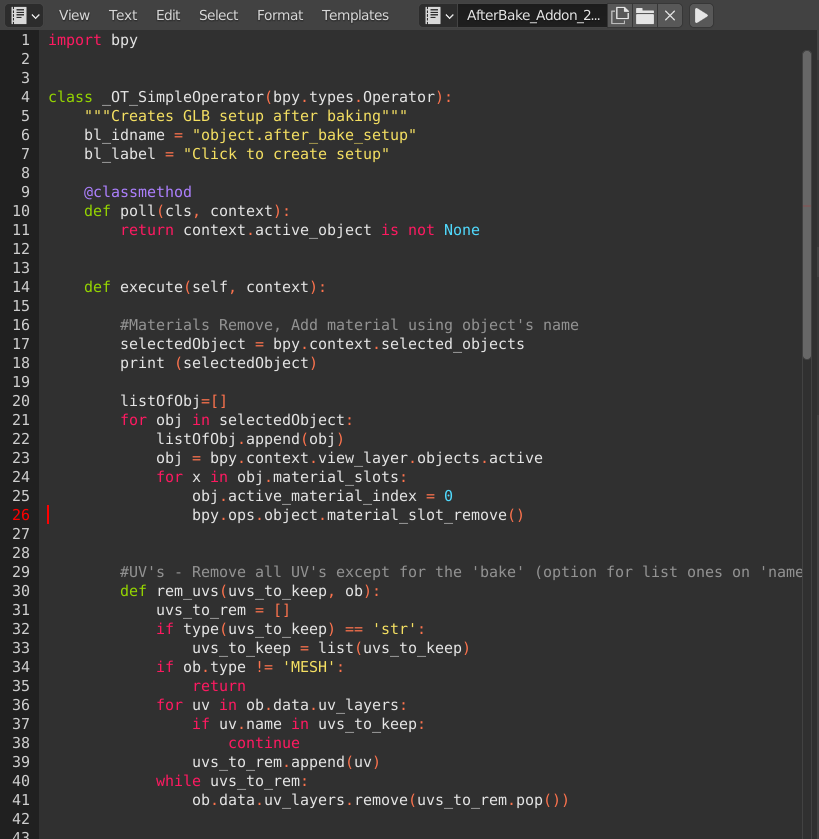
context.object is None---> this being the case is producing the error mentioned in question.context.objectis none for example after delete operator is run $\endgroup$