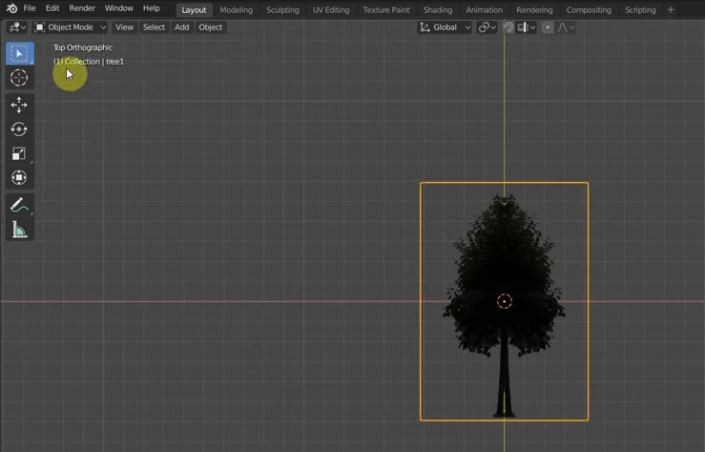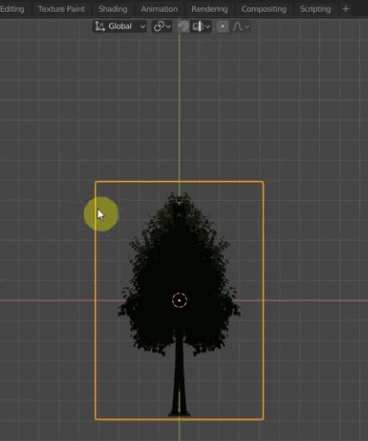The trees and the grid are joined somehow and I don't know how to undo this. This is the tutorial I'm following Large Scale Forest Flyover in Blender 2.8 - Quick and Dirty
1:30 is what applies to me the trees appear halfway through the plane and I don't know how to fix this. I want the trees on the plane NOT halfway through.