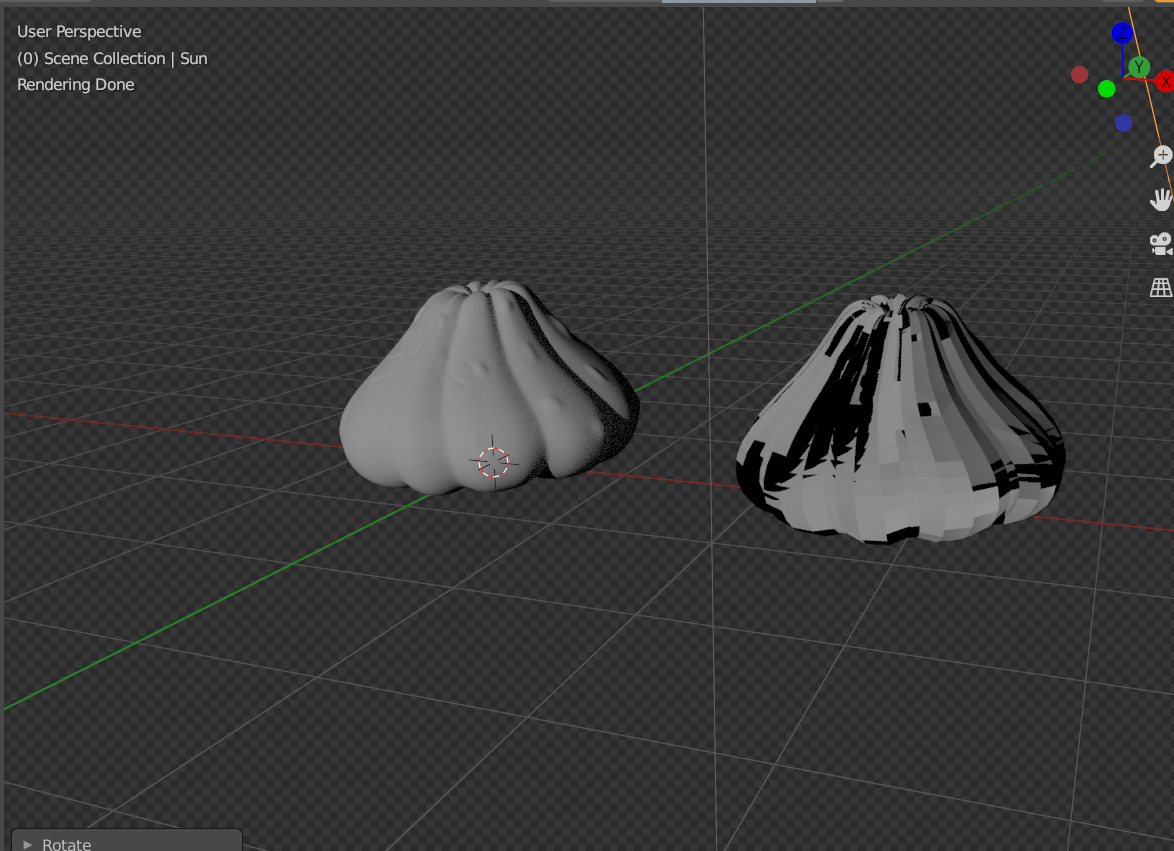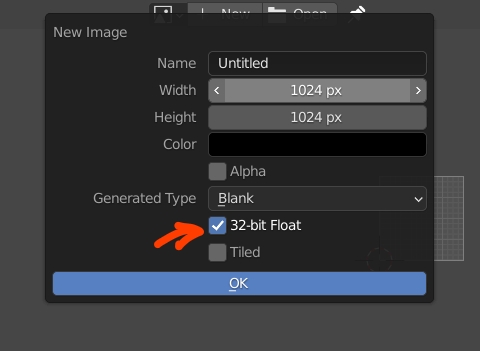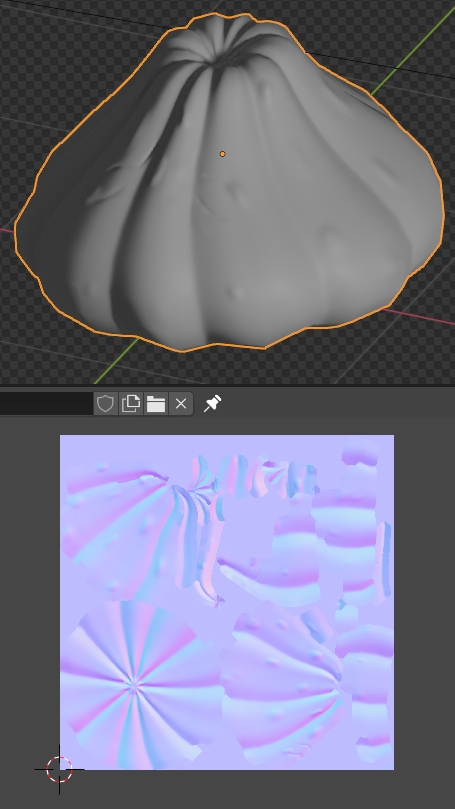I've been trying to figure out how to get a normal map from my highpoly mesh to a low poly mesh (which is just the high poly decimated a few times.) I've followed a few different tutorials and I keep getting the same results so I thought I'd ask for some help. I smart uv project the low poly mesh, then I add a normal map and image texture node and set it to non colour data and make sure thats still selected. I select the high poly, then the low poly and go into the cycles settings and make sure 'Selected to Active' is ticked then press bake. I'm left with this:
I'm not sure it's an unwrapping issue, topology issue. Some help would be appreciated if you can! Thanks