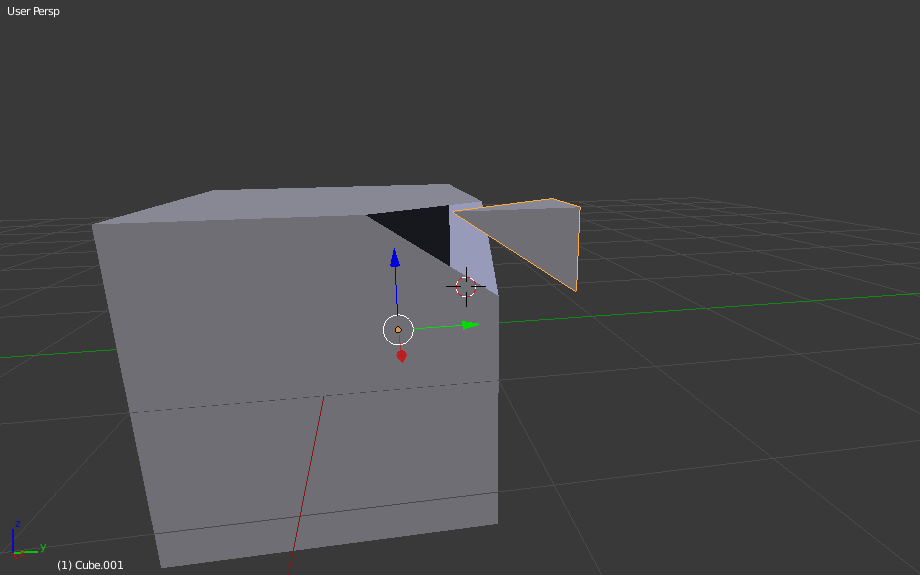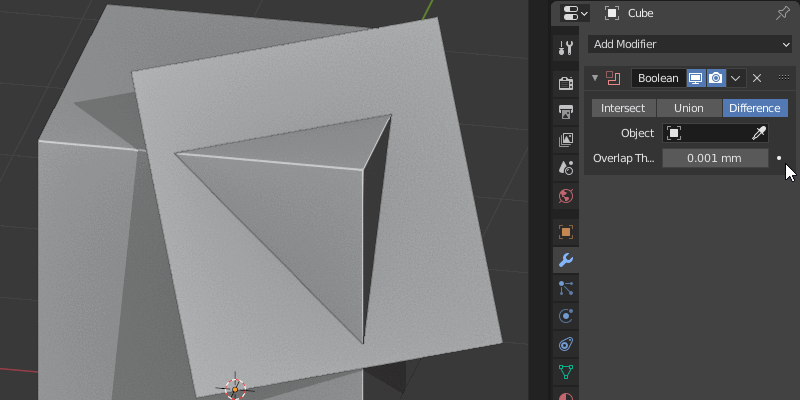It's my first question on Stackexchange :)
I've been using Blender for a long time now, but I'm still a big noob about it. I use it to create or modify future 3D prints for my personal use.
I'm facing a problem : I would like to separate a part from a model. I did this a lot of times : I select all the vertices and I click on "separate". But as you well know, when you disconnect a part from a model, you only get the outside of this part, because the faces sticking directly to the model simply didn't even exist.
Is there a way to disconnect a part from a model, but without those holes ? You know, a "closed" disconnected part, with the shape of where it was attached...
I did a simple example in those pictures, 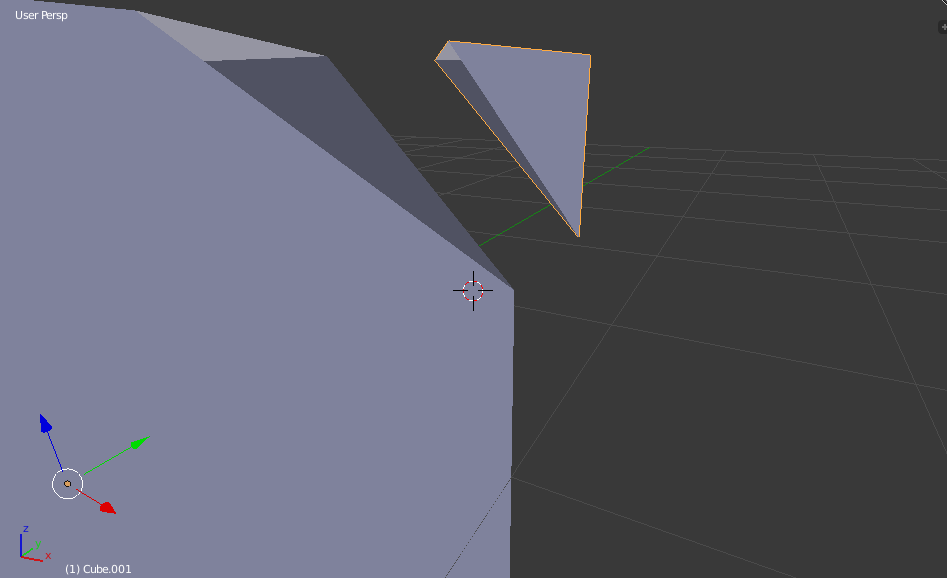
See ? I know it makes sense in Blender because all models are "empty", but is there any way to keep those parts "full" ? Thanks !