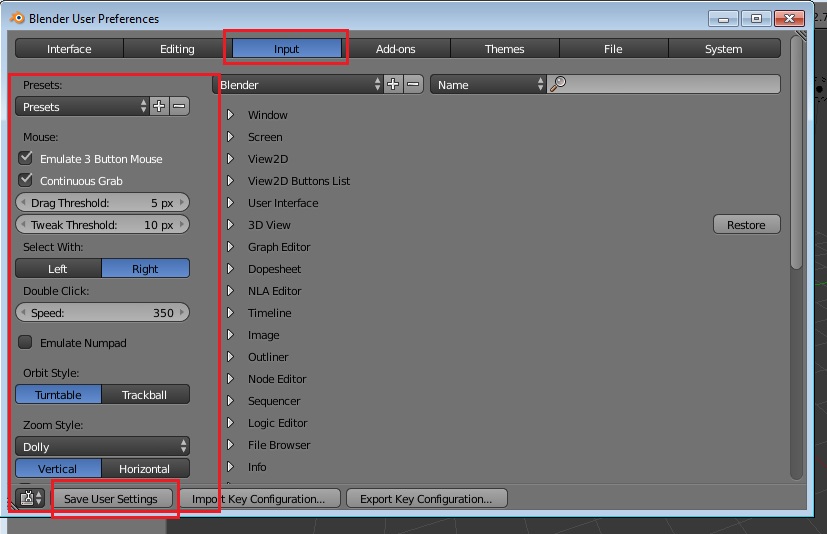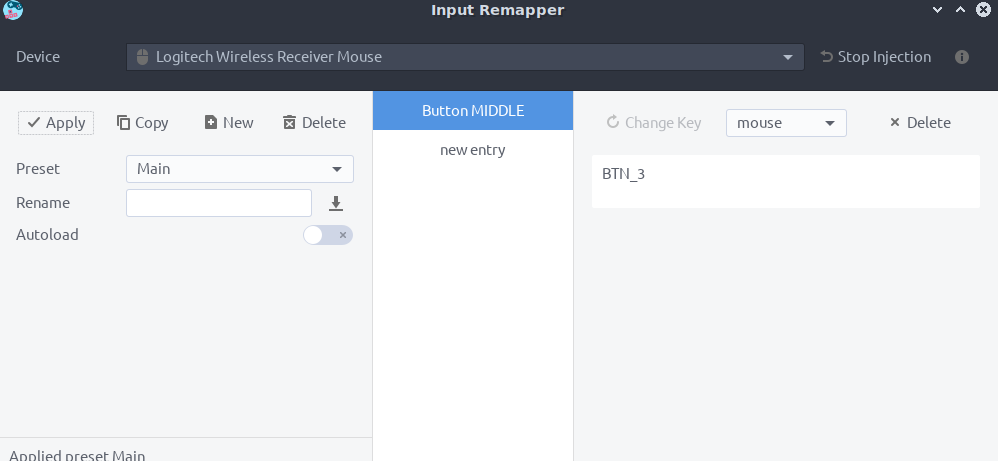so I got myself a new mouse (Logitech's M560), and I've found out that Blender kinda ignores its middle button (as in, rotation, panning and other functions that need this button don't work). But only with this mouse, and only in Blender.
The mouse was originally set so that the middle button acted as an app-switcher, but I was able to set that to MMB in the SetPoint software.
I tried the button in Firefox and couple of mouse testing programs and they all recognised it just fine. But Blender still doesn't read the middle button. The Left and Right buttons work properly.
- Which is weird, because when I switch to an older and simpler 3-button mouse, there is no problem.
I'm thinking it's happening because Blender has some problem with Logitech's fancy Unifying drivers that apparently work differently than normal mouse drivers, or maybe the whole SetPoint business? (I don't know, that's only my speculation).
So I thought I'd ask here while waiting for a response from their support. I'll appreciate any advice, thanks in advance.