GoalMy goal is to flatten out a cube:
Flatten out a cube
Keep the cube's base on the same position of z-axis (i.e. flat on the ground plane)
Ideally, the volume of the cube should remain constant
Think of it like shape. a block of clay slowly flowing out to the sides:
(High quality 2d sketch:)

So here is my scene: I have added a basic shape "cube" (the cubeblack object) and added a lattice (orange object) that encapsulates the cube. Here lattice in orange, "cube" in black:

Then I select lattice by B, and Ctrl+P -> Lattice Deform. I add Shape Keys under menu Data: Object Data and start to transform the cube:
Selected the lattice with B
CtrlP -> Lattice Deform
Added Shape Keys under menu Data: Object Data

###Now; issue is that as I flatten the lattice the base of the cube is pushed downwards:
- Then I tried to transform the cube with the lattice. Here is the result:
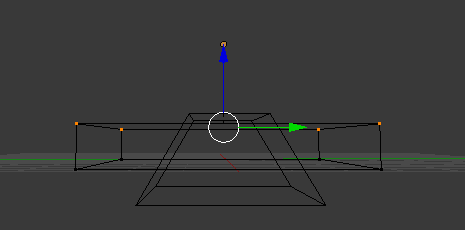
Is there aThe way to keep the object-base on the same position of z-axis? (The cube-thing is meant to be placed on the ground.) Ordeformed is there perhaps a better approach for what I'm trying to do?perfect, EXCEPT the base of the cube does NOT stay on the ground plane -- it gets pushed down below it.
Think of it like a block of clay slowly flowing out toSo, my question is: how can I deform the sides. Ideallycube like this, yet keep the volume ofbase on the shape should be constant.ground plane?
