The problem was that an outline of the image plane would appear while using Volume ScatterI deleted my earlier "answers" as they turned out to make mistbe mostly useless. What worked for me wasThe answer seems to turn on Premultiplied in the Images as Planes, Import Options dialog. Edit: I'm afraid this isn't the full solution as the problem still occurs, only less so. I'm thinking it may be a problemto use Branched Path Tracing in my render settings. I'll report back here if I get it figured. Edit: Yes it was the cycles render settings. Under Light Paths I hadThis eliminates the Volume Bounce set to 0. I had changed it to that following some tutorial for faster renders. Edit: I've found out how to set everything back to factory default and am tackling this again aseffect of the problem is intermittent, sometimesalpha transparency outline of the images as planes showing up and sometimes not, like your car when you bring it to the mechanicusing volume scatter. This is so frustrating
Blender HD has an excellent tutorial on all the obscure settings in cycles render, explaining with great examples what each one does. 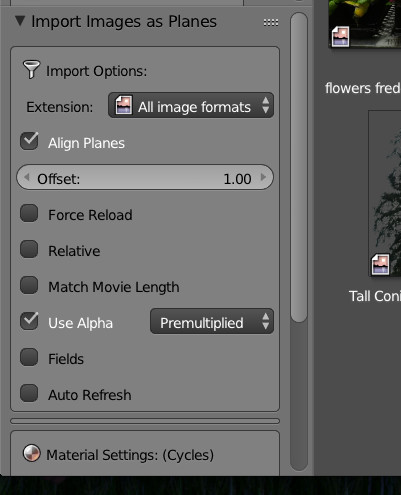 https://www.youtube.com/watch?v=NhOdnOow6DY&t=394s
https://www.youtube.com/watch?v=NhOdnOow6DY&t=394s
