One way to quickly select a string of vertices is by using the Select Shortest Path tool.
- Select two vertices for the end points of the string selection:
Select two vertices for the end points of the string selection:
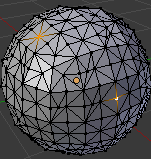
Press Shortest Path in 3D view > Header > Select:
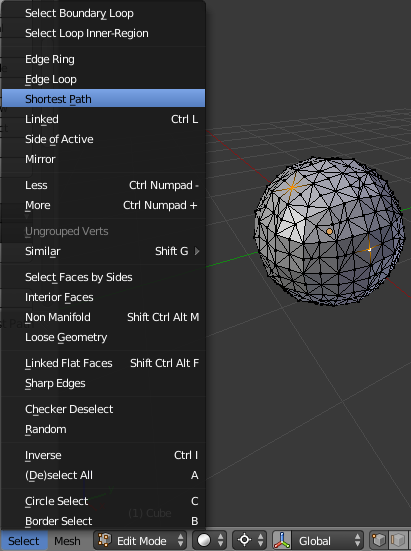
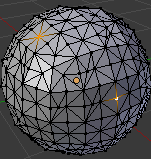
- Press Shortest Path in 3D view > Header > Select:
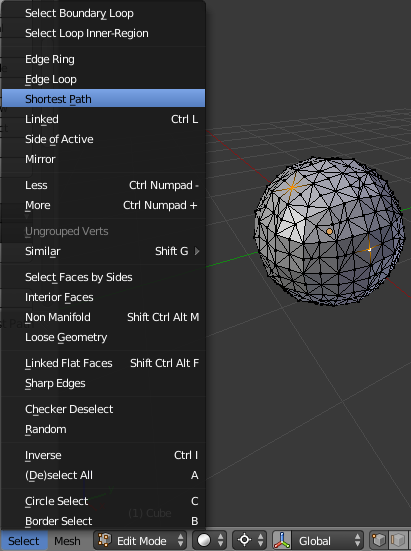
Result:
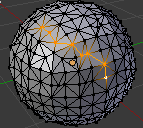
It only selects in straight lines, (no curving or circles) but I imagine this could speed up your workflow a bit.
You could use this to select your boundary and use Select Boundary Loop Inner-region.
Do this for both ears, then invert the selection (CtrlI)
