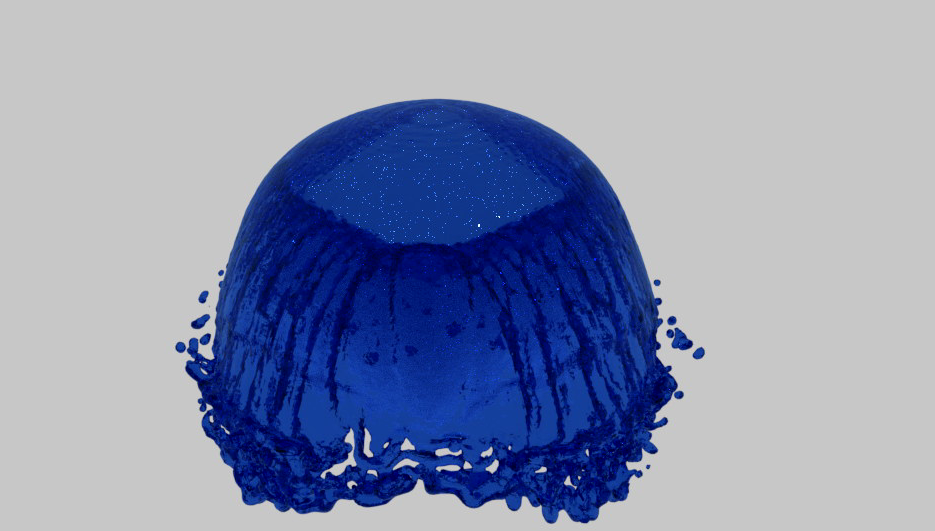Because recentlyRecently, I've got anreceived access to a high-performance PC,PC; I wanted to check on itits capability of Blenderwith Blender's fluid dynamics. First, I set simple system of fluid domain, fluid inflow etc, etc., with Resolution Final:200Final Resolution: 200, time from 0.000 to 4.000, and 1000 frames of animation. Blender told me, that it will get 770 Mb of space. Great. After this, I made a script to run by sshthe CLI through SSH:
import bpy
bpy.ops.fluid.bake()
bpy.ops.render.render(animation=True)
andThen I runran a command:
nohup ./blender -b ../u3.blend --python script.py &
AFTERAfter 48 HOURS OF COMPUTINGhours of computing, THE FINAL TMP FOLDER LOOKED LIKE THISI received this from my tmp folder:
179G /tmp/blender_lFkZps/
Animation looked great, though - below I present single frame:
But still, I need answers!Now for the questions.
- Why the /tmp/blender_*** took so much space?
- Why, even if fluid simulation had only 4 seconds - which gives 4*24=96 frames - it lasts for all 1000 frames? Does it mean that if I would change setting to 2000 frames it would be 2x slower?