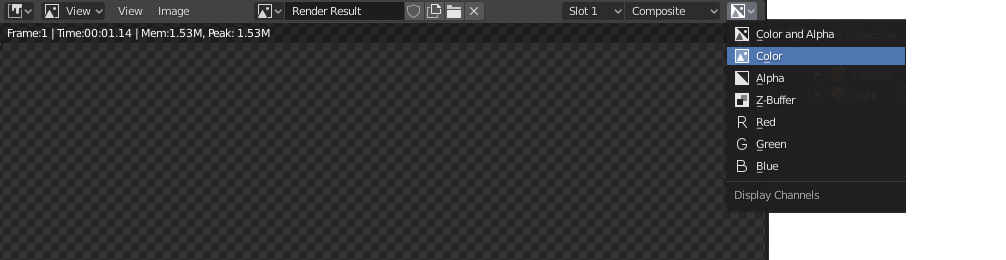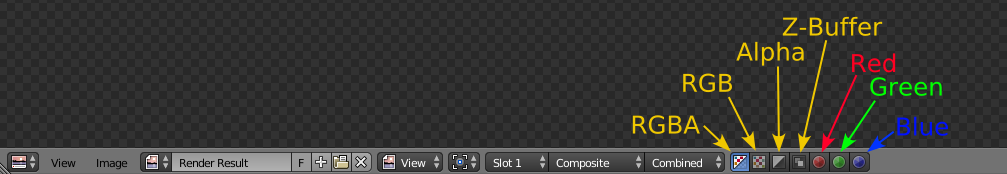Blender's viewer is broken for that kind of images, so it's possible that your fire is rendered properly but the viewer isn't showing it correctly when you activated the "transparent" checkbox. Try to switch the channels preview setting in the viewer from "color and alpha" (RGBA) to "color" (RGB).
If after doing that you can see the fire on black background, then your output is ok. (The ball occludes and emits, while the fire only emits.)
The next step is making sure that you're exporting the image correctly: You'll have to use a format that supports associated alpha. As @mentalist mentioned, EXR is one of those formats. You'll have to make sure that the program where you're going to use that sprite supports EXR and associated alpha images, otherwise it won't be composited properly. Keep
Keep in mind that PNG won't work for that, as it uses unassociated alpha.
EDIT:
On version 2.92 the viewer has been fixed, so you can see the proper associated alpha.