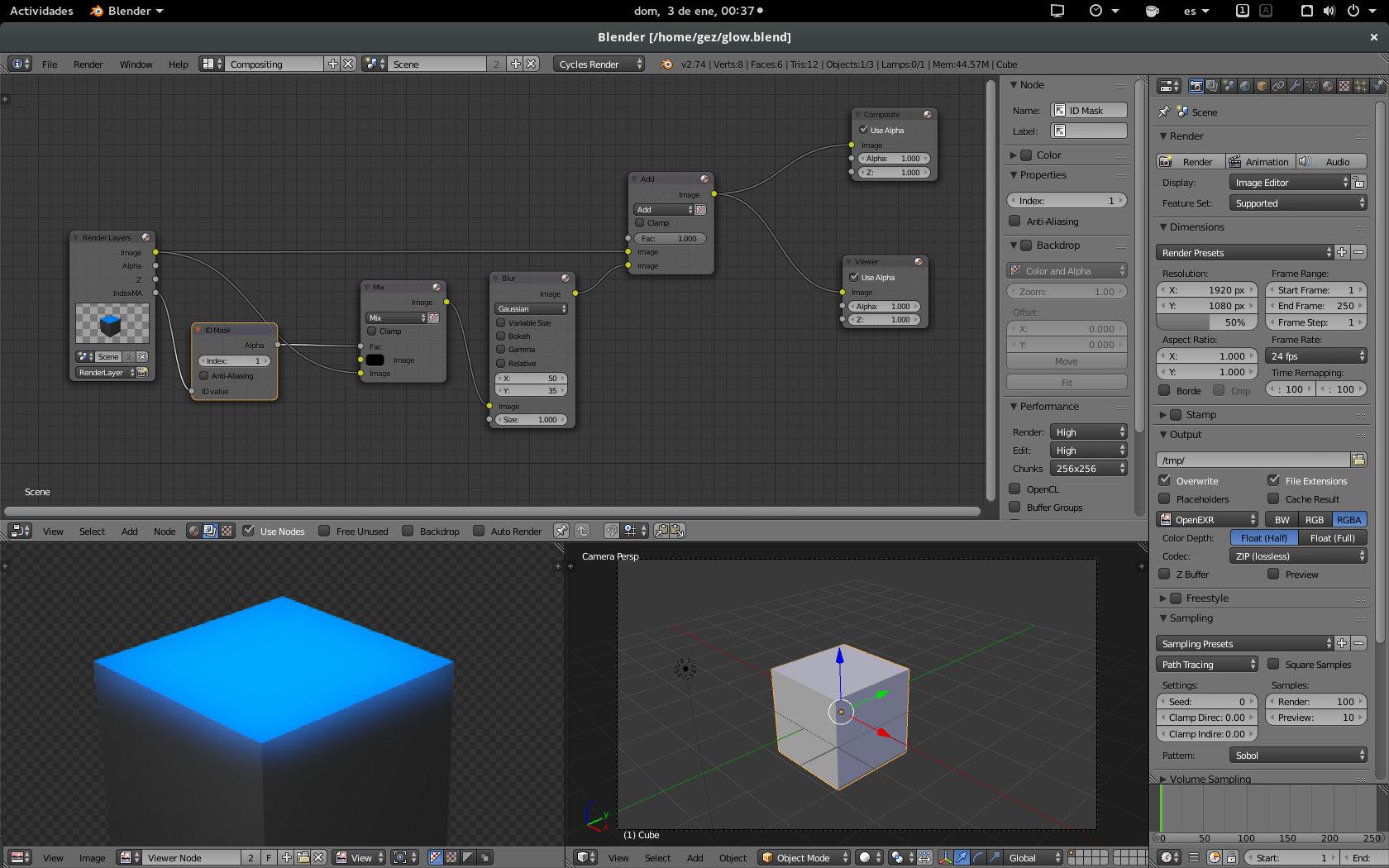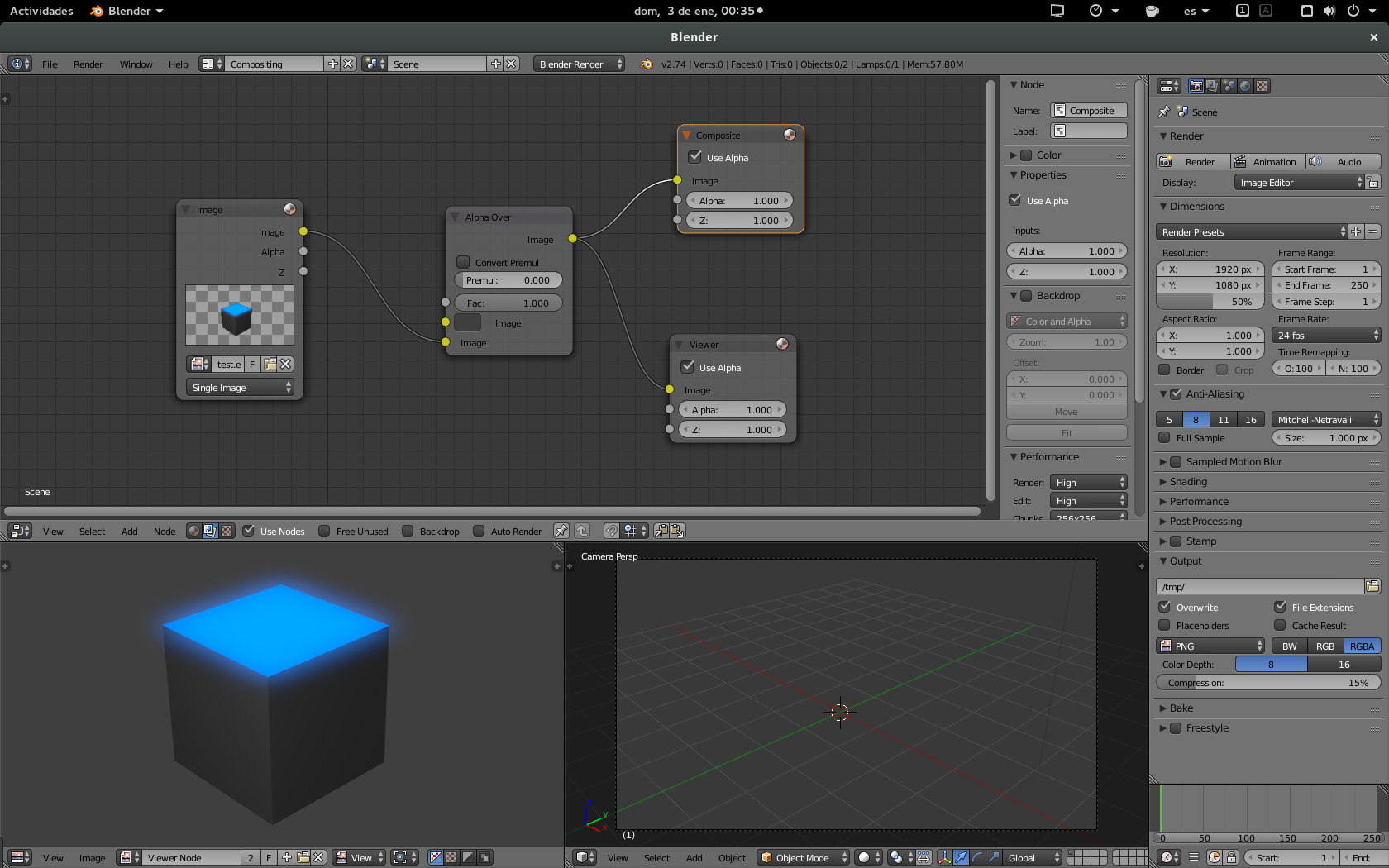Alpha compositing with associated (often called "premultiplied") plates allows luminescent transparent pixels to be composited. You just need to make sure that you are saving to a format that allows associated alpha (exr, for instance) and that the program that will do the compositing can interpret that alpha channel correctly (i.e. that it doesn't multiply the alpha channel to the foreground plate as part of the alpha over operation).
Check this simple example. There's nothing strange to be done, just add the glow and save as EXR. To check it's working, load the resulting image into the compositor, and do an alpha over on gray. You'll see the glow. Notice that Blender's viewer is a bit broken and won't show the glow when you plug the viewer straight to the RGBA output of the loaded EXR, but the glow is there and will show with the alpha over operation.
Here's the .blend file:
http://blend-exchange.giantcowfilms.com/embedImage.png?bid=117