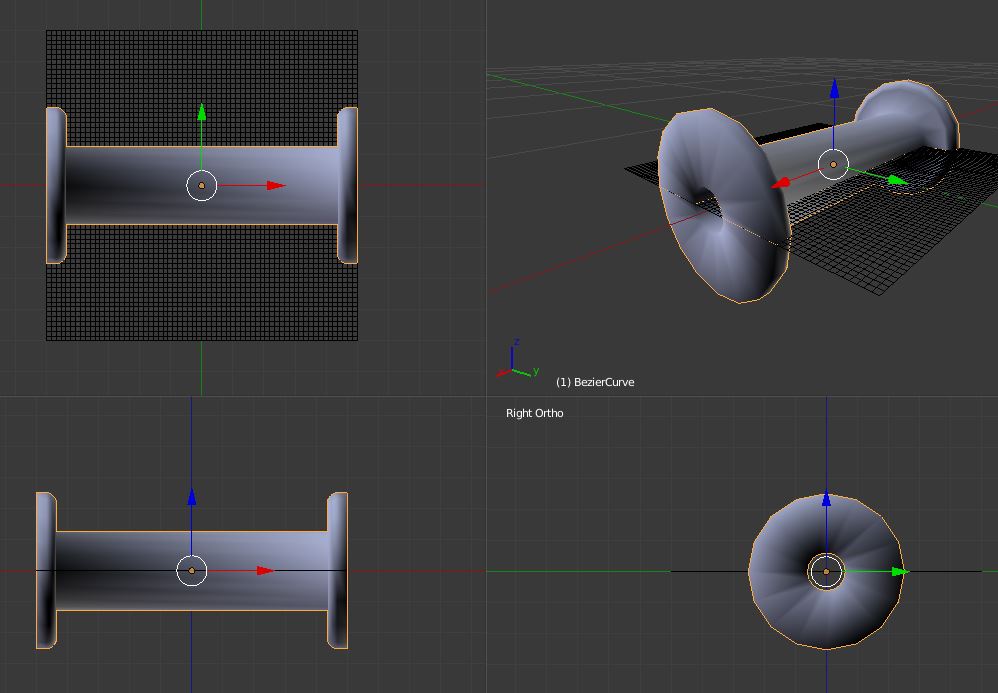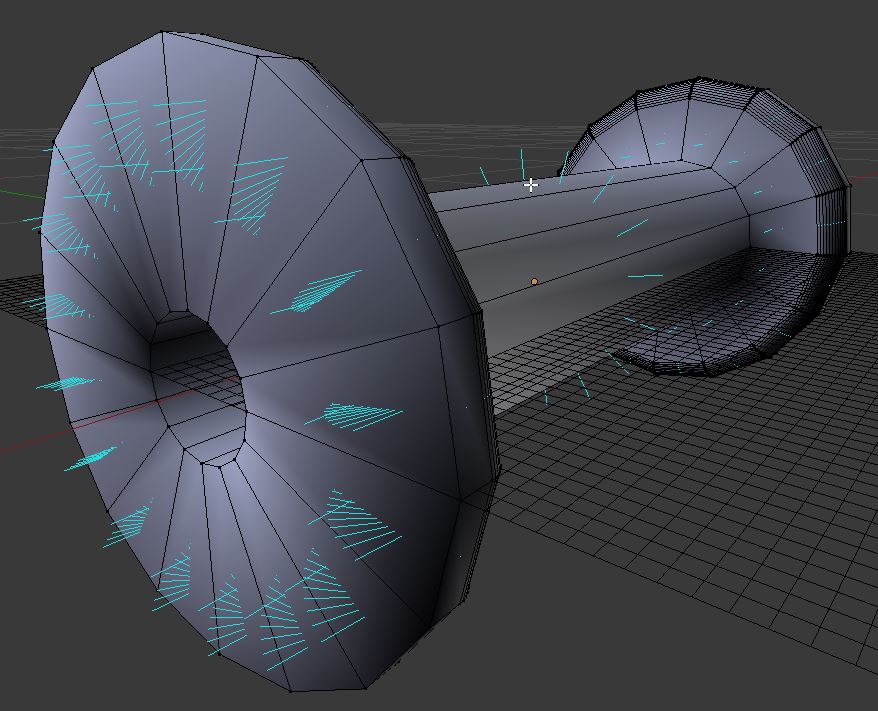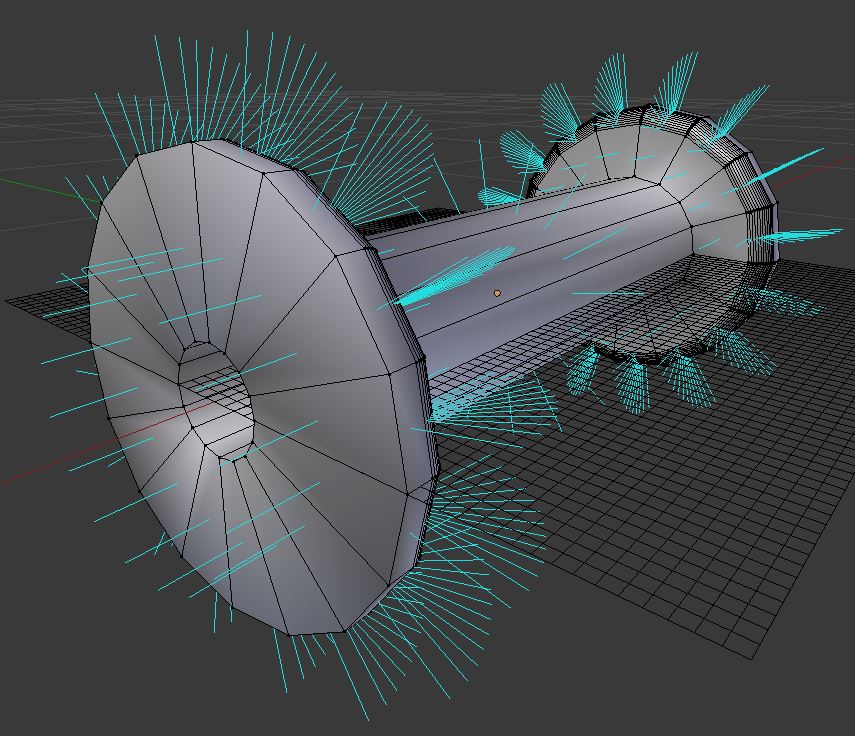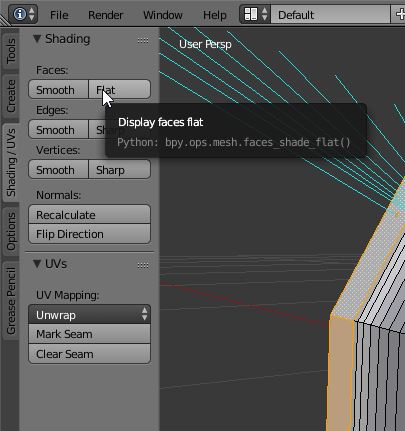I drew a bracket-like shape with Bezier curve and then made 3D object from it by rotating with Screw modifier.
I was thinking I will get perfect object, but my object appeared non-uniformly colored:
As you see on side projections, ends of the shape are absolutely flat, but despite this, they are shaded non uniformly, like automobile tires.
How to fix that?
Normals are looking as follows
and after Recalculate it turns into
i.e. normals got good, while shading is still non-uniform...
UPDATE
I found I can make faces Flat with
Should I apply this explicitly for each face?
Was I able to do something to the curve before applying Screw, to avoid these manual operations?
UPDATE
Video proof of operations to create initial object (before starting to make faces flat):