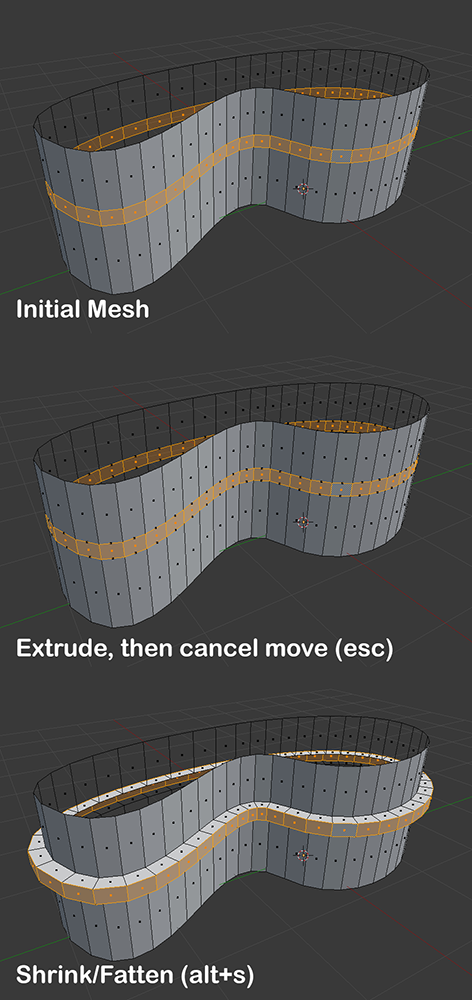The extrude tool can be pretty confusing when you want to do something simple like this, but if you use the 'Extrude Region (vertex normals)'Extrude Region (vertex normals)' function in the Tools > Mesh Tools menu, you can do it. However, there is another tool that can handle your problem - Shrink/Fatten'Shrink/Fatten'.
What I do is extrude [e](e), but without actually moving the extruded faces (to cancel the move hit [esc]esc), then use shrink/fatten [alt+s](alt+s) to move the faces along their normals.
If you use Shrink/Fatten on its own, it won't actually create an extrusion, but can be used to move any existing face, edge or vertex along its vertex normals. I find it much less fiddly than invoking extrude along normals from the menu.