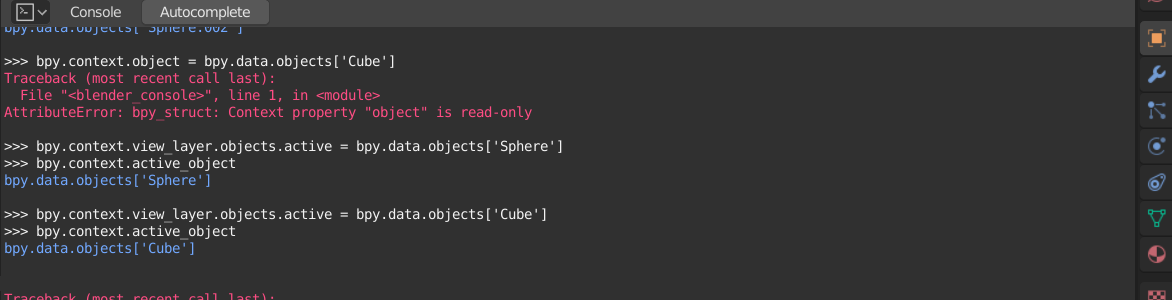bpy.data.objects['Sphere.017']
refers to an object. (Lets assume all names in quotes are the names of objects in your Blender Scene)
2.8 Recent Version of the API
bpy.data.objects["Cube"].select_set(True)
# to select the object in the 3D viewport,
current_state = bpy.data.objects["Cube"].select_get()
# retrieving the current state
# this way you can also select multiple objects
bpy.context.view_layer.objects.active = bpy.data.objects['Sphere']
# to set the active object
https://docs.blender.org/api/current/bpy.types.LayerObjects.html#bpy.types.LayerObjects
⚠Older Version of API 2.79
A python script can do something with that.
You can also use
bpy.data.objects['Cube'].select = True
# to select the object in the 3D viewport,
# this way you can also select multiple objects
# additionally you can use
bpy.context.scene.objects.active = bpy.data.objects['Sphere.017']
# to make it the active selected object