I try to snap the object that is selected in the screenshot onto the object behind it, similar to the one seen on the left edge on the screenshot (from which I copied the selected object). I want it to 'align rotation', so that is selected.
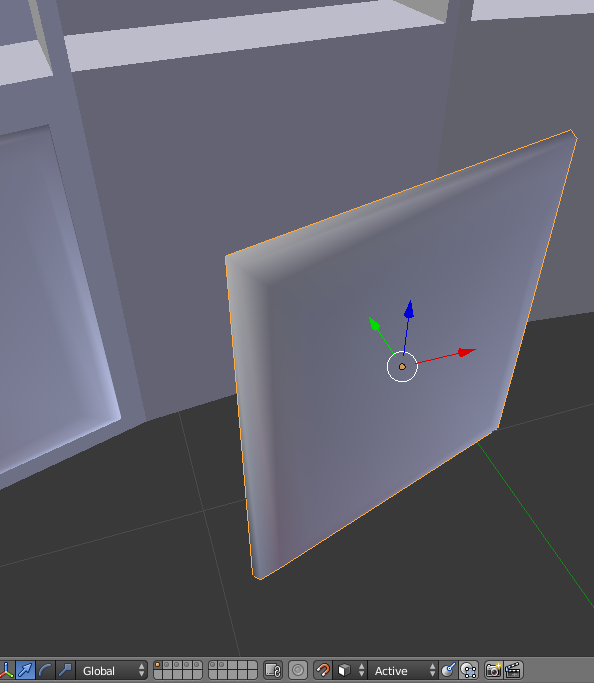
I then press G -> Shift ZG > Shift + Z to maintain the height. However, when i hover over the surface I want to snap it to, it flips it's rotation, seemingly by 90 degrees:
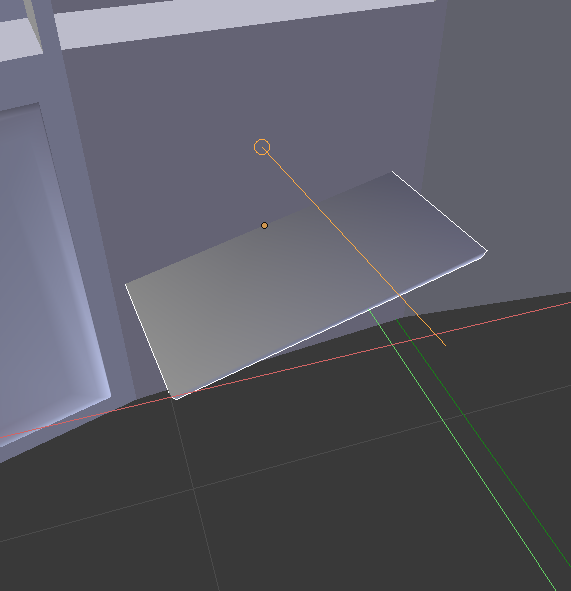
I applied rotation to both objects beforehand. Any clues? Thanks in advance.
I use Blender 2.74.
