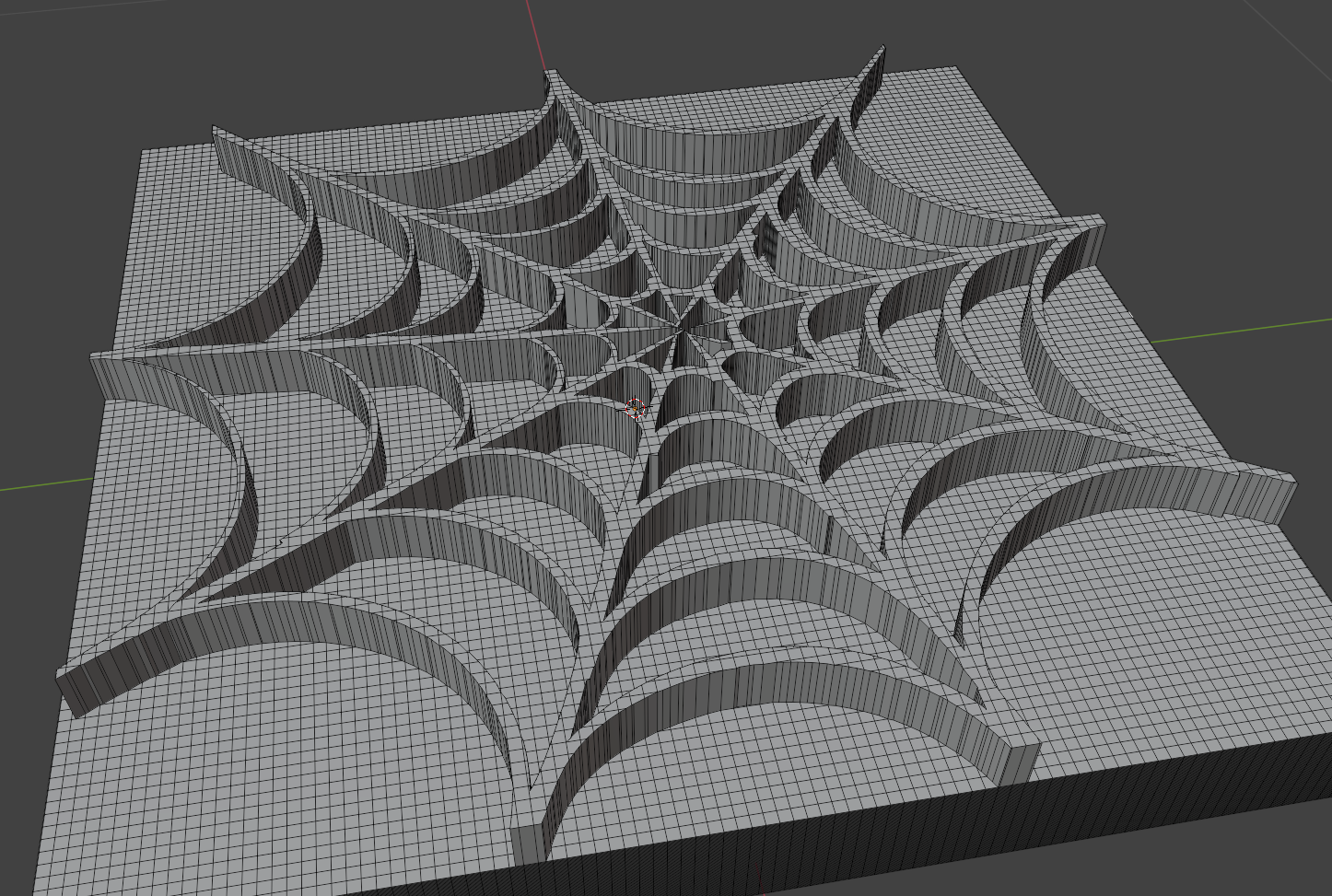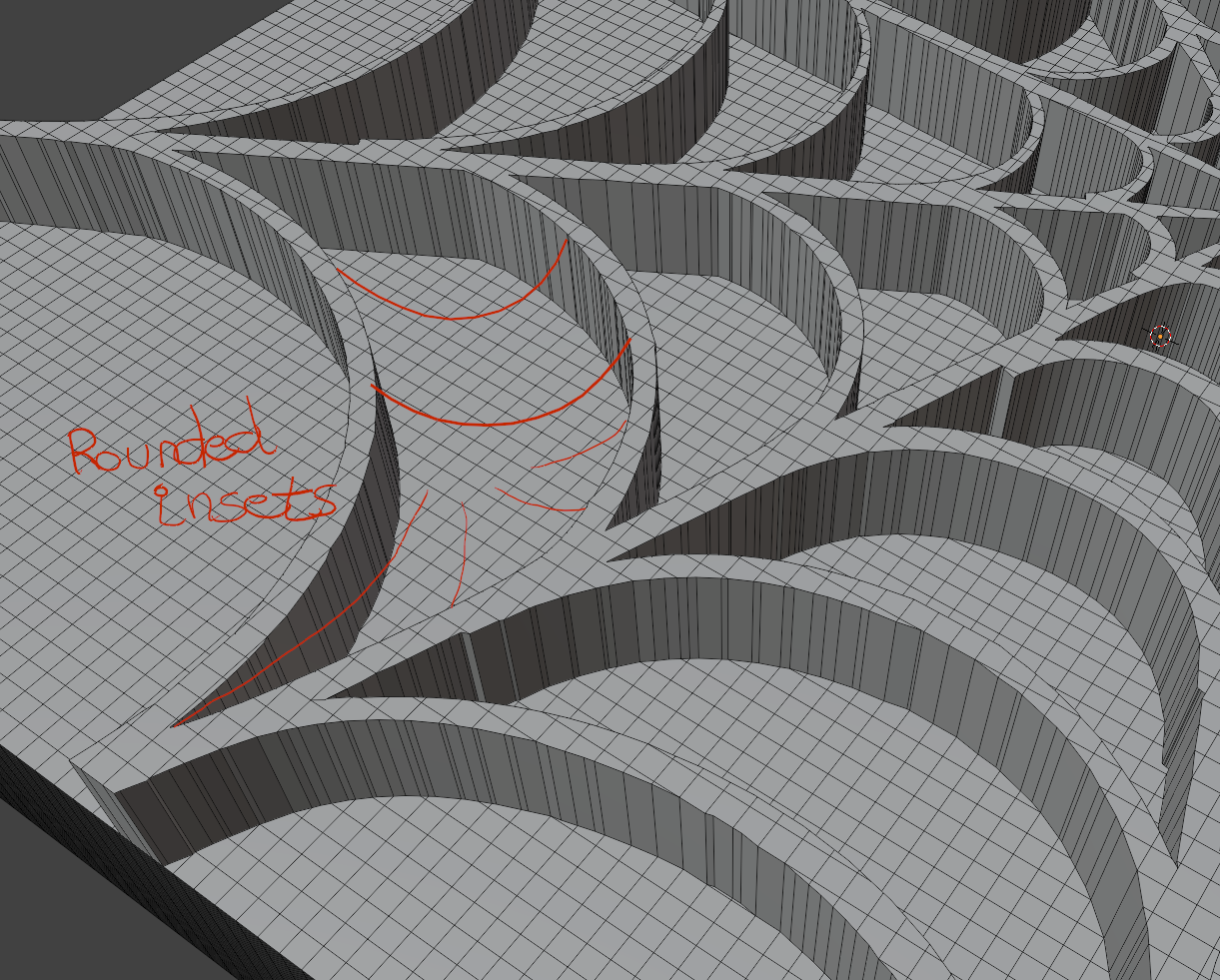I'm trying to create an inset on a face in Blender, but I want the resulting inset to have a rounded curvature, similar to the shape of a hammock. I have successfully used the Inset tool, but the edges remain straight, and I need them to be smoothly curved.
Given this mesh is generated by importing an SVG and using the Knife Project tool to outset the contour, beveling would be a nightmare. I have the LoopTools add-on enabled, but I'm not entirely sure how to proceed to achieve this effect. Could someone provide a step-by-step guide or any tips on how to do this?
Thanks in advance!