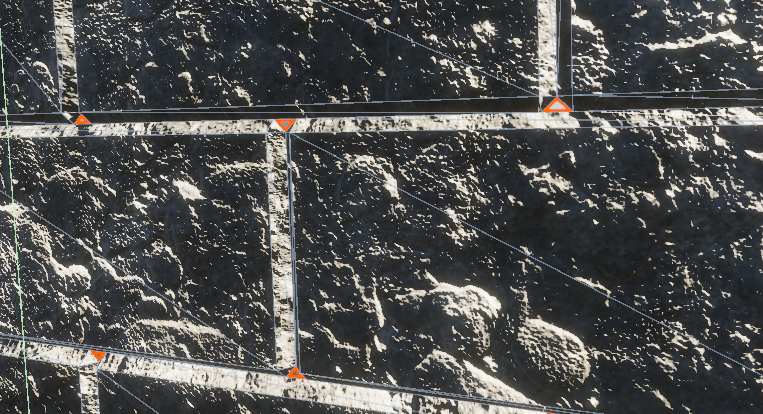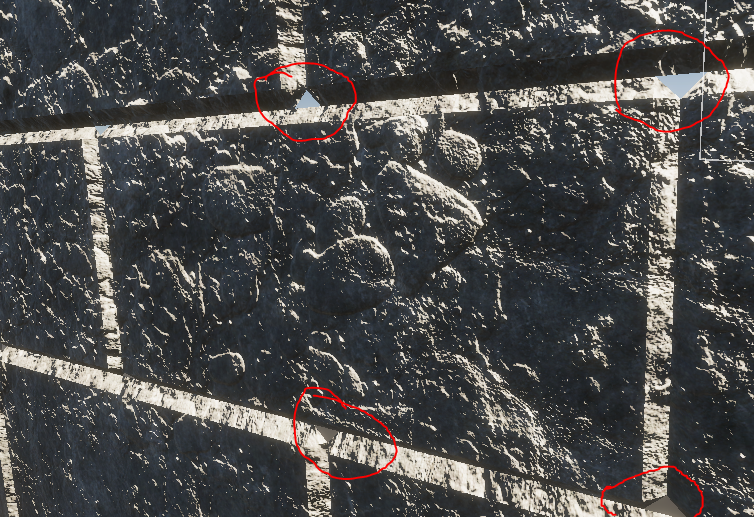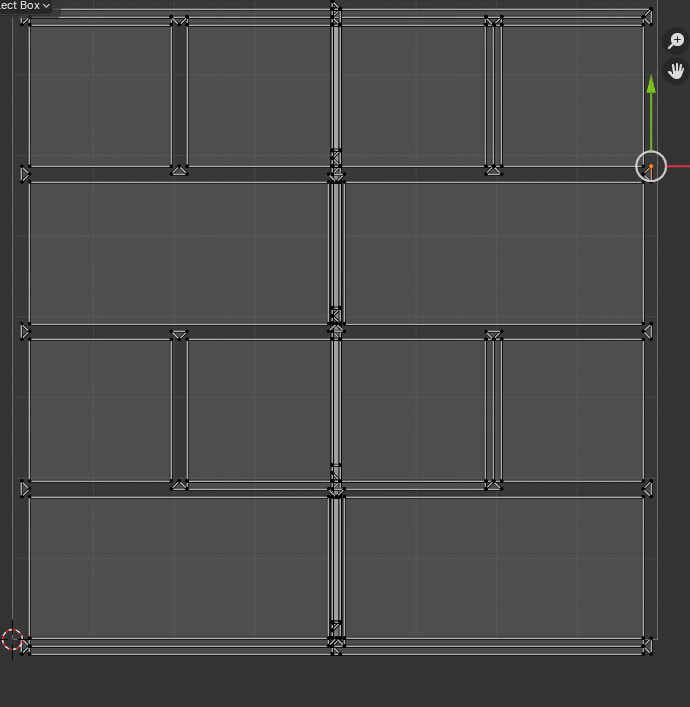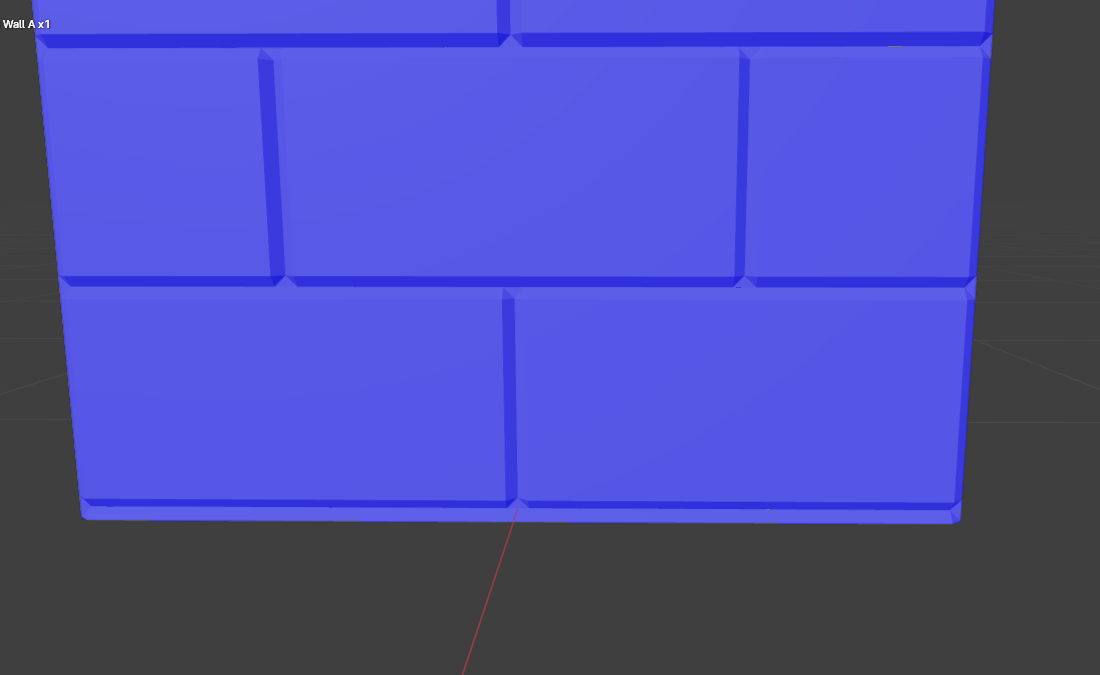I made a model in Blender and imported to Unity. It was working fine in Unity, until I added a small trim top and bottom. For some reason, this breaks the model and causes these small but obvious connecting triangles to vanish. When selected in unityUnity the object acts as if the missing parts are holes.
I've tried this on an alternate version of the model, and the SAME THINGsame thing happened. Feels like a bug.
I've checked culling and they're pointed the right way.
I've tried deleting and redoing them.
I've tried redoing the UVs
- I've checked culling and they're pointed the right way.
- I've tried deleting and redoing them.
- I've tried redoing the UVs
Nothing really seems to help. Is there a solution to this? Thank you.
UPDATE: Tried this on an alternate version of the model, and the SAME THING happened. Feels like a bug.