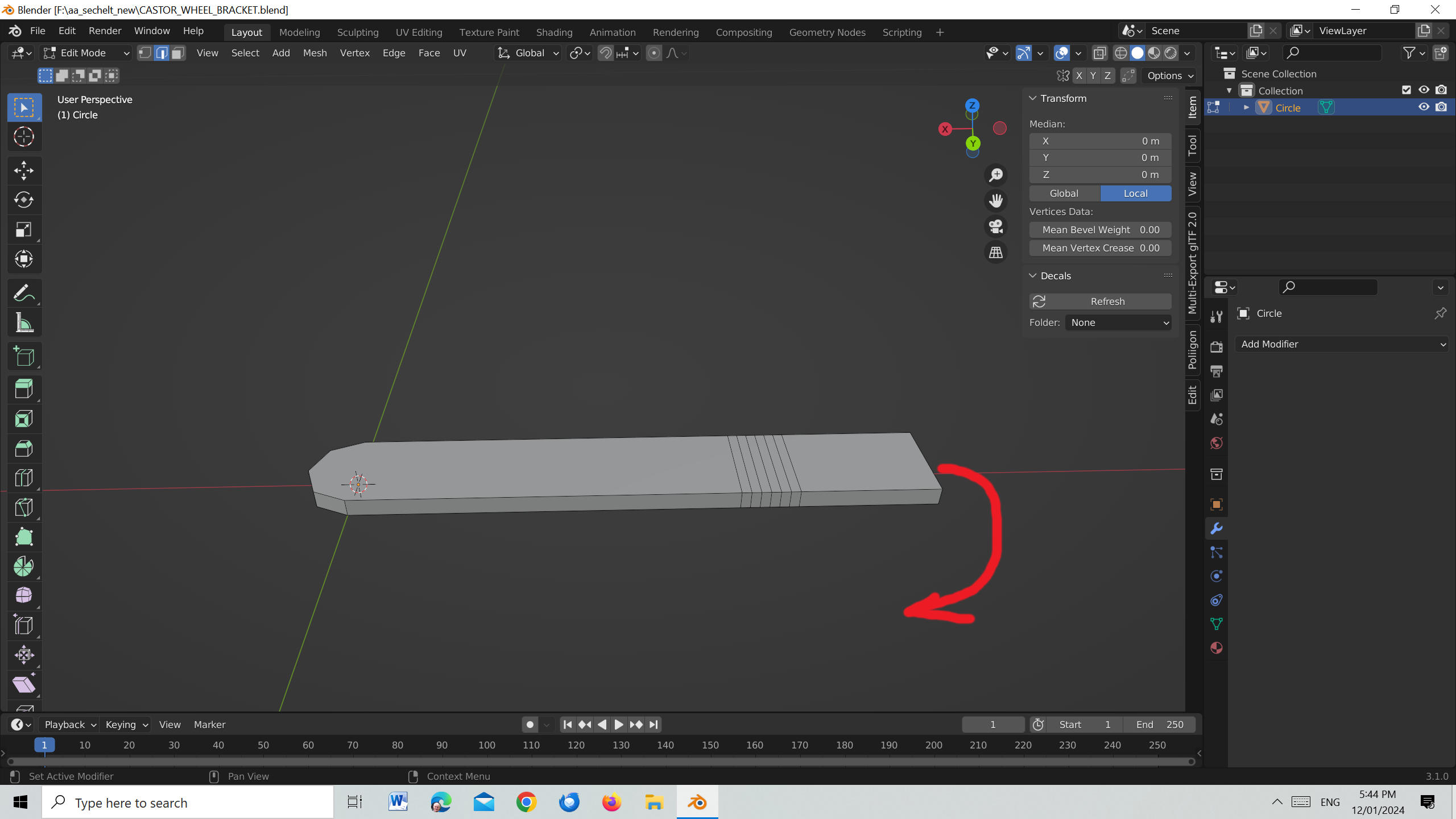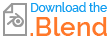I want to create a 'bracket' for a castor wheel in two directions (see image below the first bend on left marked 1) the second bend (marked 2) more of a twist. I add seven loop cuts in the area for the first bend and then attempt to add modifier simple deform 'type' bend and the correct axis for the bend and then select Object - apply - all transforms but it does work. I can get it to bend on the narrow edge but not of the wide edge eg I want the end to bend in the direction of the arrow NOT upwards. I have tried each axis without success. What is the correct method?