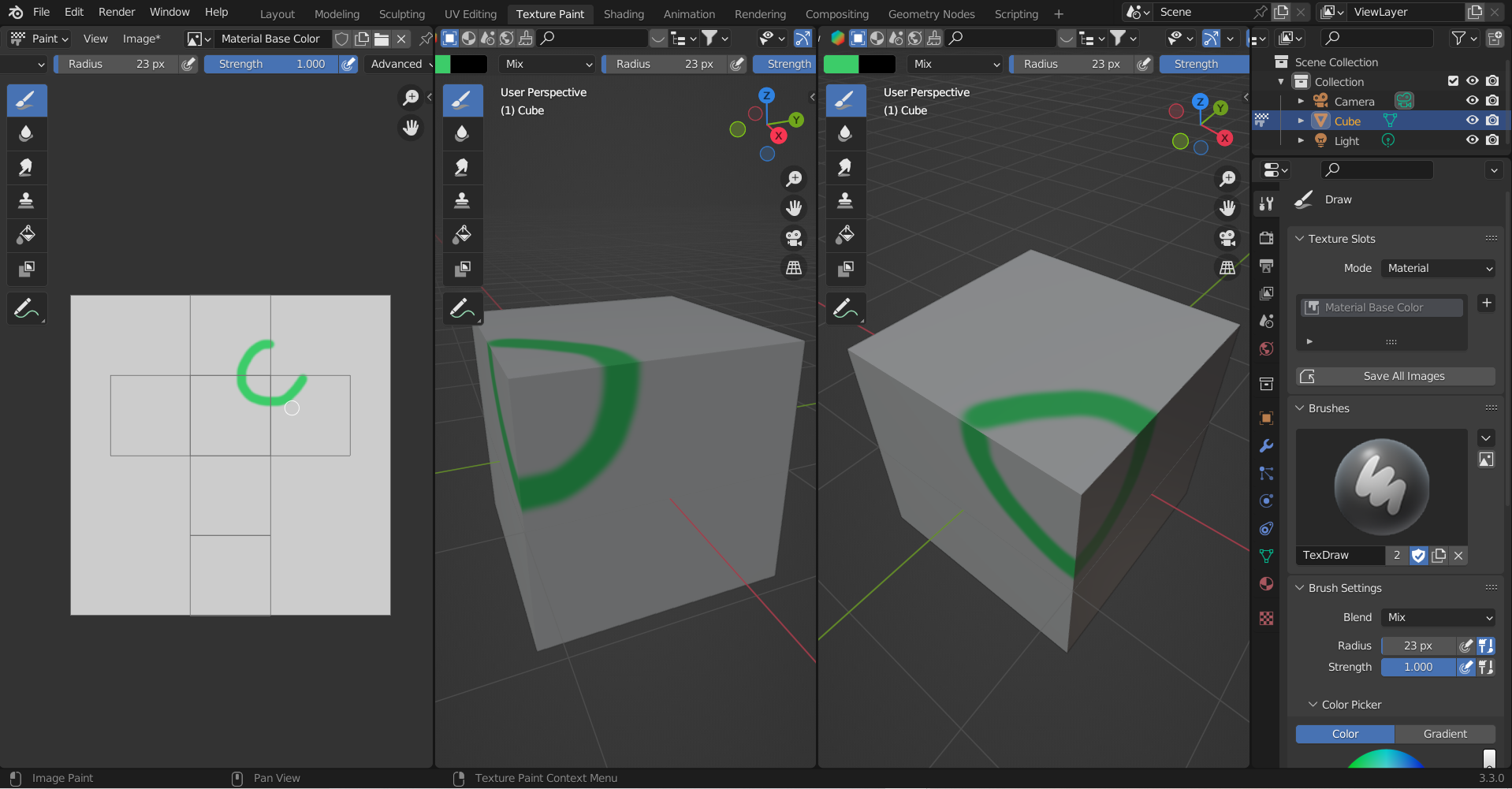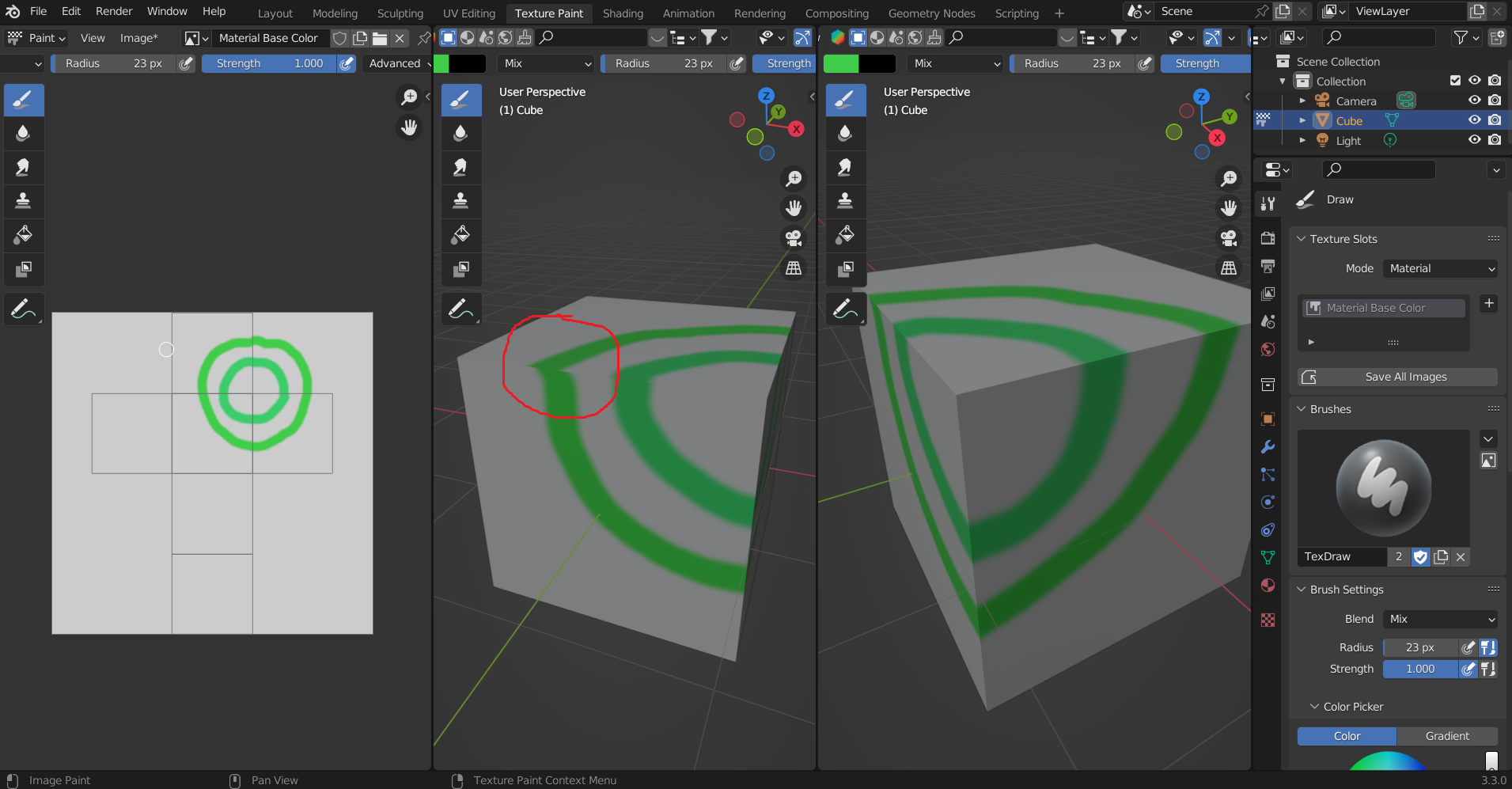It seems you are attempting to perform the projection painting techniqueYes, in Texture Painttexture painting mode, which is availablethe brush strokes do not maintain the perspective of the surface when painting from different angles. However, in Sculptsculpting mode, the brush cursor adjusts to the surface of the model and not Texture modeconsiders the perspective, resulting in Blendermore intuitive sculpting interactions.
However, there is a way to achieve consistent and non-stretched texture painting on a cube. By utilizing UV mapping, you can unwrap the cube's faces and directly apply the brush strokes on the UV map.
By painting directly on the UV map, the textures will be accurately applied to the cube's faces without stretching or distortion. However, please note that this process may have its own minor flaws.