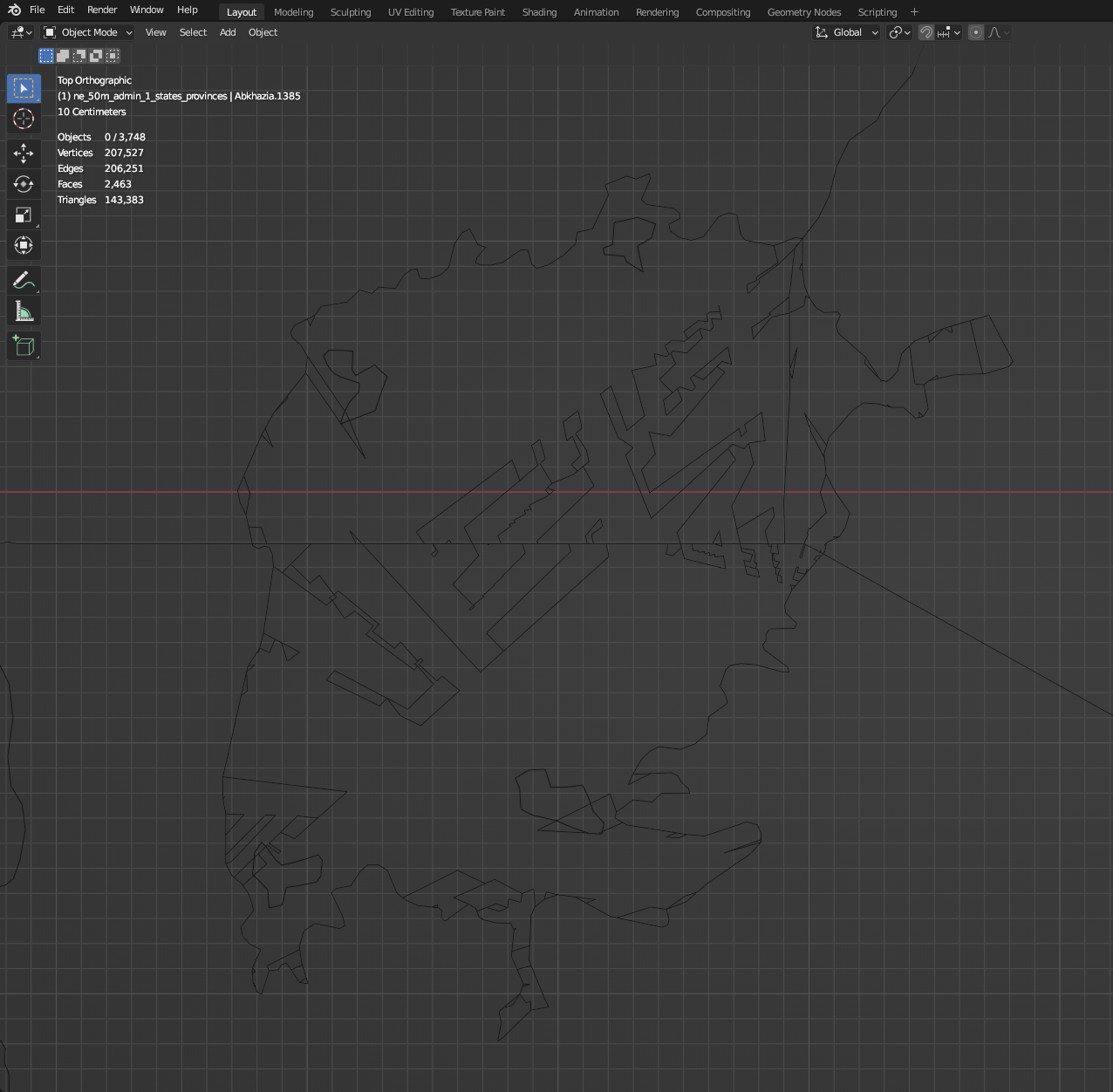How do I cut an outline/silhouette out of a mesh?
I.e.
- remove all interior vertices inside the outlining shape
- create new vertices/edges around border of outlining shape
Example:
Here is Lake VictoriaNyanza (outlined in orange)
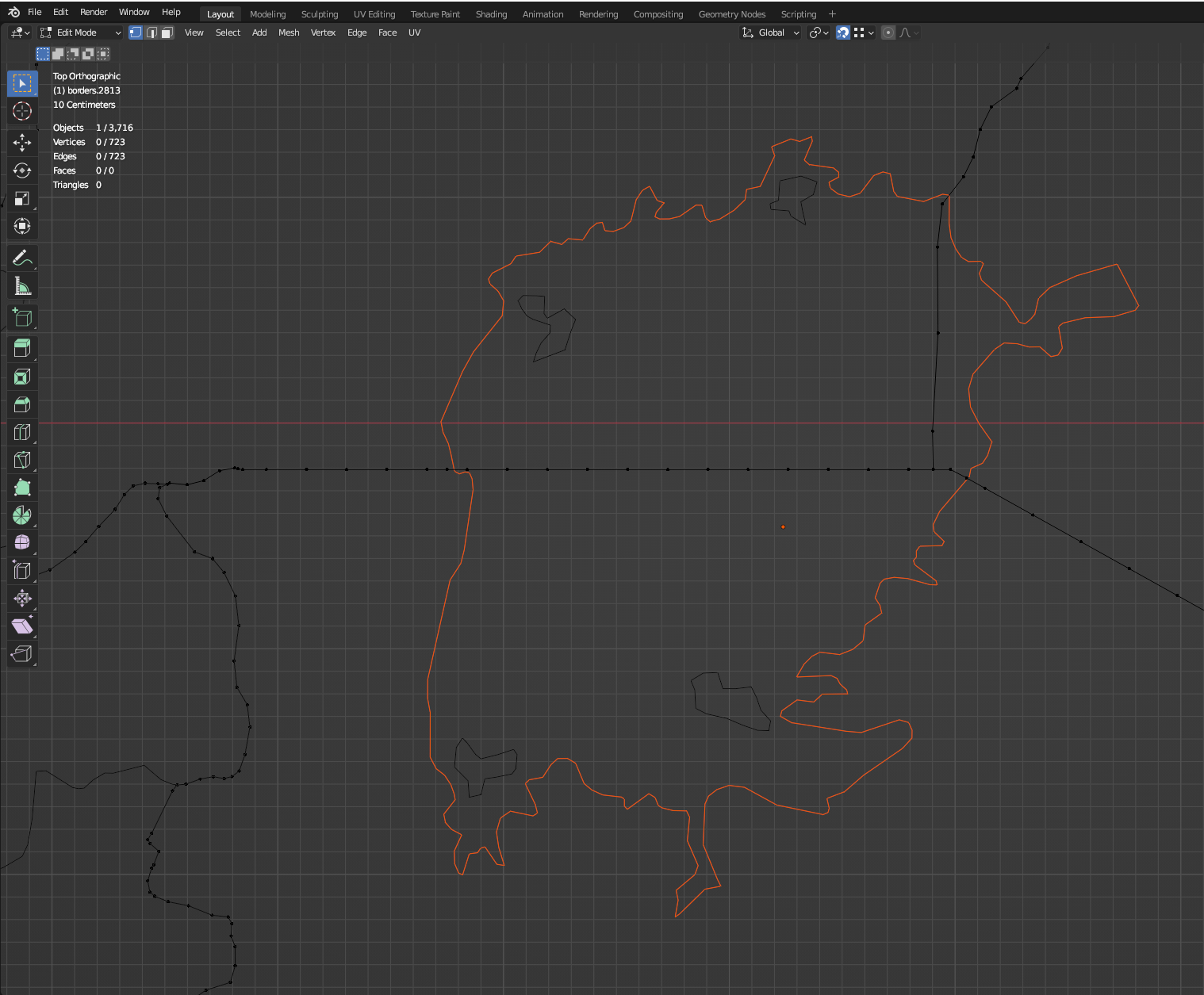
I would like all the vertices inside the shape removed, and the last edge of the borders ending at the point of intersection...
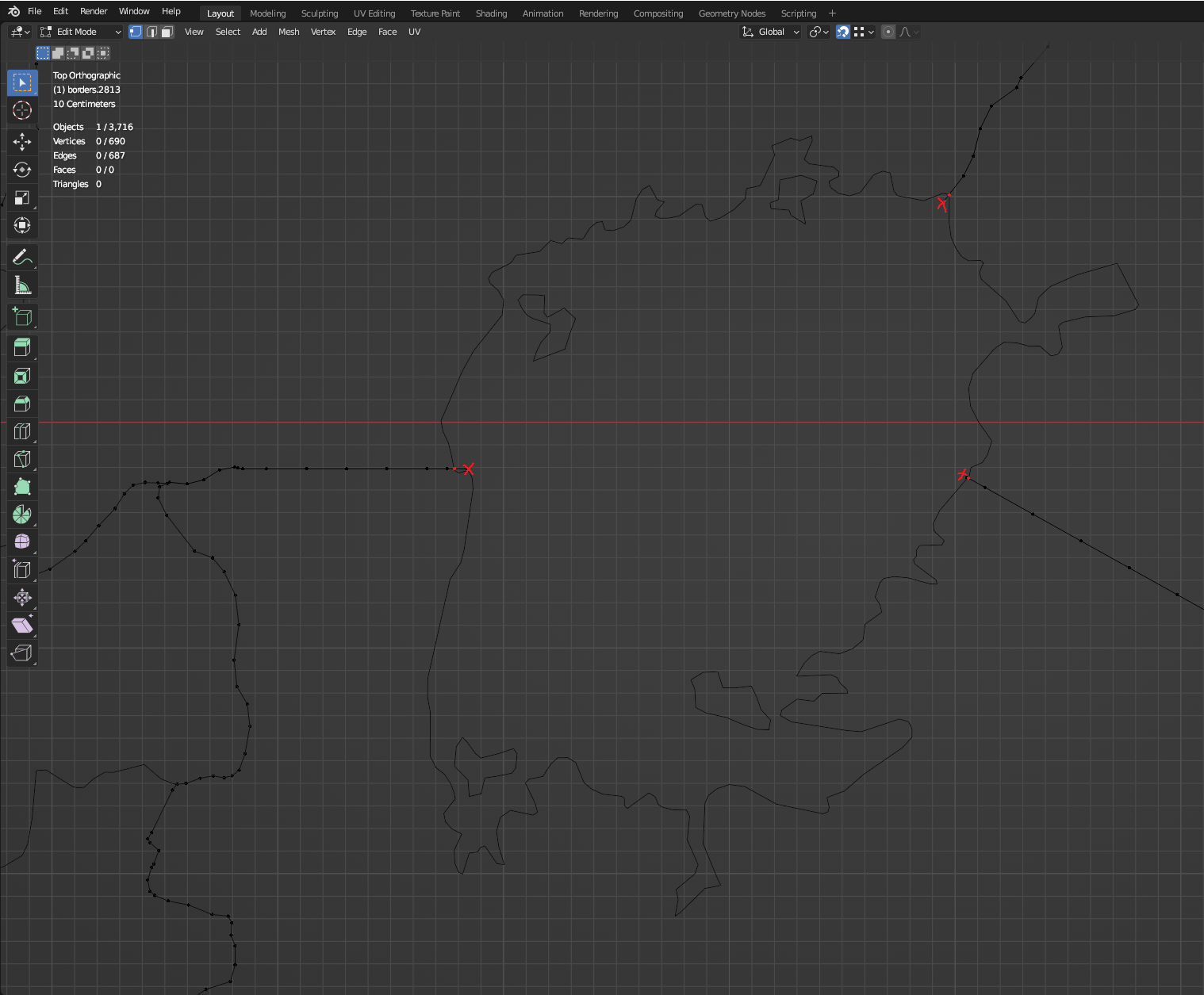
...and the new border to be the lake shore
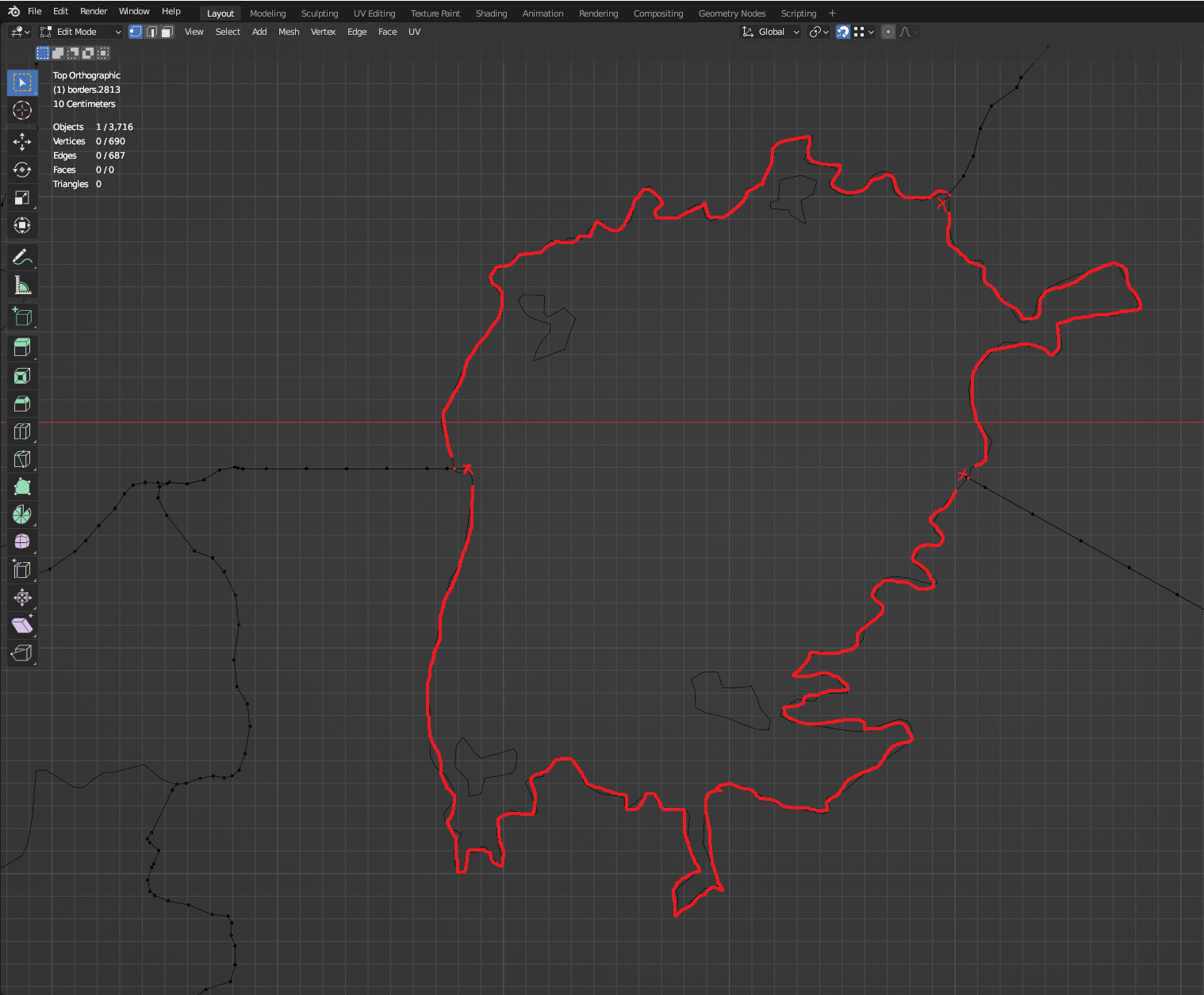
Tried:
- Boolean modifier:
- This results in some very unusual faces (see below).
- Edit --> Select All --> Knife --> Ctrl+Click on outline --> Knife Project
- This seems to do nothing.
Boolean difference (despite removing doubles/recalculating normals)