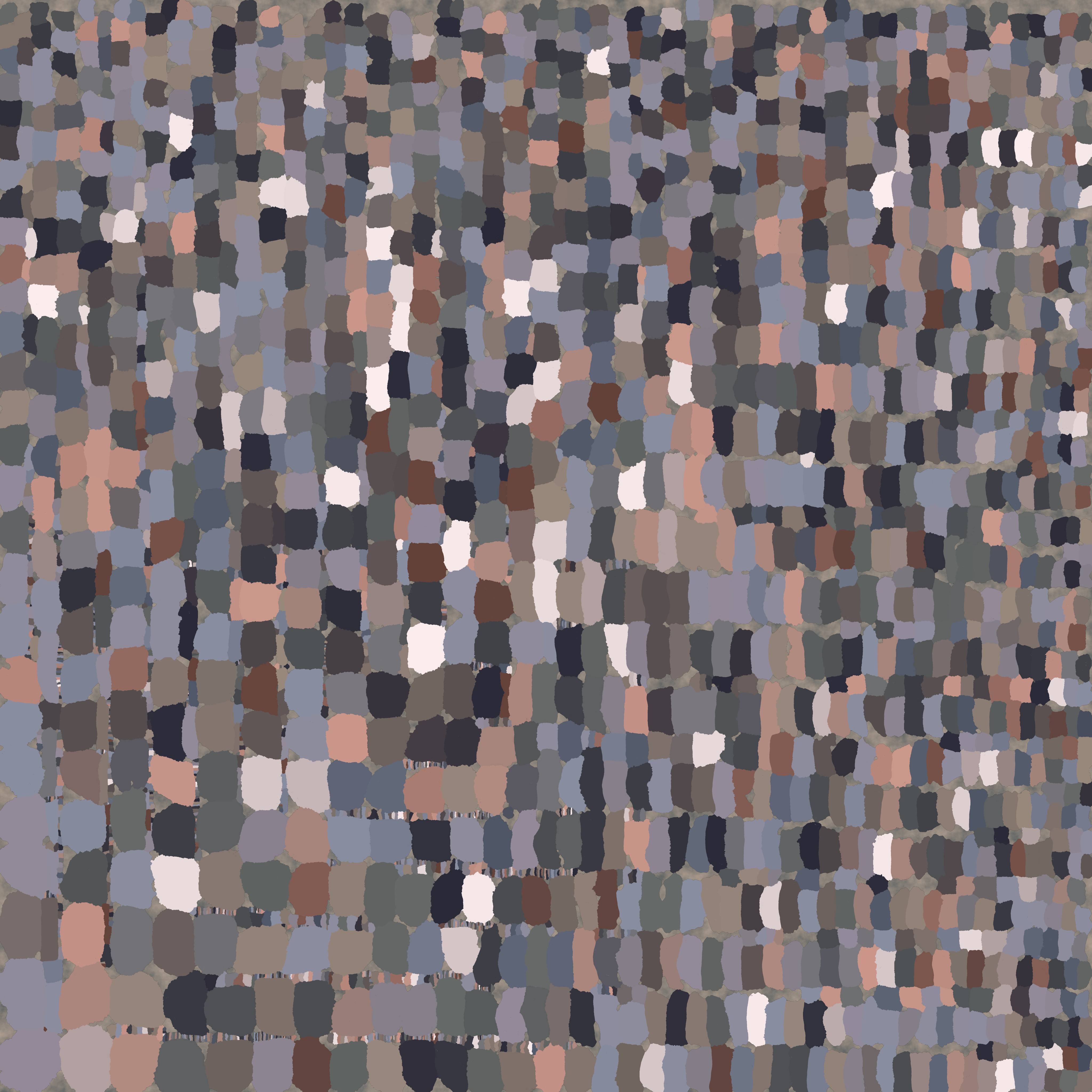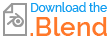I have two materials that I'm trying to bake into one texture. I have the same image texture node selected on each material, but when I bake it, only one material shows up.
First material with image texture node:
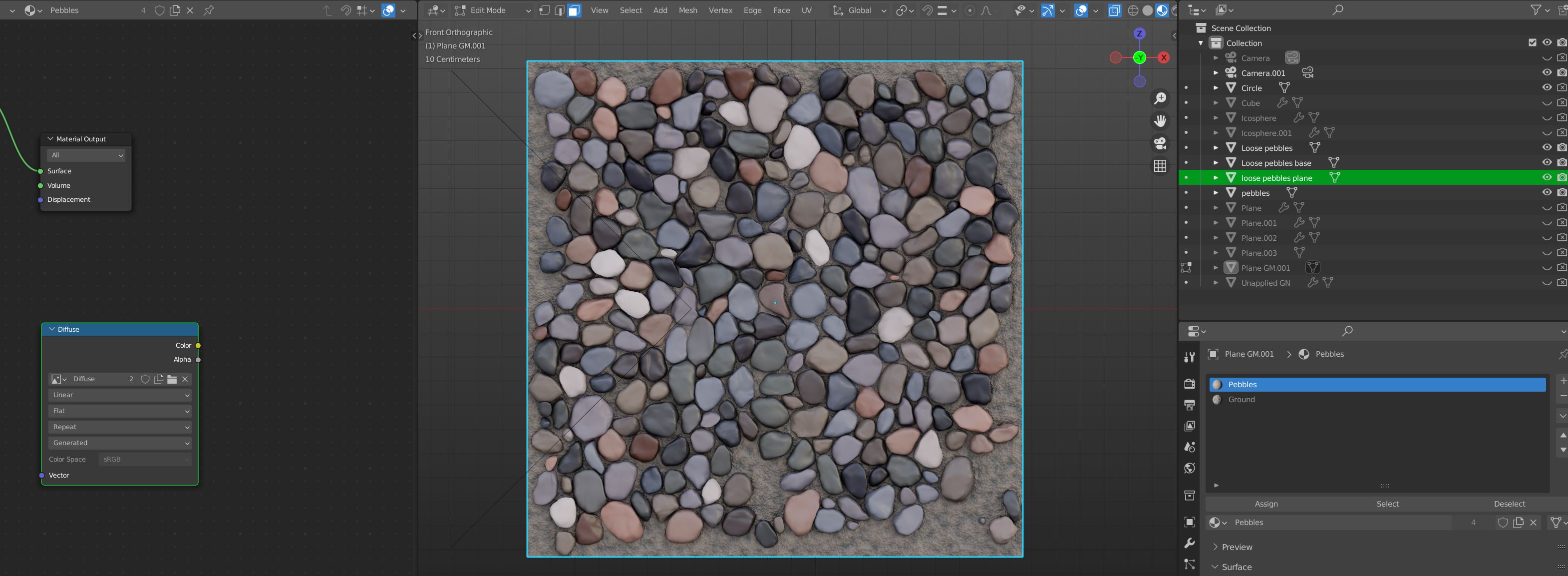
Second material with the same image texture node selected:
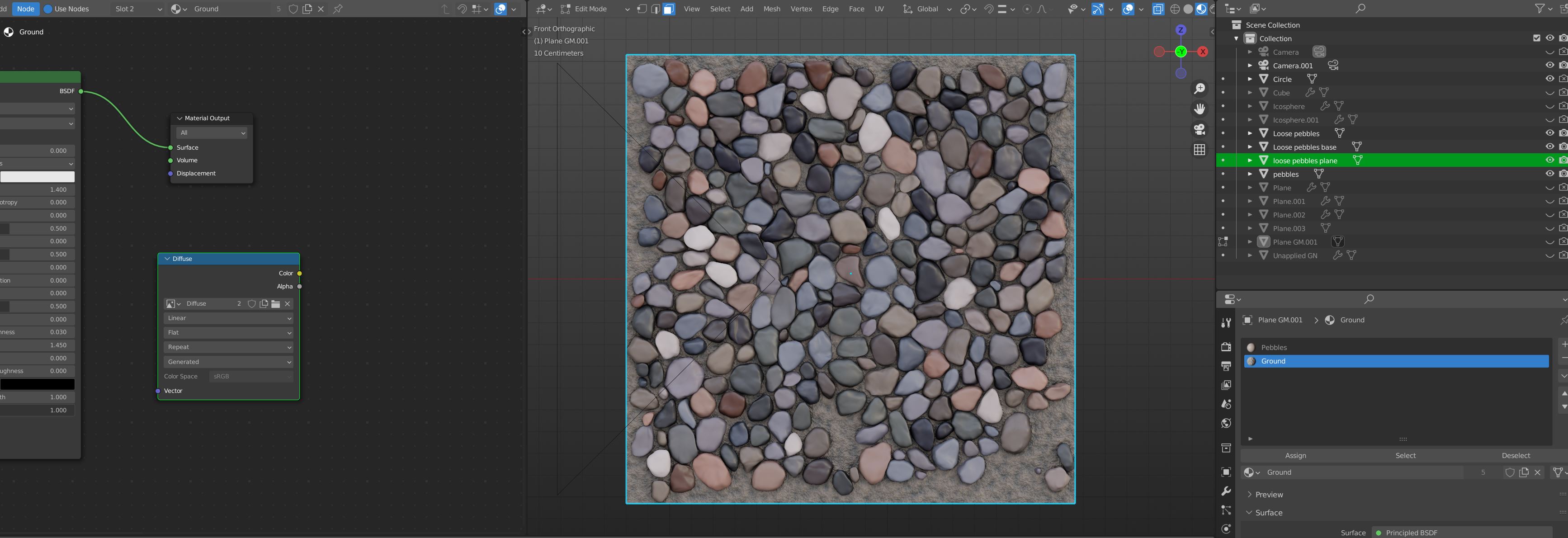
Here's the bake result. Only the second material shows up.
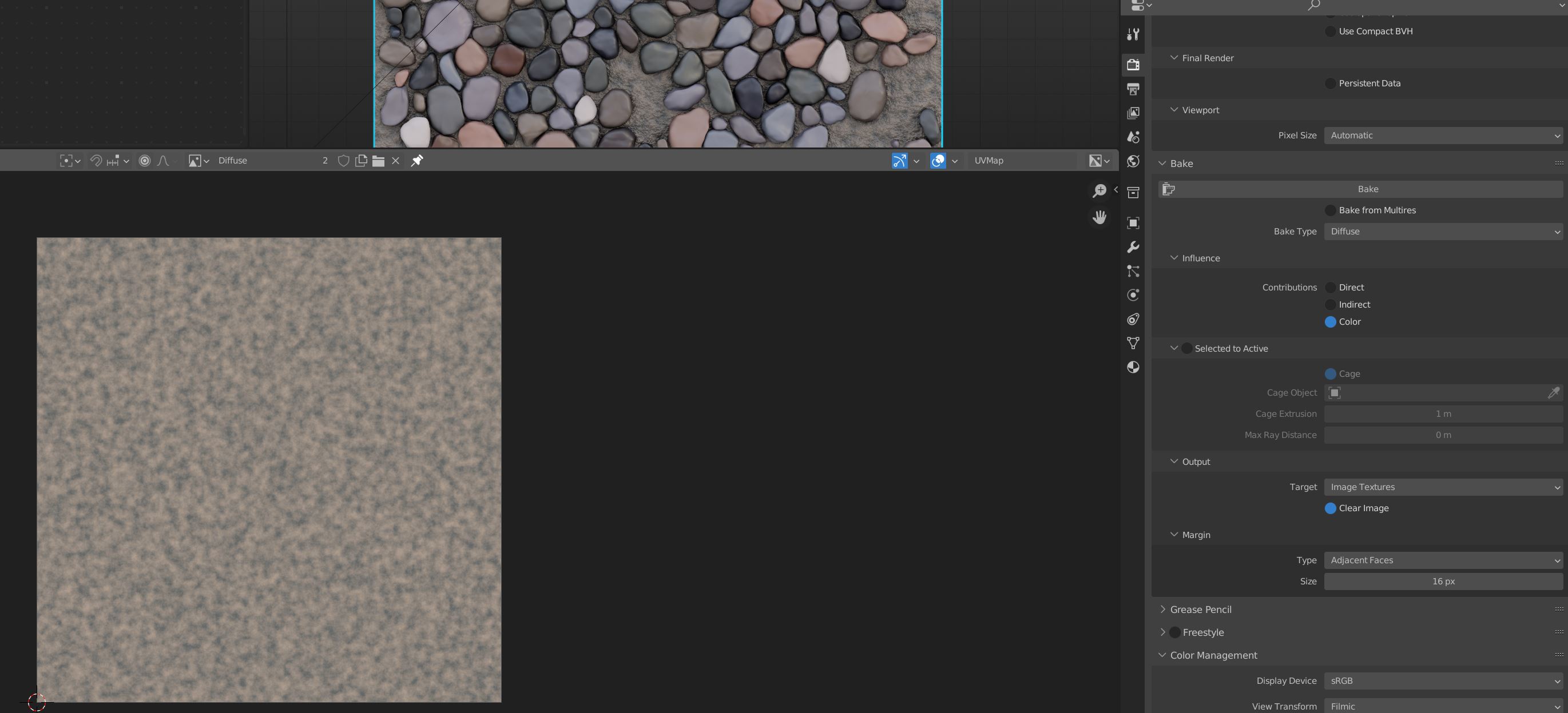
[EDIT]
Result of unwrapping with Smart UV Project:
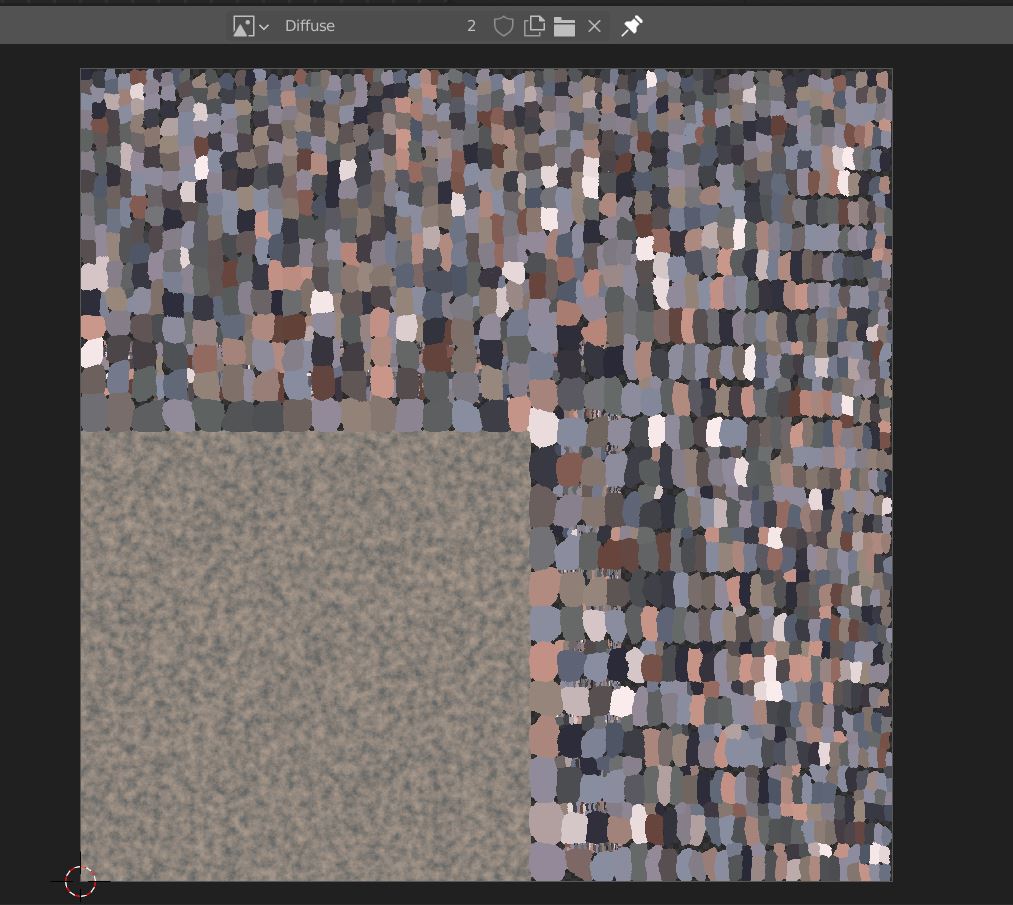
I'm looking for something like this where the materials overlap in a way consistent with how they appear on the plane. I had to save two separate diffuse textures for the pebbles and the ground then combine them in Photoshop, but I was hoping there was a way to save this in Blender to avoid those extra steps.