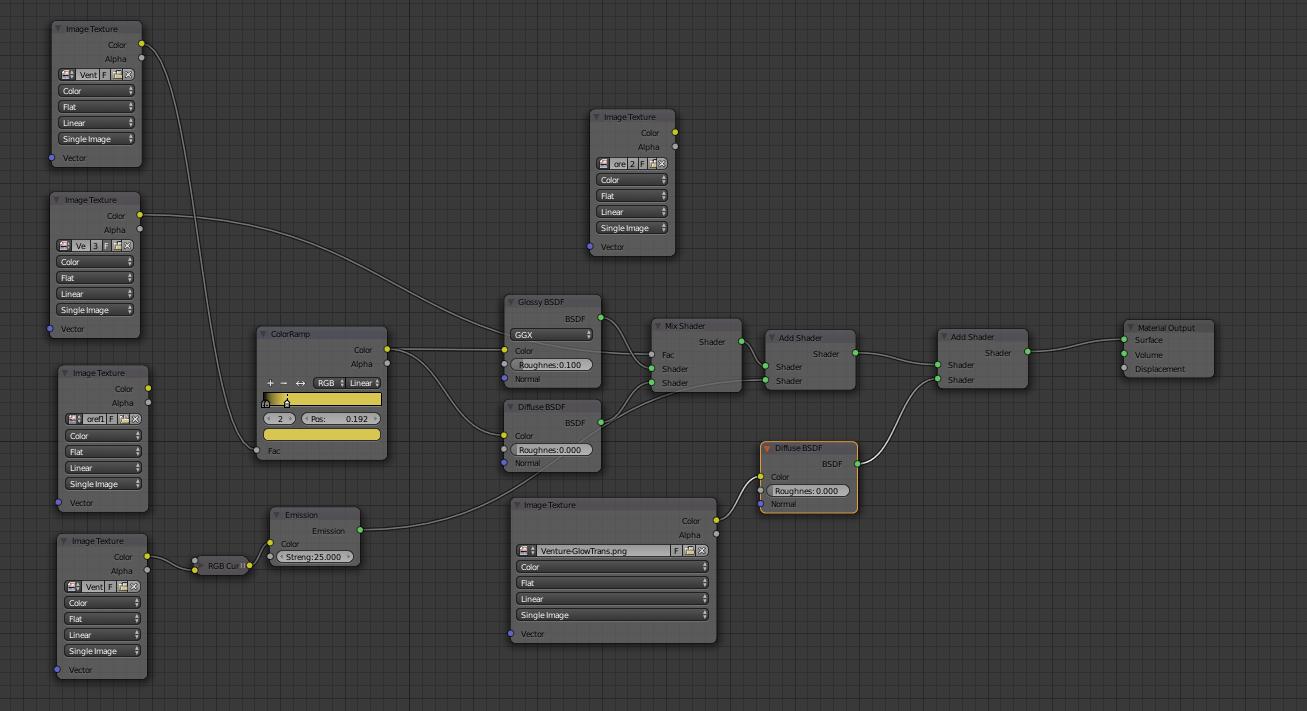In addition to the Mix Shader node, there is also the Add Shader node. Now if I have two shaders that are the same with small differences, they both get added, and if there are similar areas they become twice as bright. I want to overlay one shader with another to the effect that the differences of one shader will be added, but the similarities aren't (so that similar areas don't get brighter). Is this possible, if so, how?
Post Closed as "Duplicate" by J Sargent, GiantCowFilms, X-27 is done with the network, Ray Mairlot, David