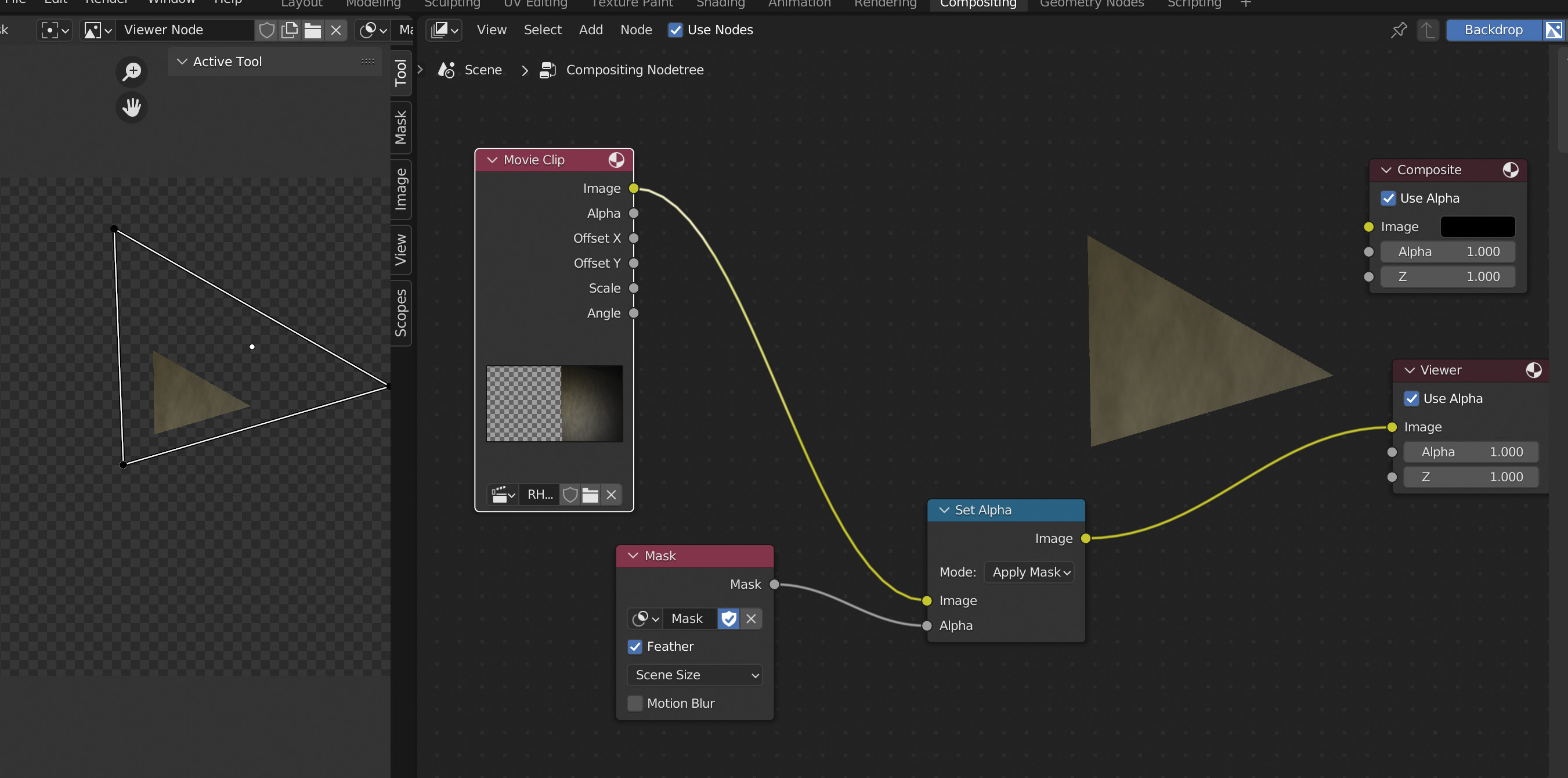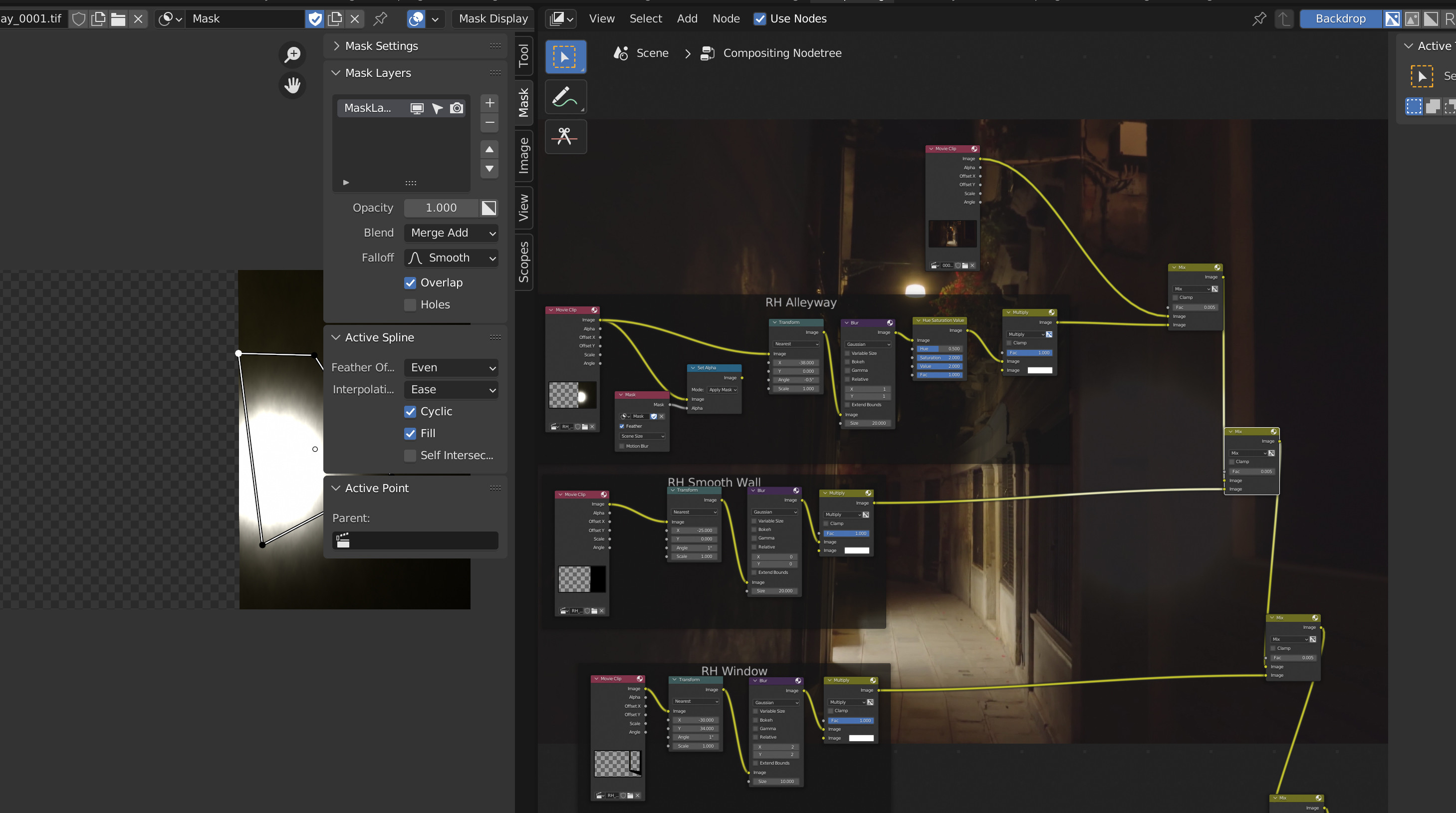What am I doing wrong, where it states "RH" in the RH Alleyway compositor group, there is a wall which should cut off the white circular highlight, for testing purposes I have cut off the circular highlight even more in the image editor with the mask drawn, yet in the compositor nothing is happening. I want to use the mask to subtract from the image (or alpha channel) so it cuts off. This mask will need to be animated or assigned to a track marker to keep the wall occluded by the one in front of it.
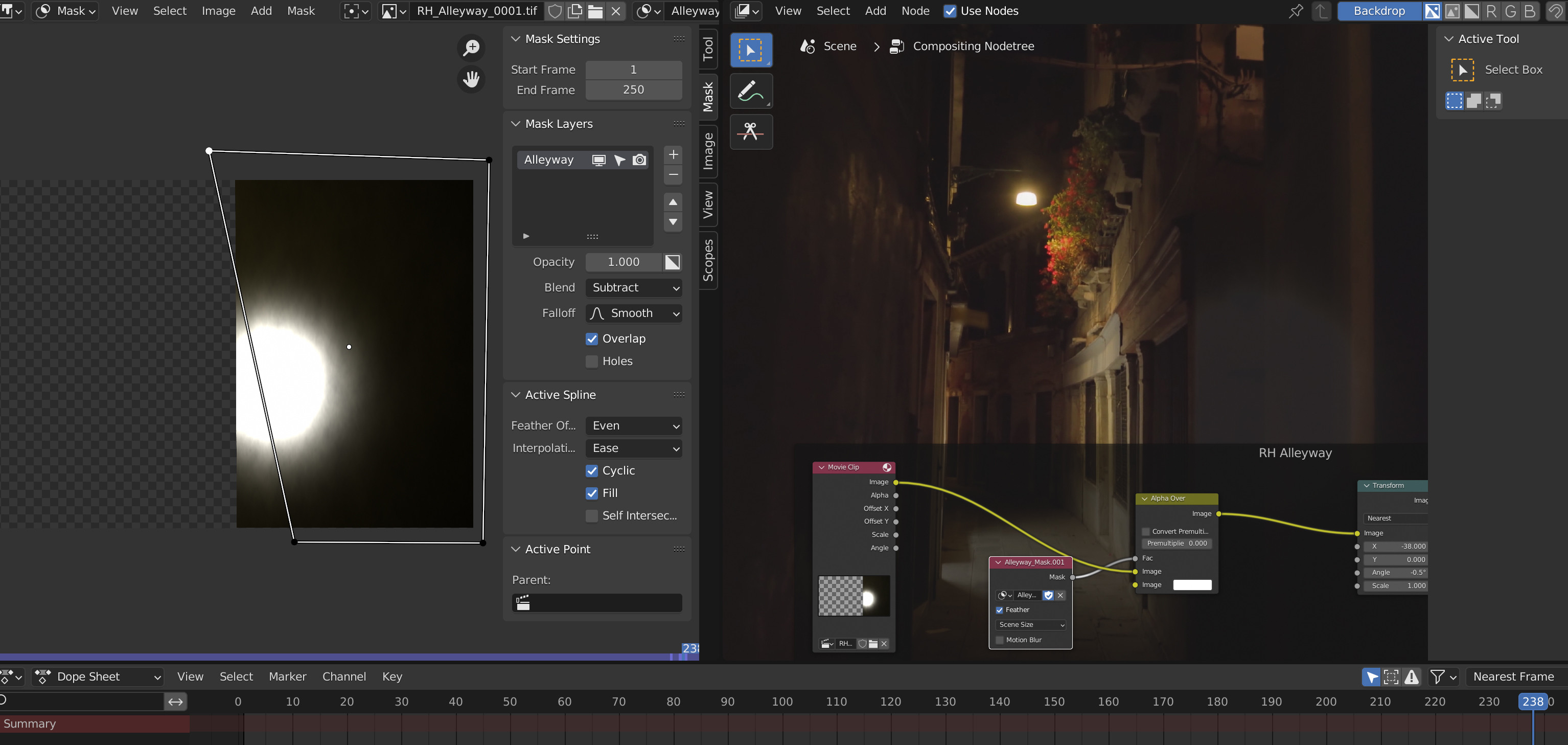
Edit 1: I have also tried a set alpha node and plugging the mask into that and it also doesn't have any effect on the layer.
Edit 2: So I managed to get the following mask test working:
The next question is how do I plug it into the full comp, no matter how i've connected it, the circular highlight still shows in full, or not at all, below is how it is at the moment unconnected under the RH Alleyway group: