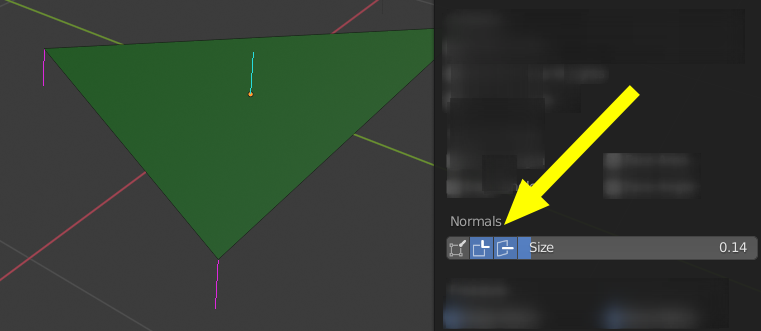There are Custom Split Normals on your triangle, set to (0,0,-1), by something. (An applied Edit Normal modifier?)
If there are shading anomalies, it's often worth checking what the renderer thinks the normals are, by displaying vertex-per-face normals in the Edit Mode 'Show Overlays' menu:
If you go to the triangle's Data tab > Geometry Data panel, you can clear those.