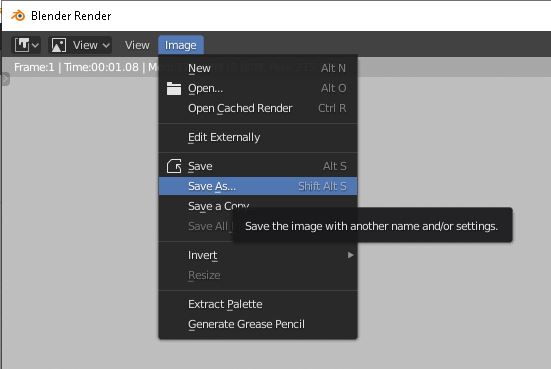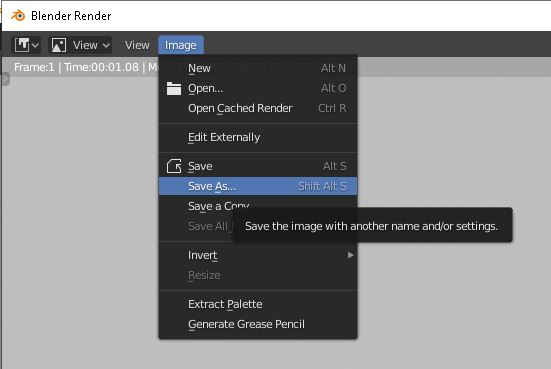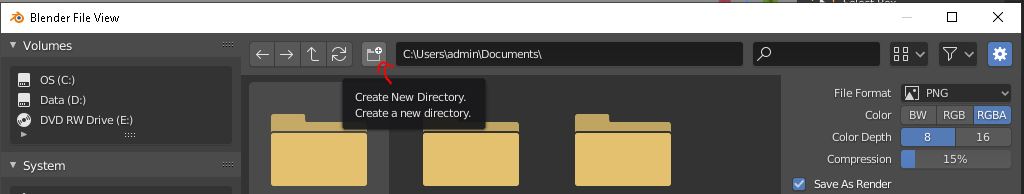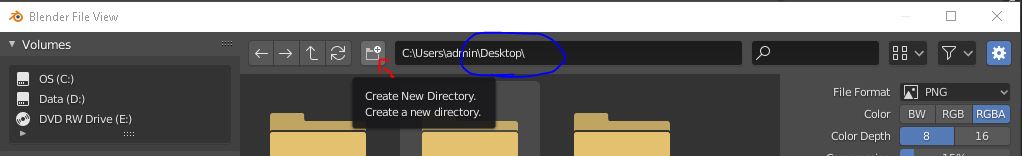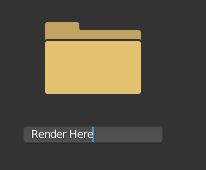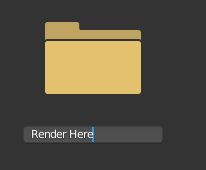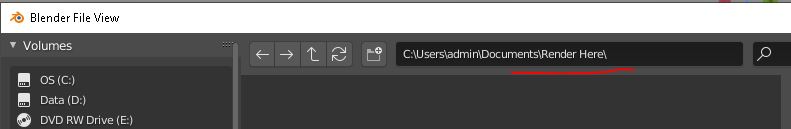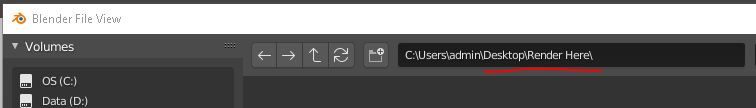Were you able to figure this one out? I'm sorry if I'm misunderstanding, or if this might have to do with some kind of computer file storage settings or compatibility error. You may have tried this already; But after doing the usual render action: Render Image (f12)> Save As
In the file explorer I click the "Create New Directory" folder icon and then from then on it always renders to that folder, for the project you're working on. If you have multiple projects that you would like to keep saving to the same folder, it should usually keep it the same.