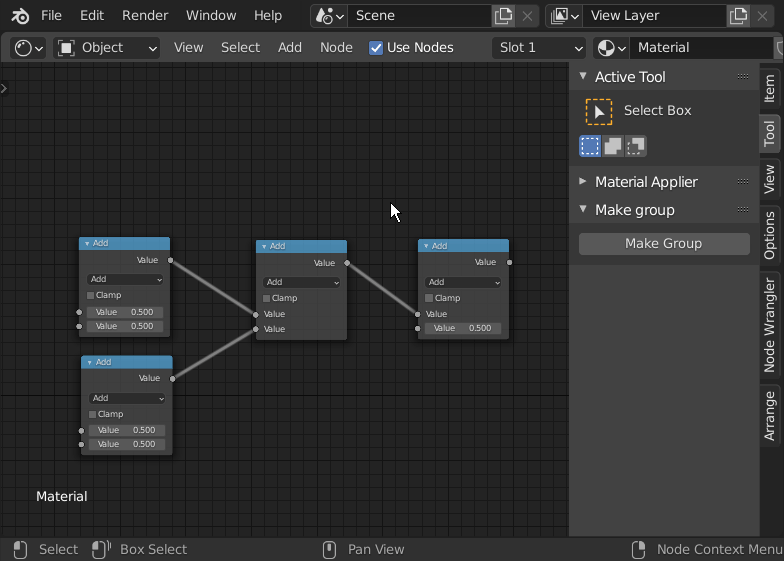When you run a script from the Text Editor you use its bpy.context. The Text Editor does not have anya node trees you have to call in the right contexttree related API.
To use the context of an editor which API you use, you can create a button in that editor to run your script. in a right context you can:
- Pass a context to an API function as an argument.
- Run an operator with your script in the editor using search menu.
Or, as it was suggested, to pass a context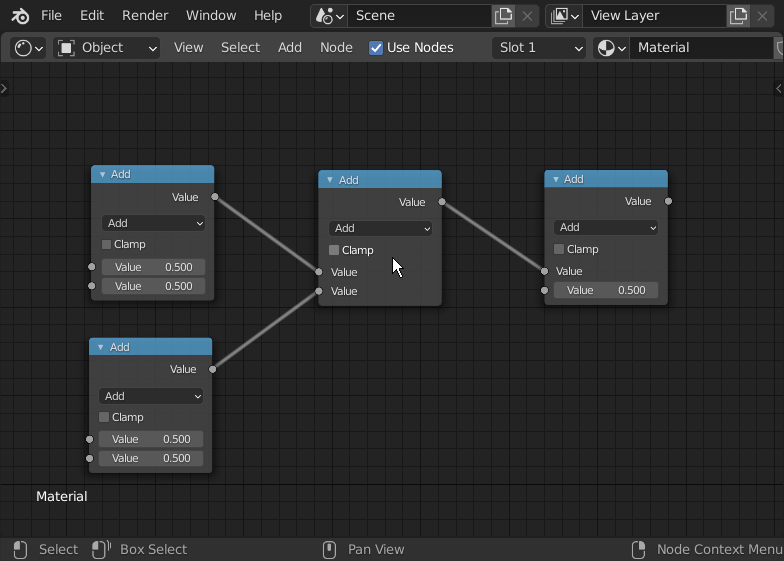
To be able to an API function as an argumentfind the operator in the search menu Developer Extras should be enabled.
You cannot make it simpler with a context-dependent API.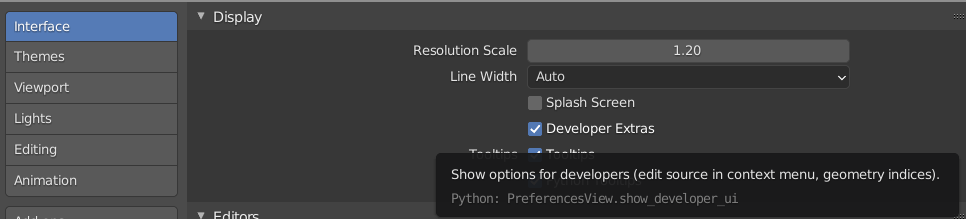
- Create a button in that editor to run your script.
Your code should be in thatthe def execute() function.
import bpy
class TEST_OT_poll():
@classmethod
def poll(cls, context):
if context.space_data.type == 'NODE_EDITOR' and context.space_data.tree_type == 'ShaderNodeTree':
return True
else:
return False
class TEST_OT_make_group(bpy.types.Operator, TEST_OT_poll):
bl_idname = "node.test_make_group"
bl_label = "Make Group"
bl_description = ""
bl_options = {'REGISTER', 'UNDO'}
def execute(self, context):
bpy.ops.node.group_make()
bpy.ops.node.group_edit(exit=True)
return {'FINISHED'}
class TEST_PT_panel(bpy.types.Panel):
bl_idname = "TEST_PT_panel"
bl_label = "Make group"
bl_space_type = 'NODE_EDITOR'
bl_region_type = "UI"
bl_category = "Tool"
@classmethod
def poll(cls, context):
if context.space_data.tree_type == 'ShaderNodeTree':
return True
else:
return False
def draw(self, context):
layout = self.layout
column = layout.column()
column.operator("node.test_make_group", text = "Make Group")
classes = (
TEST_PT_panel,
TEST_OT_make_group,
)
def register():
for c in classes:
bpy.utils.register_class(c)
def unregister():
for c in classes:
bpy.utils.unregister_class(c)
if __name__ == "__main__":
register()
- Change the editor in the script with changing it back at the end.
But in this case, it may not update the UI correctly, and you have to use an unrecommended force update.
import bpy
try:
initial_area_type = bpy.context.area.type
bpy.context.area.type = 'NODE_EDITOR'
bpy.context.area.ui_type = 'ShaderNodeTree'
bpy.ops.wm.redraw_timer(type='DRAW_WIN', iterations=1)
bpy.ops.node.group_make()
bpy.ops.node.group_edit(exit=True)
except Exception as e:
print(e)
finally:
bpy.context.area.type = initial_area_type